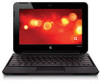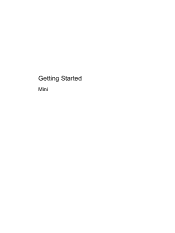Compaq Mini CQ10-400 Support Question
Find answers below for this question about Compaq Mini CQ10-400 - PC.Need a Compaq Mini CQ10-400 manual? We have 6 online manuals for this item!
Question posted by adolfojojie on June 3rd, 2011
Video & Webcam
I SEND TO REFORMAT MY MINI CMPAQ CQ10-400SE, BUTMANY DEVICE WAS LOST IN MY MINI COMPAQ , I WANT TO RETURN OR HAVE AGAIN THE VEDIO & THE WEB FROM MY MINI COMPAQ . HOW CAN I HAVE IT AGAIN THE BUILT IN WEBCAM & VEDIO ?
Current Answers
There are currently no answers that have been posted for this question.
Be the first to post an answer! Remember that you can earn up to 1,100 points for every answer you submit. The better the quality of your answer, the better chance it has to be accepted.
Be the first to post an answer! Remember that you can earn up to 1,100 points for every answer you submit. The better the quality of your answer, the better chance it has to be accepted.
Related Compaq Mini CQ10-400 Manual Pages
Getting Started - Windows 7 - Page 16


...Notices that applies to your computer
Records video and captures still photographs. Records sound.
*The antennas are located in use the webcam:
● Select Start > All ...select models only) (2) WLAN antennas (2)*
Send and receive wireless signals to communicate with wireless local area networks (WLAN).
(3) Webcam light (4) Webcam
On: The webcam is in Help and Support.
10 Chapter...
Getting Started - Windows 7 - Page 20


... preinstalled Internet calling software that allows you can schedule and manage your activities using your e-mail account.
Launches Web e-mail so you to have a conference call or video chat. Returns to your favorite Web sites.
Launches the Web calendar so you to chat with one or more people at a time. Launches the Chat application. Launches...
Getting Started Mini - Windows XP - Page 16
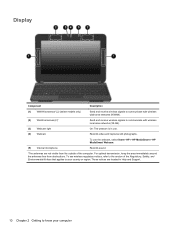
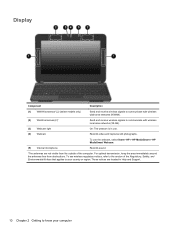
... WLAN antennas (2)*
(3) Webcam light (4) Webcam
Send and receive wireless signals to...Webcam.
(5) Internal microphone
Records sound.
*The antennas are located in Help and Support.
10 Chapter 2 Getting to your computer To use .
These notices are not visible from obstructions. To see wireless regulatory notices, refer to communicate with wireless local area networks (WLAN). Records video...
Getting Started Mini - Windows XP - Page 20


Identifying the QuickWeb LaunchBar icons
Icon
Function
Launches the Web browser. You can schedule and manage your activities using your ...on multiple instant messaging programs simultaneously.
Launches the Web calendar so you can browse and search the Web, open bookmarks, and create links to have a conference call or video chat. Returns to chat with one or more people at...
Getting Started Mini - Windows XP - Page 29


... display to support specialists. The icons on
both the computer and the monitor. f4
Switches the screen image among other devices that are receiving video information from the computer using the external VGA video standard. Icon
Key
Description
f1
Opens Help and Support, which provides information about your
computer. You can also alternate...
Getting Started Mini - Windows XP - Page 51


... 5 components
bottom 11 display 10 front 7
I input power 43 Instant Restore utility 39 integrated webcam light,
identifying 10 internal microphones,
identifying 10 Internet connection setup 18 ISP, using 19
J jacks...latches, battery release 11 lights AC adapter 9 caps lock 5 drive 9 mute 5 power 8 webcam 10 wireless 5
M memory module
inserting 33 removing 32 replacing 31 microphone (audio-in) jack,...
HP Mini 110 and Compaq Mini CQ10 - Maintenance and Service Guide - Page 11


... with Broadcom Crystal HD Enhanced Video Accelerator hardware decoder card
All display assemblies include 1 webcam, 1 microphone,
√
1 speaker box, and 2 wireless local-area network (WLAN)
antenna transceivers/cables; 1 Product description
Category
Description
HP Mini 110
Product Name Processor
Chipset Graphics Panels
HP Mini 110
√
Compaq Mini CQ10
Intel® Atom™...
HP Mini 110 and Compaq Mini CQ10 - Maintenance and Service Guide - Page 12


...1.5-w speakers (2)
√
Fixed integrated, digital microphone
√
Fixed Integrated VGA webcam, 640 × 480 resolution, up to √ 30 frames per second
...module
● Broadcom 4312G 802.11b/g WiFi Adapter module
2 WLAN antennas built into display assembly
√
Compaq Mini CQ10
√
√
2 Chapter 1 Product description
Supports the following configurations:...
HP Mini 110 and Compaq Mini CQ10 - Maintenance and Service Guide - Page 13


Category
Description
HP Mini 110
External media cards
Internal media cards Ports
Keyboard/ pointing device
Power requirements
Security
...-ion) battery (2.80-Ah, 62-Wh)
√
Supports Kensington security lock
√
Compaq Mini CQ10 √ √
√
3 standard aspect video
3-pin AC power
√
93% flat-style keyboard
√
HP Clikpad TouchPad with multi...
HP Mini 110 and Compaq Mini CQ10 - Maintenance and Service Guide - Page 22
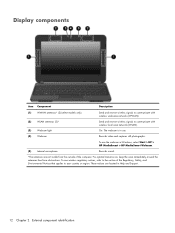
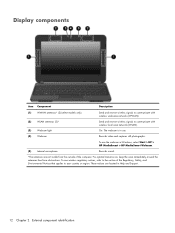
...communicate with wireless wide-area networks (WWAN).
(2)
WLAN antennas (2)*
Send and receive wireless signals to communicate with wireless local area networks (WLAN).
(3)
Webcam light
On: The webcam is in use.
(4)
Webcam
Records video and captures still photographs.
(5)
Internal microphone
To use the webcam in Help and Support.
12 Chapter 2 External component identification Records...
HP Mini 110 and Compaq Mini CQ10 - Maintenance and Service Guide - Page 31
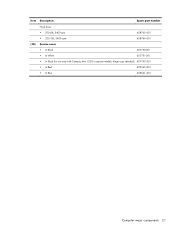
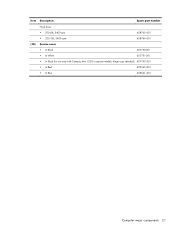
Item Description
Spare part number
(18)
Hard drive: ● 250-GB, 5400-rpm ● 320-GB, 5400-rpm
608763-001 608764-001
Service cover
● In Black
607750-001
● In White
607751-001
● In Black (for use only with Compaq Mini CQ10 computer models, hinge caps attached) 607753-001
● In Red
622660-001
● In Blue
622661-001
Computer major components 21
HP Mini 110 and Compaq Mini CQ10 - Maintenance and Service Guide - Page 32


...
Display bezel (includes WLAN antenna transceivers and cables and WWAN antenna transceivers and cables):
For use only with HP Mini 110 computer models
607749-001
For use only with Compaq Mini CQ10 computer models
607752-001
Webcam/microphone module
607748-001
Display panel:
10.1-in, WSVGA, AntiGlare, standard display assembly in black 10.1-in, WSVGA...
HP Mini 110 and Compaq Mini CQ10 - Maintenance and Service Guide - Page 37
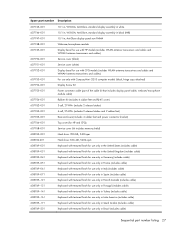
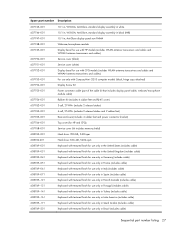
... antenna transceivers and cables and WWAN antenna transceivers and cables): For use only with Compaq Mini CQ10 computer models (black, hinge caps attached) Display Screw Kit Power connector cable (part of the cable kit that includes display panel cable, webcam/microphone module cable) Rubber Kit (includes 4 rubber feet and RJ-45 cover) 3-cell, 27...
HP Mini 110 and Compaq Mini CQ10 - Maintenance and Service Guide - Page 113
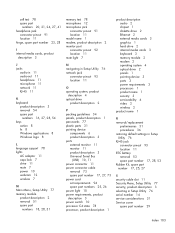
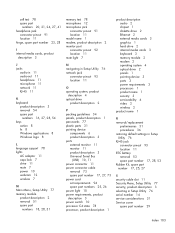
...language support 78 lights
AC adaptor 11 caps lock 7 drive 11 mute 7 power 10 webcam 12 wireless 7
M Main Menu, Setup Utility 77 memory module
product description 2 removal ...modem 2 operating system 4 optical drive 2 panels 1 pointing device 3 ports 3 power requirements 3 processors 1 product name 1 security 3 serviceability 4 video 2 wireless 2
product name 1
R removal/replacement
preliminaries 31...
HP Mini 110 and Compaq Mini CQ10 - Maintenance and Service Guide - Page 114
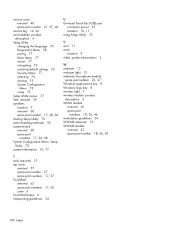
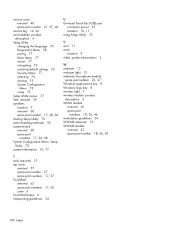
... system information 76, 77
U Universal Serial Bus (USB) port
connector pinout 93 location 10, 11 using Setup Utility 75
V vent 11 vents
location 9 video, product description 2
W webcam 12 webcam light 12 webcam/microphone module,
spare part number 22, 27 Windows applications key 8 Windows logo key 8 wireless light 7 wireless module, product
description 2 WLAN module
removal...
HP Notebook Reference Guide - Windows 7 - Page 26
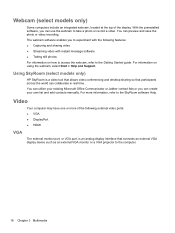
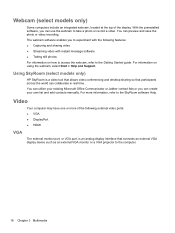
... integrated webcam, located at the top of the following features: ● Capturing and sharing video ● Streaming video with the following external video ports: ● VGA ● DisplayPort ● HDMI
VGA
The external monitor port, or VGA port, is a video tool that allows video conferencing and desktop sharing so that connects an external VGA display device such...
HP Notebook Reference Guide - Windows 7 - Page 40
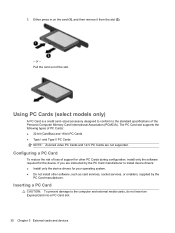
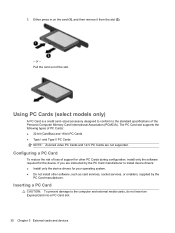
... insert an ExpressCard into a PC Card slot.
30 Chapter 5 External cards and devices Configuring a PC Card
To reduce the risk of loss of PC Cards: ● 32-bit (CardBus) and 16-bit PC Cards ● Type I and Type II PC Cards
NOTE: Zoomed video PC Cards and 12-V PC Cards are instructed by the
PC Card manufacturer.
Either press in...
HP Notebook Reference Guide - Windows 7 - Page 74
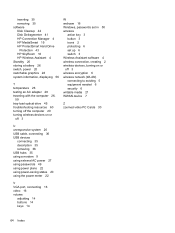
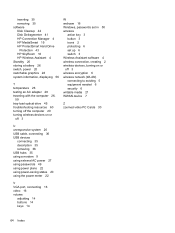
... on or
off 3
W webcam 16 Windows, passwords set in 50 wireless
action key 3 button 3 icons 2 protecting 6 set up 6 switch 3 Wireless Assistant software 4 wireless connection, creating 2 wireless devices, turning on or off 3 wireless encryption 6 wireless network (WLAN) connecting to existing 5 equipment needed 6 security 6 writable media 21 WWAN device 7
Z zoomed video PC Cards 30
U unresponsive...
Similar Questions
How To Reset The Bios Password Compaq Cq10 Mini Laptop
(Posted by yhwroke 9 years ago)
Do I Need A Transformer To Use My Cdn 110v Compaq Cq10-400 Mini In France, 220v.
(Posted by lindavpastandpresent 11 years ago)
Forgot The Password
I forgot my password for my Compaq mini CQ10-400SE model. how to resolve this issue?
I forgot my password for my Compaq mini CQ10-400SE model. how to resolve this issue?
(Posted by mvkanakarao 12 years ago)