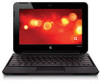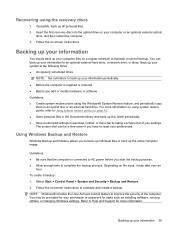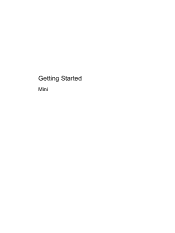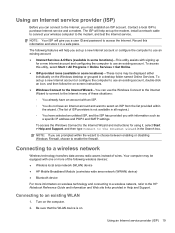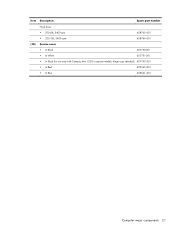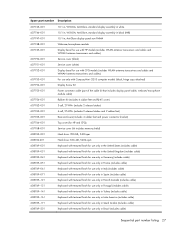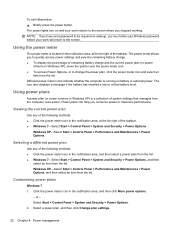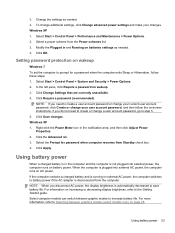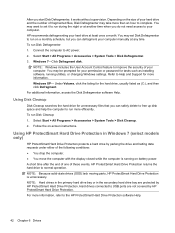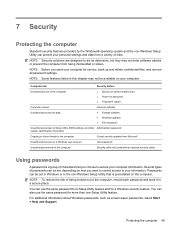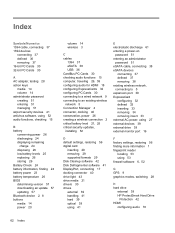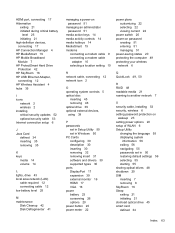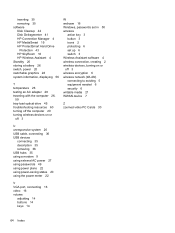Compaq Mini CQ10-400 Support Question
Find answers below for this question about Compaq Mini CQ10-400 - PC.Need a Compaq Mini CQ10-400 manual? We have 6 online manuals for this item!
Question posted by mvkanakarao on August 23rd, 2011
Forgot The Password
Current Answers
Answer #1: Posted by kcmjr on August 23rd, 2011 10:49 AM
For BIOS or startup you need to contact an HP service center. BIOS passwords are difficult to reset on netbook to prevent theft.
For Windows you can have someone create a boot disk for you that will reset the password. Download the disk image here: http://www.pogostick.net/~pnh/ntpasswd/
Licenses & Certifications: Microsoft, Cisco, VMware, Novell, FCC RF & Amateur Radio licensed.
Related Compaq Mini CQ10-400 Manual Pages
Similar Questions
hi my name is Fahldie got a Compaq Series 2930A need a pasword to unlock it? would like to know if u...
I forgot password in start up on my compaq presario f1500 notebook.
I SEND TO REFORMAT MY MINI CMPAQ CQ10-400SE, BUTMANY DEVICE WAS LOST IN MY MINI COMPAQ , I WANT TO R...