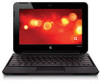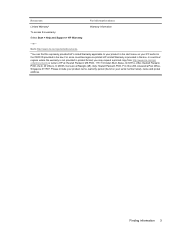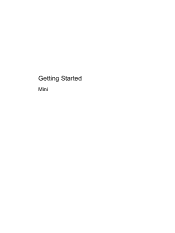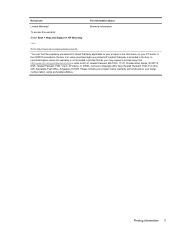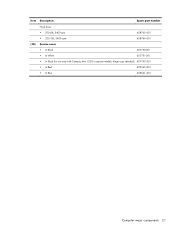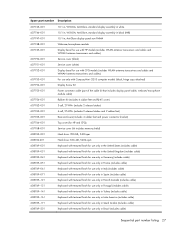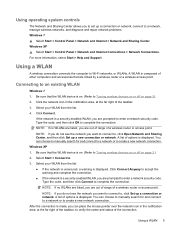Compaq Mini CQ10-400 Support Question
Find answers below for this question about Compaq Mini CQ10-400 - PC.Need a Compaq Mini CQ10-400 manual? We have 6 online manuals for this item!
Question posted by diagnesix on February 9th, 2012
Probleme De Son
g installion une pilote audio mais sa ne marche pas
Current Answers
Related Compaq Mini CQ10-400 Manual Pages
Similar Questions
Hallo. I Have Problem With My Laptop. If I Open Youtube Or Open Vidio.
if me opened youtube my laptop always restart(blue screen) . i try to update with hp support assista...
if me opened youtube my laptop always restart(blue screen) . i try to update with hp support assista...
(Posted by izalmaster09 8 years ago)
How To Reset The Bios Password Compaq Cq10 Mini Laptop
(Posted by yhwroke 9 years ago)
How To Open Back Cover On Compaq Mini Cq10-525dx
(Posted by Pabclos 9 years ago)
Do I Need A Transformer To Use My Cdn 110v Compaq Cq10-400 Mini In France, 220v.
(Posted by lindavpastandpresent 11 years ago)
What Are The Common Problems With This Laptop?
Is it a durable mark that one can recommend?What common issues can one have with it?For example func...
Is it a durable mark that one can recommend?What common issues can one have with it?For example func...
(Posted by davidfokala 13 years ago)