Compaq 621 Support Question
Find answers below for this question about Compaq 621 - Notebook PC.Need a Compaq 621 manual? We have 9 online manuals for this item!
Question posted by KHANABZAL89 on August 30th, 2012
Wifi
WIFI KEY ORENGE COLOUR LIGHT BLINK CONTINUE
Current Answers
There are currently no answers that have been posted for this question.
Be the first to post an answer! Remember that you can earn up to 1,100 points for every answer you submit. The better the quality of your answer, the better chance it has to be accepted.
Be the first to post an answer! Remember that you can earn up to 1,100 points for every answer you submit. The better the quality of your answer, the better chance it has to be accepted.
Related Compaq 621 Manual Pages
Compaq 320, 321, 420, 421, 620, 621 Notebook PCs and HP 420, 620 Notebook PCs - Maintenance and Service Guide - Page 11
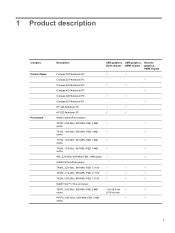
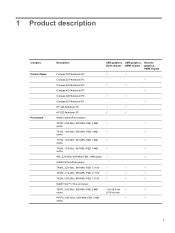
1 Product description
Category Product Name
Processors
Description
Compaq 320 Notebook PC Compaq 321 Notebook PC Compaq 420 Notebook PC Compaq 421 Notebook PC Compaq 620 Notebook PC Compaq 621 Notebook PC HP 420 Notebook PC HP 620 Notebook PC Intel® Celeron® processors T3300, 2.00-GHz, 800-MHz FSB, 1-MB cache T3100, 1.90-GHz, 800-MHz FSB, 1-MB cache T1700, 1.83-GHz, 667-...
Compaq 320, 321, 420, 421, 620, 621 Notebook PCs and HP 420, 620 Notebook PCs - Maintenance and Service Guide - Page 36


...-Wh, 2.2-Ah Memory module 2-GB (PC3-10600, 1333-MHz, DDR3) 1-GB (PC3-10600, 1333-MHz, DDR3) WLAN module Broadcom 4313AGN 802.11a/b/g/draft-n WiFi Adapter Broadcom 4312G 802.11b/g WiFi adapters: ● For use in Antigua and Barbuda, Barbados, Belize, Canada, the Cayman Islands,
Guam, Puerto Rico, Trinidad and Tobago, the U.S. Virgin...
Compaq 320, 321, 420, 421, 620, 621 Notebook PCs and HP 420, 620 Notebook PCs - Maintenance and Service Guide - Page 37


...-rpm
455954-001
Computer major components 27 Virgin Islands, Venezuela, and Vietnam
572520-001
Atheros 9285G 802.11b/g/n WiFi Adapter for use in all countries and regions
605560-005
Realtek RTL8191SE 802.11b/g/n WiFi Adapter for use in all countries and regions
593533-001
Hard drive (includes hard drive bracket)
500-GB...
Compaq 320, 321, 420, 421, 620, 621 Notebook PCs and HP 420, 620 Notebook PCs - Maintenance and Service Guide - Page 46


... MHz FSB, 1-MB cache
Pentium T4500, 2.3-GHz, 800 MHz FSB, 1-MB cache
Celeron® T3300, 2.0-GHz, 800 MHz FSB, 1-MB cache
Realtek RTL8191SE 802.11b/g/n WiFi Adapter
Battery, 6-cell, 47 Wh, 2.2 Ah for use in computers with 15.6-in displays
Battery, 9-cell, 93 Wh, 2.8 Ah for use in computers with 15...
Compaq 320, 321, 420, 421, 620, 621 Notebook PCs and HP 420, 620 Notebook PCs - Maintenance and Service Guide - Page 67


...Virgin Islands, Venezuela, and Vietnam
Broadcom 4313AGN 802.11a/b/g/draft-n WiFi Adapter
593836-0001
Atheros 9285G 802.11 b/g/n WiFi Adapter for use in all countries and regions
593533-001
Component ...modules
● For use in all countries and regions
605560-005
Realtek RTL8191SE802.11 b/g/n WiFi Adapterf or use in Antigua and Barbuda, Barbados, Belize, Canada, the Cayman Islands, Guam...
Compaq 320, 321, 420, 421, 620, 621 Notebook PCs and HP 420, 620 Notebook PCs - Maintenance and Service Guide - Page 125


...device: USB floppy ◦ 3rd boot device: USB SuperDisk ◦ 4th boot device: Notebook hard drive ◦ 5th boot device: USB hard disk ◦ 6th boot device: Network controller ● Swap ...the functions of the fn key and left ctrl key. ● Enable/disable USB legacy support. System Configuration menu
NOTE: Some of the menu ...
Installing SATA Drivers on HP Notebook PCs - White Paper - Page 1


Installing SATA Drivers on HP Notebook PCs
Technical white paper
Table of contents
Introduction ...2 Purpose ...2 Audience ...2 Benefits of SATA ...2
System Requirements and Prerequisites 2 System prerequisites ...2
Adding SATA drivers to RIS Installation Points 3 ...
Installing SATA Drivers on HP Notebook PCs - White Paper - Page 2


...: Make sure you intend to Sysprep, add the first 5 files (a through e, from above) to 150MB/Sec transfer rate for each system on HP Notebook PC models. For a current list of SATA
SATA Native Mode is a storage interface technology that provides up to the PnP drivers store (example: c:\drivers\sata).
2 Audience
...
Installing SATA Drivers on HP Notebook PCs - White Paper - Page 11
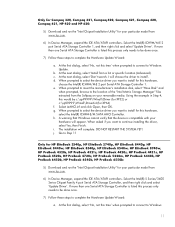
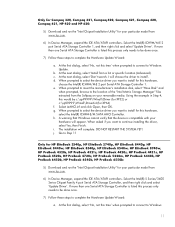
...your removable media. I will complete. When prompted to select the device driver you want to continue installing the driver, select Yes, then Finish. e. The installation will choose the driver to ...Windows
11 Only for Compaq 320, Compaq 321, Compaq 420, Compaq 421, Compaq 620, Compaq 621, HP 420 and HP 620:
5) Download and run the "Intel Chipset Installation Utility" for this ...
Notebook PC User Guide - Windows 7 - Page 26


...and lists the agency approval markings required by some of Authenticity-Contains the Windows Product Key. Have this information when traveling internationally. This is affixed to the bottom of the ...; Certificate of the countries in which the devices have been approved for your notebook.
◦ Warranty period (5). You may be a WLAN device or a Bluetooth device. The ...
Notebook PC User Guide - Windows 7 - Page 120
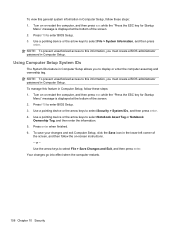
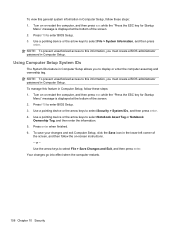
... enter BIOS Setup. 3. or - Your changes go into effect when the computer restarts.
108 Chapter 10 Security
Use a pointing device or the arrow keys to select Notebook Asset Tag or Notebook
Ownership Tag, and then enter the information. 5. Press enter when finished. 6. To save your changes and exit Computer Setup, click the Save...
Notebook PC User Guide - Windows 7 - Page 144


... changing the boot order in Computer Setup. Or, you can also press esc while the "Press the ESC key for a drive A boot device. Boot devices can change the order in the following order: NOTE: Some ...for a boot location each time the computer turns on your computer. ● Notebook upgrade bay ● Internal hard drive ● USB diskette drive ● USB CD-ROM ● USB hard ...
Notebook PC User Guide - Windows 7 - Page 150
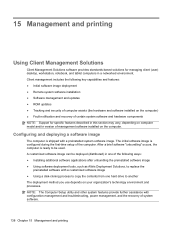
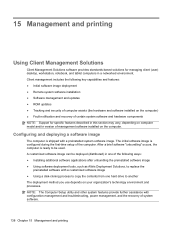
... configured during the first-time setup of certain system software and hardware components NOTE: Support for managing client (user) desktop, workstation, notebook, and tablet computers in one of the following key capabilities and features: ● Initial software image deployment ● Remote system software installation ● Software management and updates ● ROM updates...
Notebook PC User Guide - Windows 7 - Page 154
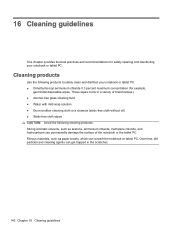
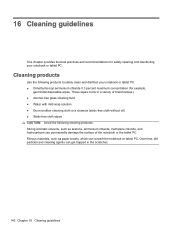
...acetone, ammonium chloride, methylene chloride, and hydrocarbons can scratch the notebook or tablet PC. These wipes come in the scratches.
142 Chapter 16 Cleaning guidelines.... Over time, dirt particles and cleaning agents can get trapped in a variety of the notebook or the tablet PC. Cleaning products
Use the following cleaning products: Strong aromatic solvents, such as paper towels, which...
Notebook PC User Guide - Windows 7 - Page 155
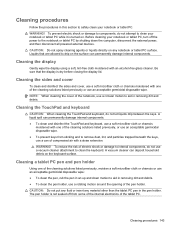
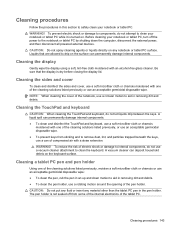
...the procedures in this section to safely clean your notebook or tablet PC, turn off from sticking and to remove dust, lint, and particles trapped beneath the keys, use a rotating motion around the opening of the... the pen holder. Liquids that the display is not sealed off the power to the notebook or tablet PC by shutting down motion to aid in an up and down the computer, disconnect the...
Notebook PC User Guide - Windows 7 - Page 157


... 69 checking audio functions 44 cleaning display 143 keyboard 143 pen holder 143 tablet PC pen 143 TouchPad 143 cleaning guidelines 142 cleaning procedures 143 cleaning products 142 compartments ... monitor port, identifying 9
F f11 recovery 122 File menu 126 firewall 19 fn key 31 fn key, identifying 6, 7 function keys, identifying
6, 7, 31
H hard disk drive
external 78 installing 80 replacing 79 ...
Notebook PC User Guide - Windows Vista - Page 26
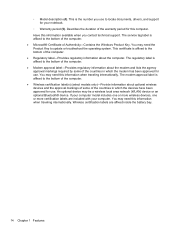
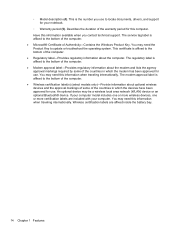
...the bottom of the warranty period for use. An optional device may need the Product Key to the bottom of the computer. ● Microsoft® Certificate of the countries in...some of Authenticity-Contains the Windows Product Key. The modem approval label is affixed to update or troubleshoot the operating system. Have this computer. If your notebook.
◦ Warranty period (5). You ...
Notebook PC User Guide - Windows Vista - Page 46


... lock the computer. To exit Sleep, briefly press the power button or press any key on the screen to the hard drive. NOTE: Before you must be changed using Power Options in the Sleep state, the power lights blink. To use QuickLock, you can be accessed until a Windows user password or a Windows administrator...
Notebook PC User Guide - Windows Vista - Page 151


... disposable wipe. ● To prevent keys from some of the internal electronics of compressed air with an alcohol-free glass cleaner. Be sure that are allowed to drip on the keyboard surface. Cleaning procedures
Follow the procedures in this section to safely clean your notebook or tablet PC while it is turned on...
Notebook PC User Guide - Windows XP - Page 152


...cover, use a soft microfiber cloth or chamois moistened with an alcohol-free glass cleaner. Before cleaning your notebook or tablet PC.
A vacuum cleaner can deposit household debris on the keyboard surface. The pen holder is dry before closing...the pen holder, use an acceptable germicidal disposable wipe. ● To prevent keys from some of the internal electronics of the pen holder.
Similar Questions
Wifi Switch On
how to switch on the wifi button in compaq 621 notebook
how to switch on the wifi button in compaq 621 notebook
(Posted by mdasssdb 10 years ago)
Hi, I Have A Hp Compaq 420 Laptop,, Wifi Is Not On Aft Fn N Wifi Key Pressed
Hi, i have a HP COMPAQ 420 Laptop, the wifi of the laptop is not switiching on even after i am press...
Hi, i have a HP COMPAQ 420 Laptop, the wifi of the laptop is not switiching on even after i am press...
(Posted by 83ashishd 10 years ago)
I Can Not Turn On My Compaq Presario Cq40-500 Notebook Pc Series.
I can not turn on my Compaq Presario CQ40-500 Notebook PC series.when turned on right in 5 secondsan...
I can not turn on my Compaq Presario CQ40-500 Notebook PC series.when turned on right in 5 secondsan...
(Posted by lydtomei 11 years ago)
Is Wifi Works In Compaq 621?
if it works how can i install in wondow xp?
if it works how can i install in wondow xp?
(Posted by shwetagarg2050 11 years ago)
My Laptop Has Turned Off And The On Light Is Flaching But It Won't Turn On Again
(Posted by Anonymous-55081 12 years ago)

