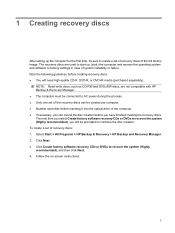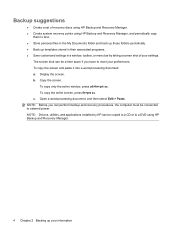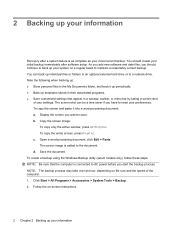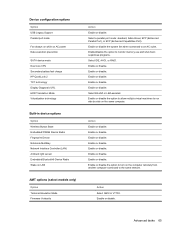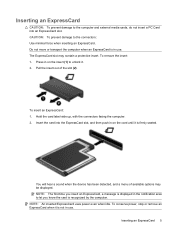Compaq 610 Support Question
Find answers below for this question about Compaq 610 - Notebook PC.Need a Compaq 610 manual? We have 30 online manuals for this item!
Question posted by anilgurav88 on June 29th, 2012
Battry Power
my compaq 610 laptop is turn off without low battry alarm what can i do?
Current Answers
Answer #1: Posted by hzplj9 on June 29th, 2012 12:23 PM
I suspect that if the laptop is new, did you allow an overnight charge when first bought? Also check your power setting that you haven't set the power to turn off after say 5 mins of no use. I.E. set up the profile for mains and battery use, open control panel/power options. If you still have issues then you could have a faulty battery, but you need to check these first before making a claim if it is still under warranty.
Related Compaq 610 Manual Pages
Similar Questions
Which Power Supply Can You Replace On A Compaq Preserio R1000
(Posted by sefton2306 9 years ago)
How To Factory Reset Compaq Presario A900 Notebook Pc Without Disks
(Posted by Retjj 10 years ago)
I Can Not Turn On My Compaq Presario Cq40-500 Notebook Pc Series.
I can not turn on my Compaq Presario CQ40-500 Notebook PC series.when turned on right in 5 secondsan...
I can not turn on my Compaq Presario CQ40-500 Notebook PC series.when turned on right in 5 secondsan...
(Posted by lydtomei 11 years ago)
I Have Compaq 610 Laptop Some Times Boots And Starts And Some Times Not.
I have 610 Compaq laptop. Windows 7 os. Laptop sometimes boots up and starts nirmally but after teh ...
I have 610 Compaq laptop. Windows 7 os. Laptop sometimes boots up and starts nirmally but after teh ...
(Posted by sujatamaske 11 years ago)