Compaq 610 Support Question
Find answers below for this question about Compaq 610 - Notebook PC.Need a Compaq 610 manual? We have 30 online manuals for this item!
Question posted by yunc on September 10th, 2013
Compaq 610 Wont Turn On
The person who posted this question about this Compaq product did not include a detailed explanation. Please use the "Request More Information" button to the right if more details would help you to answer this question.
Current Answers
There are currently no answers that have been posted for this question.
Be the first to post an answer! Remember that you can earn up to 1,100 points for every answer you submit. The better the quality of your answer, the better chance it has to be accepted.
Be the first to post an answer! Remember that you can earn up to 1,100 points for every answer you submit. The better the quality of your answer, the better chance it has to be accepted.
Related Compaq 610 Manual Pages
Backup and Recovery - Windows XP - Page 8


... install the operating system. 6. To recover your operating system and programs, follow these steps: 1. The recovery process reinstalls the original operating system, software, and drivers. Turn on the computer are permanently removed. Recovering the operating system and programs
CAUTION: The recovery process reformats and completely erases the hard drive. Shut down...
Software Update - Windows XP - Page 7


... - Updating the BIOS 3 Click Exit in Windows®) or by pressing fn+esc (if you currently have, and then download and install the new BIOS.
Turn on -screen instructions.
- Use a pointing device or the arrow keys to select File > Ignore changes and exit, and then press enter. Use the arrow keys...
Compaq 615 Notebook PC and Compaq 610 Notebook PC - Maintenance and Service Guide - Page 1


and performing computer disassembly procedures. Compaq 615 Notebook PC Compaq 610 Notebook PC
Maintenance and Service Guide
Document Part Number: 533504-001
June 2009
This guide is a troubleshooting reference used for maintaining and servicing the computer. It provides comprehensive information on identifying computer features, components, and spare parts; troubleshooting computer problems;
Compaq 615 Notebook PC and Compaq 610 Notebook PC - Maintenance and Service Guide - Page 8


1
Product description
Category Product Name Processors
Chipset
Description
Compaq 615 Notebook PC
Compaq 610 Notebook PC
AMD® processors: ■ Turion™ RM-74 2.20-GHz processor,
1-MB L2 Cache ■... memory and processor with up to 533-MHz FSB: GLE960
Southbridge: ICH8m
Compaq 615 Notebook PC
x x
x x
Compaq 610 Notebook PC
x
x
x x x x (Continued)
Maintenance and Service Guide
1-1
Compaq 615 Notebook PC and Compaq 610 Notebook PC - Maintenance and Service Guide - Page 9


...; 1024-MB total system memory (512 × 2,
dual-channel) ■ 1024-MB total system memory (1024 × 1) ■ 512-MB total system memory (512 × 1)
Compaq 615 Notebook PC
x x
x x x x x x x
x
Compaq 610 Notebook PC
x
x x x x x x x x x
(Continued)
1-2
Maintenance and Service Guide
Compaq 615 Notebook PC and Compaq 610 Notebook PC - Maintenance and Service Guide - Page 10


...-Layer Drive with LightScribe ■ 8X DVD-ROM Drive
Integrated IDT92HD75 microphone
Single mono speaker
Headphone jack
Microphone jack
Integrated 2-megapixel webcam with fixed focus
Compaq 615 Notebook PC
x
x
x
x x x x x
Maintenance and Service Guide
Product description Compaq 610 Notebook PC
x
x
x
x x x x (Continued)
1-3
Compaq 615 Notebook PC and Compaq 610 Notebook PC - Maintenance and Service Guide - Page 11


... Plus, including MMC Plus HC), Secure Digital (SD) Memory Card, Secure Digital High Capacity (SDHC) Memory Card, and Secure Digital High Speed (SDHS) Memory Card
Compaq 615 Notebook PC
x x x x x x x x x
x
Compaq 610 Notebook PC
x x x x x x x x
x
x
(Continued)
1-4
Maintenance and Service Guide
Compaq 615 Notebook PC and Compaq 610 Notebook PC - Maintenance and Service Guide - Page 12


... Vista Business (32 bit) with Office 2007 Professional (Japanese only)
■ Windows Vista Business (32 bit, with Windows XP Pro images) with Office 2007 Ready
Compaq 615 Notebook PC
x x x x x x x x x
x
x
x
Product description Compaq 610 Notebook PC
x x x x x x x
x x
x x x x x x x x x (Continued)
Maintenance and Service Guide
1-5
Compaq 615 Notebook PC and Compaq 610 Notebook PC - Maintenance and Service Guide - Page 13


... DVD
Certified: ■ Microsoft® WHQL
■ SuSE Linux
End-user replaceable parts: AC adapter Battery (system) Hard drive Memory modules Optical drive WLAN module
Compaq 615 Notebook PC
x x x x x x x x x x x x x x x x
Compaq 610 Notebook PC
x
x
x
x x x x x x x x x x x
x x
x
1-6
Maintenance and Service Guide
Compaq 615 Notebook PC and Compaq 610 Notebook PC - Maintenance and Service Guide - Page 16


...a wireless connection.
■ When the computer is off, press the button to turn off the computer. Buttons, switch, and speaker
External component identification
Item (1) (2)
Component Internal display switch ...Wireless button
(3) Power button
(4) Speaker
Description
Turns off the display if the panel lid is closed while the power is on ...
Compaq 615 Notebook PC and Compaq 610 Notebook PC - Maintenance and Service Guide - Page 22


... reaches a critical battery level, the battery light begins blinking rapidly. ■ Off: If the computer is not plugged into an external power source, the light turns off until the battery reaches a low battery level. If the computer is plugged into an external power source the light stays off when all batteries...
Compaq 615 Notebook PC and Compaq 610 Notebook PC - Maintenance and Service Guide - Page 45


... are ready to install them. ■ Use nonmagnetic tools. ■ Before touching an electronic component, discharge static electricity by using the guidelines described in Hibernation, turn the computer on surfaces covered with care.
Handle electronic components as little as monitors or speakers. ■ Avoid exposing a drive to temperature extremes or liquids...
Compaq 615 Notebook PC and Compaq 610 Notebook PC - Maintenance and Service Guide - Page 47


... and Styrofoam. ■ Handle ESD-sensitive components, parts, and assemblies by antistatic bags and floor mats. On grounded mats with pins, leads, or circuitry. ■ Turn off power and input signals before inserting or removing connectors or test equipment. To be effective, the conductive strips must be used at static-free...
Compaq 615 Notebook PC and Compaq 610 Notebook PC - Maintenance and Service Guide - Page 49


... feet that attach to the computer.
3. Removal and replacement procedures
Computer feet
The computer feet are unsure whether the computer is off or in Hibernation, turn the computer on computer models equipped with an AMD processor: ■ 8-cell, 2.55-Ah (63-Wh) Li-ion battery ■ 6-cell, 2.20-Ah (47-Wh...
Compaq 615 Notebook PC and Compaq 610 Notebook PC - Maintenance and Service Guide - Page 50


Slide the battery release latches 1 to release the battery. 3. Install the battery by inserting it into the battery bay until you . 2. Remove the battery 2 from the computer. Maintenance and Service Guide
4-7
Removal and replacement procedures
Remove the battery: 1. Turn the computer upside down on a flat surface, with the battery bay toward you hear a click.
HP ProtectTools - Windows Vista and Windows XP - Page 71
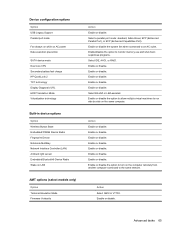
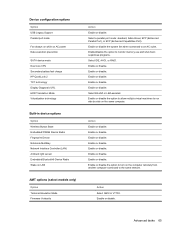
... technology
Built-in device options
Option Wireless Button State Embedded WWAN Device Radio Fingerprint Device Notebook MultiBay Network Interface Controller (LAN) Ambient light sensor Embedded Bluetooth® Device Radio Wake...or disable. Enable or disable. Enable or disable the option to turn on LAN
AMT options (select models only)
Option Terminal Emulation Mode Firmware Verbosity
Action Enable ...
HP ProtectTools - Windows Vista and Windows XP - Page 85
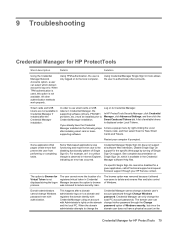
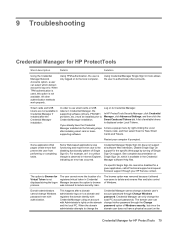
... right-clicking the Local Tokens node, and then select Scan for the specific Web page by turning off Single Sign On support. Some Web-based applications stop functioning and report errors due to ... was removed because it allowed non-users to change the
Credential Manager cannot change the local PC account passwords. The user cannot move the location of a registered virtual token in a yellow...
HP ProtectTools - Windows Vista and Windows XP - Page 86


... the f10 Computer Setup utility, BIOS Configuration, or HP Client Manager. Open Computer Setup by turning on or restarting the computer, and then pressing f10 while the f10 = ROM Based Setup ...the screen.
2. HP is unable to log on to Credential Manager after transitioning from Credential
local PC, Credential Manager can only change it always enters Save As instead of the issue.
If the...
Wireless (Select Models Only) - Windows Vista and Windows XP - Page 8


.... Select the check box next to change the Wireless Assistant properties: 1. NOTE: Enabling or turning on a wireless device does not automatically connect the computer to the Wireless Assistant software Help: .... 4. Using Wireless Assistant software (select models only)
A wireless device can be turned on or off using the Wireless Assistant software. Select Start > Control Panel > Mobile...
Wireless (Select Models Only) - Windows Vista - Page 8


...Start > Control Panel > Mobile PC > Windows Mobility Center. 2. If a wireless device is located in the bottom-left corner of
Windows® Mobility Center. 3. NOTE: Enabling or turning on a wireless device does not... in the Wireless Assistant tile, which is disabled by Computer Setup, it can be turned on or off using the Wireless Assistant software. For more information, refer to a network...
Similar Questions
Which Power Supply Can You Replace On A Compaq Preserio R1000
(Posted by sefton2306 9 years ago)
My Hp Compaq Nc8230 Will Power Up' But Wont Turn On Without A Smartcard And Wil
(Posted by danstultartist 11 years ago)
I Have Compaq 610 Laptop Some Times Boots And Starts And Some Times Not.
I have 610 Compaq laptop. Windows 7 os. Laptop sometimes boots up and starts nirmally but after teh ...
I have 610 Compaq laptop. Windows 7 os. Laptop sometimes boots up and starts nirmally but after teh ...
(Posted by sujatamaske 11 years ago)

