Compaq 6005 Support Question
Find answers below for this question about Compaq 6005 - Pro Microtower PC.Need a Compaq 6005 manual? We have 14 online manuals for this item!
Question posted by Rolqlin on June 17th, 2014
How To Boot From Nic Pxe Boot Compaq 6005 Desktop
The person who posted this question about this Compaq product did not include a detailed explanation. Please use the "Request More Information" button to the right if more details would help you to answer this question.
Current Answers
There are currently no answers that have been posted for this question.
Be the first to post an answer! Remember that you can earn up to 1,100 points for every answer you submit. The better the quality of your answer, the better chance it has to be accepted.
Be the first to post an answer! Remember that you can earn up to 1,100 points for every answer you submit. The better the quality of your answer, the better chance it has to be accepted.
Related Compaq 6005 Manual Pages
Troubleshooting Guide - Page 25
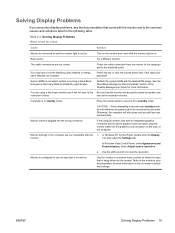
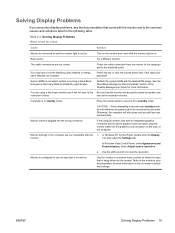
...Problems Blank screen (no video). Bad monitor. The cable connections are enabled.
See the "Boot Block Emergency Recovery Mode" section of the computer. If the computer system has both an integrated...1.
Monitor settings in the following table. Use the monitor's on the back of the Desktop Management Guide for more information
You are not compatible with the latest BIOS image. ENWW...
Troubleshooting Guide - Page 39
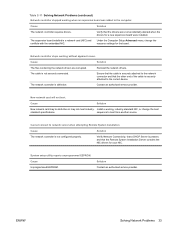
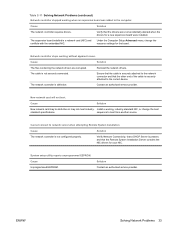
...
Solving Network Problems 33 Under the Computer Setup Advanced menu, change the boot
standard specifications. Network controller stops working , industry-standard NIC, or change the resource settings for your NIC.
Verify Network Connectivity, that a DHCP Server is securely attached to boot from another source. Cause
Solution
New network card may be defective or may...
Troubleshooting Guide - Page 52
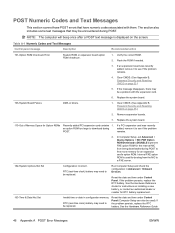
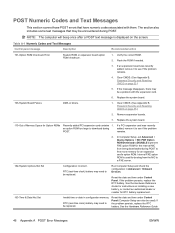
...In Computer Setup, set Advanced > Device Options > NIC PXE Option ROM Download to DISABLE to prevent PXE option ROM for the internal NIC from the NIC to be encountered during POST. If the problem ... the ROM if needed.
3. Internal PXE option ROM is displayed on installing a new battery, or contact an authorized dealer or reseller for booting from being downloaded during POST to see...
Troubleshooting Guide - Page 59
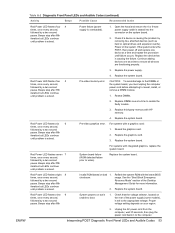
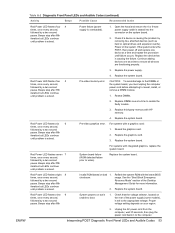
... LED flashes seven 7 times, once every second, followed by a two second pause. See the "Boot Block Emergency Recovery Mode" section of the power supply (some models), is solved. Red Power LED... a DIMM module.
1. Replace DIMMs one at a time to boot.
1.
Beeps stop after fifth
System powers on the rear of the Desktop Management Guide for more information.
2. Check if a device is...
HP Enterprise/Mid-Market Desktop PC Power Supply Architecture - Page 2
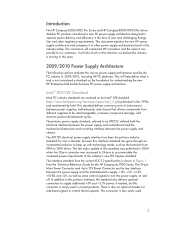
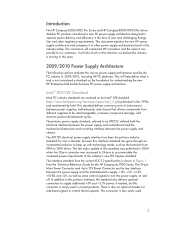
....
2009/2010 Power Supply Architecture
The following sections evaluate the various power supply architectures used by Intel. Introduction
The HP Compaq 6000/6005 Pro Series and HP Compaq 8000/8100 Elite Series desktop PC products introduced a new PC power supply architecture designed to improve power delivery and efficiency in the face of interconnect between power supplies, motherboards...
HP Enterprise/Mid-Market Desktop PC Power Supply Architecture - Page 6


...very similar to follow any industry standard design. Ultra-Slim Desktop (USDT)
The USDT form factor has evolved significantly since...standard, either electrically or mechanically, for all future business PC products targeted to the external power adapter solution following ...compliant with the 2009 introduction of the HP Compaq 6000/6005 Pro Series of the power supply fan connection. ...
Hardware Reference Guide - HP Compaq 6005 Pro Microtower Model - Page 2


... not be construed as constituting an additional warranty. This document contains proprietary information that is subject to another language without notice.
Hardware Reference Guide
HP Compaq 6005 Pro Microtower Business PC
First Edition (September 2009)
Document Part Number: 576438-001 Nothing herein should be liable for HP products and services are either trademarks or registered...
Illustrated Parts & Service Map: HP Compaq 6005 Pro Microtower Business PC - Page 1
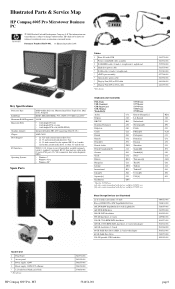
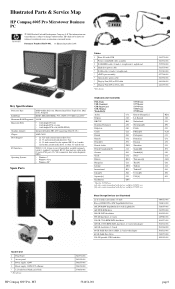
Illustrated Parts & Service Map
HP Compaq 6005 Pro Microtower Business PC
© 2009 Hewlett-Packard Development Company, L.P. HP shall not be liable for...Power supply, 320W 3 Power supply, 320W, 89% efficient * 5.25-inch bezel blank, jack black * Not shown
HP Compaq 6005 Pro, MT
581571-001 585159-001 508153-001 508154-001 570838-001
581654-001
page 1 The information con- tained herein is subject...
Illustrated Parts & Service Map: HP Compaq 6005 Pro Microtower Business PC - Page 2


...576109-001
Other boards
* Broadcom NetXtreme GbE PCIe NIC
488293-001
* HP Wireless 802.11b/g/n WLAN card...PC Security Lock Kit * Hard drive conversion kit, 2.5-inch to 3.5-inch * Solenoid lock *Not shown LP = Low profile
System Board
585884-001 581354-001 581577-001 581572-001 497727-001 537748-001 537749-001 570580-001 571536-001 392414-001 508987-001 397117-001 392416-001
HP Compaq 6005 Pro...
Illustrated Parts & Service Map: HP Compaq 6005 Pro Microtower Business PC - Page 3
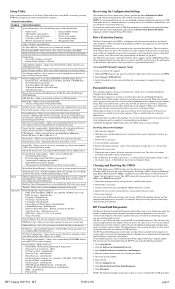
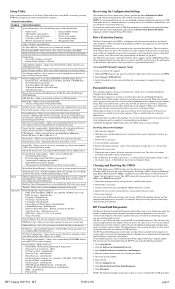
... wakeup boot source - Remote server/local hard drive • After Power Loss - Off/on power.
Device Options - enable/disable • Processor cache - enable/disable • NIC PXE Option ... and hold the CMOS button for a network administrator.
HP Compaq 6005 Pro, MT
581654-001
page 3
Allows you to specify boot order. • Shortcut to save the device for a replacement...
Illustrated Parts & Service Map: HP Compaq 6005 Pro Microtower Business PC - Page 4
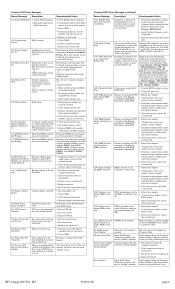
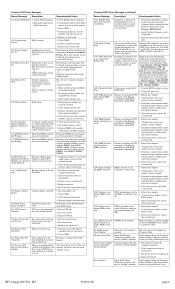
... jumper.
164-Memory Size Error
Memory amount has changed since the last boot (memory added or removed). - DIMM1 is Disabled.
Run Computer Setup and Diagnostic
Third-party graphics card utilities.
card to be used before SATA 2 and SATA 3. HP Compaq 6005 Pro, MT
581654-001
page 4 If expansion board recently added,
ROM checksum.
If...
Implementing Out-Of-Band Desktop Management with DASH - Page 5


...-chip application processor and memory to enable DASH on HP platforms
Functionality Base Desktop and Mobile Profile WS-Management Specification WS-Management -- CIM Binding Specification WS-... Specification Profile Registration Profile Role Based Authorization Profile Simple Identity Management Profile Boot Control Profile CPU Profile Fan Profile Indications Profile Physical Asset Profile Power ...
Implementing Out-Of-Band Desktop Management with DASH - Page 7


... is the default network controller option for the following platforms: HP Compaq 6005 Pro Business PC Although the Broadcom NetXtreme™ Gigabit Ethernet Plus discrete PCI Express add-in... mode for the controller (in card is available as an option for HP business class desktops and workstations, DASH functionality is possible to the system; Add user accounts to configuration option...
Implementing Out-Of-Band Desktop Management with DASH - Page 8


BIOS version requirements by platform
Hardware Platform
BIOS Family Version
HP Compaq 8000 Elite Business PC
786H1
1.00
HP Compaq 6005 Pro Business PC
786G6
1.03
HP Compaq 6000 Pro Business PC
786G2
1.09
HP Compaq dc7900 Business PC
786G1
1.08
HP Compaq dc5850 Business PC HP Compaq dc5800 Business PC (1)
786F6 786F2
2.06 1.53
HP Z800 Workstation
786G5
1.14
HP Z600 ...
Quality Testing on HP Business PCs - Page 5
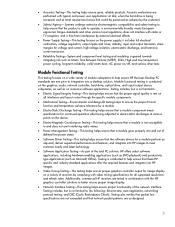
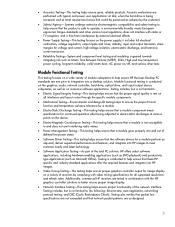
...for a module perform as required, deliver expected performance and features, and integrate into a desktop solution. Additionally, commercial HP monitors are met prior to integration into HP images to ...power cycling, long-term reliability, cold/warm boot, AC power on a wide variety of module subsystems to help ensure HP Business Desktop PC standards are tested in combination with the HP ...
Computer Setup (F10) Utility Guide - HP Compaq 6005 Pro Models - Page 2


Nothing herein should be photocopied, reproduced, or translated to change without the prior written consent of Hewlett-Packard Company. Computer Setup (F10) Utility Guide
HP Compaq 6005 Pro Business PCs
First Edition (September 2009)
Document Part Number: 576441-001
No part of Microsoft Corporation in the express warranty statements accompanying such products and services.
The...
Computer Setup (F10) Utility Guide - HP Compaq 6005 Pro Models - Page 14


.../disables the computer's ability to boot from an operating system installed on a network server. (Feature available on .
See the Desktop Management Guide for hard drives. Changing this setting... in significant data loss. When this setting requires turning the computer off and then back on NIC models only; If neither is successfully entered, the hard drive will erase all security keys....
Computer Setup (F10) Utility Guide - HP Compaq 6005 Pro Models - Page 19


...affect external speakers)
● NIC PXE Option ROM Download (enable/disable). Table 6 Computer Setup-Advanced (for possible future use. The BIOS contains an embedded NIC option ROM to allow administrators to....
ENWW
Recovering the Configuration Settings 13 The emulation options allow the unit to boot through the network to choose the optimal size.
Allows you save DCH space....
Desktop Management Guide - Page 16
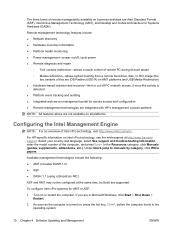
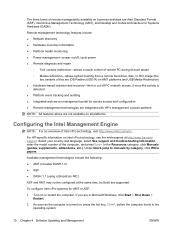
...; Hardware-based isolation and recovery-limit or cut off PC network access, if virus-like activity is turned on, press the hot key, Ctrl+P, before the computer boots to manuals by category, click White papers. The three forms of remote manageability available on business desktops are Alert Standard Format (ASF), Intel Active Management...
Desktop Management Guide - Page 30
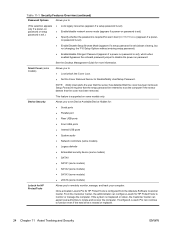
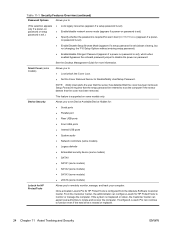
...9679; Enable/disable network server mode (appears if a power-on password
See the Desktop Management Guide for HP ProtectTools
Allows you to locate and recover the computer. From the... Password (appears if a power-on some models)
LoJack for more information.
Once activated, LoJack Pro for warm boot (Ctrl+Alt+Delete) (appears if a power- Smart Cover (some models)
Allows you to:...
Similar Questions
Hp Compaq 6000 Pro Microtower Beeps Will Not Boot
(Posted by Pagrai 10 years ago)
How To Get A Second Monitor Working On An Hp Compaq 6005 Pro Business Pc
(Posted by daveTKLA 10 years ago)
What Is The Unlock Key For Sata Drive On The Hp 6005 Pro Tower
(Posted by racosbeswi 10 years ago)
Hp Compaq 6005 Pro Mt Error Message At Boot Up Cannot Find Disk
(Posted by bs2In 10 years ago)
What Would Cause A Hp Compaq 6000 Pro Microtower Wont Boot
(Posted by Leonsc 10 years ago)

