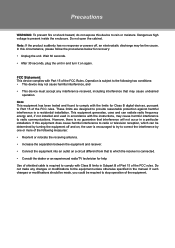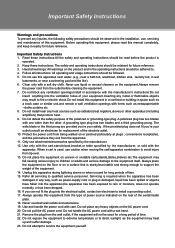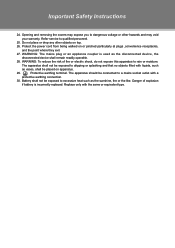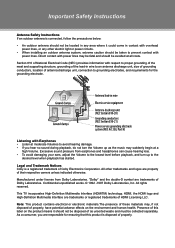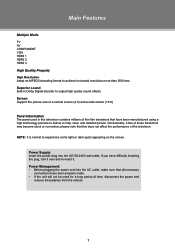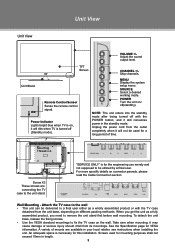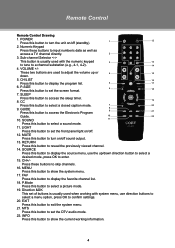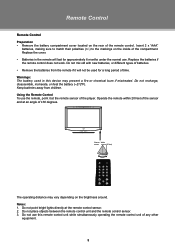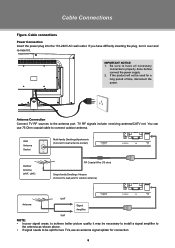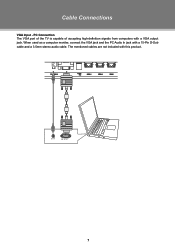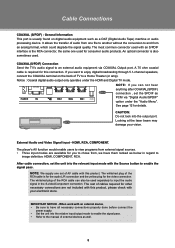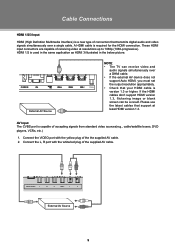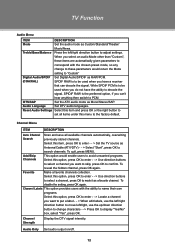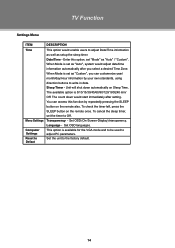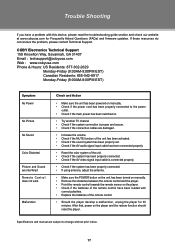Coby TFTV3229 Support Question
Find answers below for this question about Coby TFTV3229.Need a Coby TFTV3229 manual? We have 1 online manual for this item!
Question posted by leftee41 on December 13th, 2012
My Power Wont Stay On When I Turn Tv On Had Tv Only 3 Months
The person who posted this question about this Coby product did not include a detailed explanation. Please use the "Request More Information" button to the right if more details would help you to answer this question.
Current Answers
Related Coby TFTV3229 Manual Pages
Similar Questions
Turn Tv On
my tv will not come on I have powerIt will not come on
my tv will not come on I have powerIt will not come on
(Posted by prattshari555 6 years ago)
I Just Purchased A Coby 7inch Flat Panel Tv, I Can't Pick Up Any Stations.
I live in Montgomery,Al. I use both antenna's that came with the TV. The only thing I get on the...
I live in Montgomery,Al. I use both antenna's that came with the TV. The only thing I get on the...
(Posted by highup7 12 years ago)