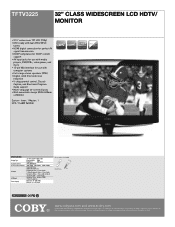Coby TFTV3225 Support Question
Find answers below for this question about Coby TFTV3225.Need a Coby TFTV3225 manual? We have 1 online manual for this item!
Question posted by wendygee1234wg on May 10th, 2023
How Can I Restore My Picture?
Current Answers
Answer #1: Posted by SonuKumar on May 10th, 2023 9:37 PM
Check the TV's input source: Make sure the TV is set to the correct input source for the Roku. You may need to use the TV remote to switch to the HDMI or AV input that the Roku is connected to.
Check the Roku connection: Ensure that the Roku is properly connected to the TV and turned on. Make sure the HDMI or AV cable is securely plugged into both the Roku and the TV.
Perform a power cycle: Turn off both the TV and the Roku and unplug them from the power source. Wait a few minutes, then plug them back in and turn them on.
Check the TV's picture settings: It's possible that the power outage caused the TV's picture settings to be reset. Use the TV remote to access the picture settings and make sure they are set correctly for your viewing preferences.
Perform a factory reset: If none of the above steps work, try performing a factory reset on the TV as I mentioned in my previous response. This will erase all custom settings, so make sure you have a record of your preferred settings before proceeding.
To perform a factory reset on the Coby TFTV3225 television, please follow these steps:
Turn on the TV and press the "Menu" button on the remote control.
Use the arrow buttons on the remote to navigate to the "Setup" or "System" menu, and then press the "Enter" button.
Navigate to the "Factory Reset" or "Reset All" option, and then press the "Enter" button.
You will be prompted to enter a password. If you have not set a password previously, enter the default password "0000". If you have set a password, enter the password you created.
Confirm that you want to perform a factory reset by selecting "Yes" or "OK" on the screen.
Wait for the TV to reset. This may take a few minutes, and the TV will turn off and back on again.
Once the reset is complete, you will need to go through the initial setup process again to configure your TV settings. Note that a factory reset will erase all custom settings, such as channel presets, picture settings, and network settings.
Please respond to my effort to provide you with the best possible solution by using the "Acceptable Solution" and/or the "Helpful" buttons when the answer has proven to be helpful.
Regards,
Sonu
Your search handyman for all e-support needs!!
Related Coby TFTV3225 Manual Pages
Similar Questions
I have 32" Coby TV Mdl#TFTV3225. It's showing dark with a blue image. I went into the menu to increa...
Sound....picture flickers then goes completely dark.....how can I remedy this ?
I live in Montgomery,Al. I use both antenna's that came with the TV. The only thing I get on the...
how do I conduct a auto channel scan?on my coby TFTV3225