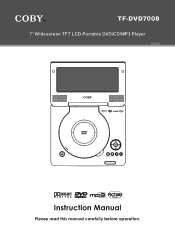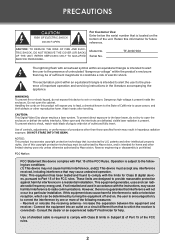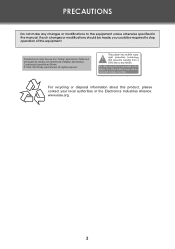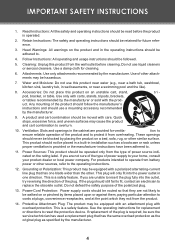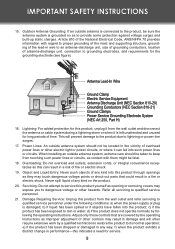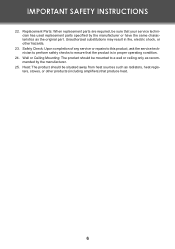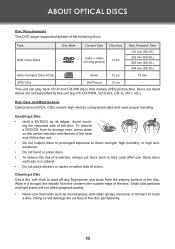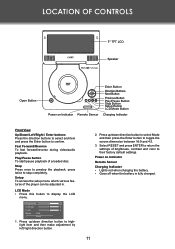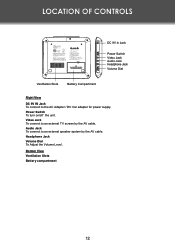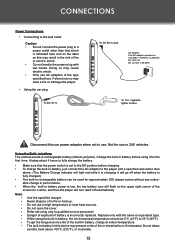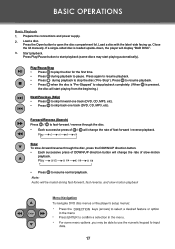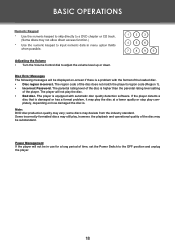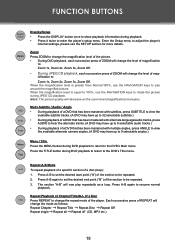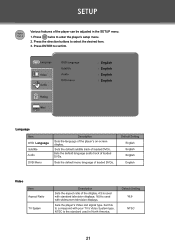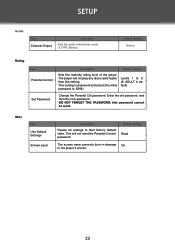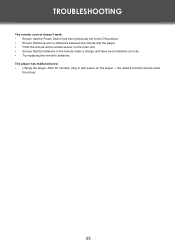Coby TFDVD7008 Support Question
Find answers below for this question about Coby TFDVD7008 - DVD Player - 7.Need a Coby TFDVD7008 manual? We have 1 online manual for this item!
Question posted by wrfjenkins on April 22nd, 2013
Car Charger For This Product
I wish to purchase a car charger for this product.
Current Answers
Related Coby TFDVD7008 Manual Pages
Similar Questions
Coby Vzon Dvd Player Tfdvd7008
Can you give me the battery information for this product so I can purchase a replacement. Please
Can you give me the battery information for this product so I can purchase a replacement. Please
(Posted by navedoevelyn13 2 months ago)
How To Have This Player Coby 7309work With American And European Dvds?
(Posted by bernardlemoigne 9 years ago)
I Have A Portable Dvd Player. Tfdvd7008. Is The Battery Changeable?
(Posted by abednar 9 years ago)
Coby Tfdvd7008 7 In Portable Dvd Player Freezes After Playing For A While.
Coby TfDVD7008 7 in Portable DVD Player freezes after playing for a while. After turning off and on ...
Coby TfDVD7008 7 in Portable DVD Player freezes after playing for a while. After turning off and on ...
(Posted by leslicom 12 years ago)
Service Manual Needed For Coby Portable Dvd Player, Model: Tf-dvd7100
More than likely I will have to hack it because it has nothing with it just the unit so I need all t...
More than likely I will have to hack it because it has nothing with it just the unit so I need all t...
(Posted by RedThunder 12 years ago)