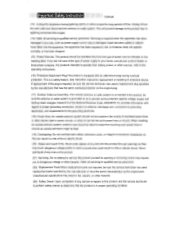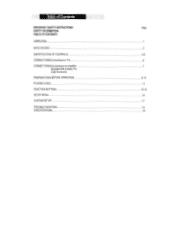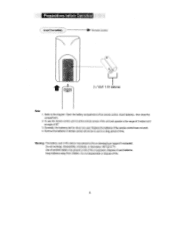Coby TFDVD7100 Support Question
Find answers below for this question about Coby TFDVD7100 - DVD Player - 7.Need a Coby TFDVD7100 manual? We have 1 online manual for this item!
Question posted by RedThunder on November 30th, 2011
Service Manual Needed For Coby Portable Dvd Player, Model: Tf-dvd7100
More than likely I will have to hack it because it has nothing with it just the unit so I need all the information I can find on it. I went to COBY service and searched for it with no luck they did not list it. did find a owners manual but need a SERVICE MANUAL for it.
Current Answers
Related Coby TFDVD7100 Manual Pages
Similar Questions
Where Can U Buy Polymer Rechargeable Battery
Where can I polymer rechargeable battery pack for coby TF-DVD7100
Where can I polymer rechargeable battery pack for coby TF-DVD7100
(Posted by Anonymous-174967 5 months ago)
How Do Fix It If It Says It Does Not Have A Disc But It Does?
(Posted by esquivelluna22 9 years ago)
I Have A Portable Dvd Player. Tfdvd7008. Is The Battery Changeable?
(Posted by abednar 9 years ago)
Why Does My Portable Coby Dvd Player Will Not Work While Charging?
Why does my Portable Coby DVD Player will not work while Charging?
Why does my Portable Coby DVD Player will not work while Charging?
(Posted by albertvalparaiso 11 years ago)
Coby Tfdvd7008 7 In Portable Dvd Player Freezes After Playing For A While.
Coby TfDVD7008 7 in Portable DVD Player freezes after playing for a while. After turning off and on ...
Coby TfDVD7008 7 in Portable DVD Player freezes after playing for a while. After turning off and on ...
(Posted by leslicom 12 years ago)