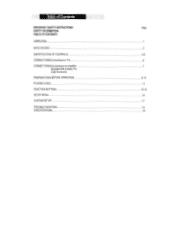Coby TFDVD7100 - DVD Player - 7 Support and Manuals
Get Help and Manuals for this Coby item

View All Support Options Below
Free Coby TFDVD7100 manuals!
Problems with Coby TFDVD7100?
Ask a Question
Free Coby TFDVD7100 manuals!
Problems with Coby TFDVD7100?
Ask a Question
Most Recent Coby TFDVD7100 Questions
Where Can U Buy Polymer Rechargeable Battery
Where can I polymer rechargeable battery pack for coby TF-DVD7100
Where can I polymer rechargeable battery pack for coby TF-DVD7100
(Posted by Anonymous-174967 5 months ago)
How Do Fix It If It Says It Does Not Have A Disc But It Does?
(Posted by esquivelluna22 9 years ago)
Why Does My Portable Coby Dvd Player Will Not Work While Charging?
Why does my Portable Coby DVD Player will not work while Charging?
Why does my Portable Coby DVD Player will not work while Charging?
(Posted by albertvalparaiso 11 years ago)
Service Manual Needed For Coby Portable Dvd Player, Model: Tf-dvd7100
More than likely I will have to hack it because it has nothing with it just the unit so I need all t...
More than likely I will have to hack it because it has nothing with it just the unit so I need all t...
(Posted by RedThunder 12 years ago)
Coby Tfdvd7100 Has Stopped Recognizing Disc After Loading.
(Posted by rb76wetu 13 years ago)
Popular Coby TFDVD7100 Manual Pages
Coby TFDVD7100 Reviews
We have not received any reviews for Coby yet.