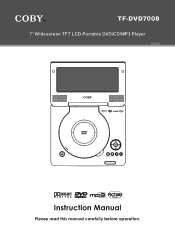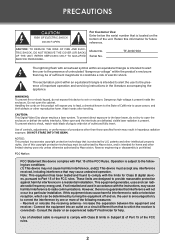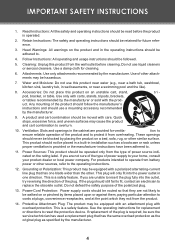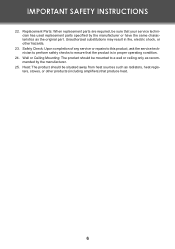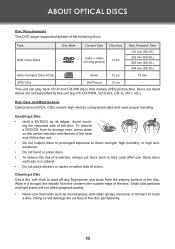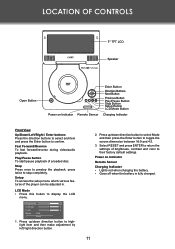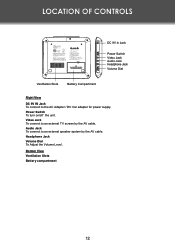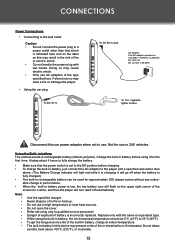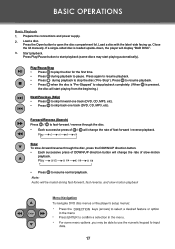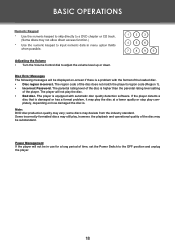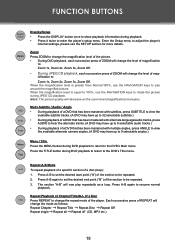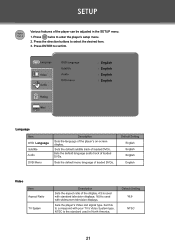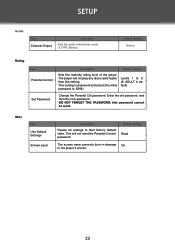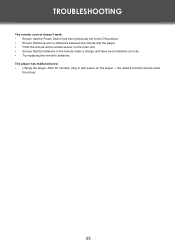Coby TFDVD7008 Support Question
Find answers below for this question about Coby TFDVD7008 - DVD Player - 7.Need a Coby TFDVD7008 manual? We have 1 online manual for this item!
Question posted by leslicom on February 15th, 2012
Coby Tfdvd7008 7 In Portable Dvd Player Freezes After Playing For A While.
Coby TfDVD7008 7 in Portable DVD Player freezes after playing for a while. After turning off and on it seem to play for a while longer and not freeze again until turned off and not in use for hours or days after.
The fact that it freezes continues to be a bit frustrating! I'm wondering wat the cause might be.
Current Answers
Related Coby TFDVD7008 Manual Pages
Similar Questions
Coby Vzon Dvd Player Tfdvd7008
Can you give me the battery information for this product so I can purchase a replacement. Please
Can you give me the battery information for this product so I can purchase a replacement. Please
(Posted by navedoevelyn13 1 month ago)
When I Put French Dvd Thw Wheel Is Turning On The Coby Screen But Nothing Happen
what do i do
what do i do
(Posted by Pascaleberner 8 years ago)
I Have A Portable Dvd Player. Tfdvd7008. Is The Battery Changeable?
(Posted by abednar 9 years ago)
What Are The Right Number To Fix The Image On My Dvd
ok i have a coby tfdvd7008 portable dvd and the picture looks green and dark so i want to know the r...
ok i have a coby tfdvd7008 portable dvd and the picture looks green and dark so i want to know the r...
(Posted by mamasitaloca11 13 years ago)