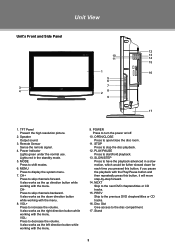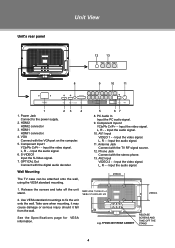Coby TFDVD3297 Support Question
Find answers below for this question about Coby TFDVD3297 - 32" LCD TV.Need a Coby TFDVD3297 manual? We have 1 online manual for this item!
Question posted by lilliamperez5 on May 31st, 2015
I Need A Remote Control Tfdvd3297?
i need a remote control TFDVD3297 for mu COBY TV/DVD. Can you help me to buy one. My email is Thank you for your help.Lilliam Perez
Current Answers
Answer #1: Posted by TommyKervz on May 31st, 2015 7:39 AM
You can buy the replacement Remote Control for your Tfdvd3297 on the link below
Related Coby TFDVD3297 Manual Pages
Similar Questions
How To Turn Off Built In Speakers When Connected To A Remote Sound Bar Via Optic
optical cable. I have original Instruction Manual for TFDVD 2697/3297.
optical cable. I have original Instruction Manual for TFDVD 2697/3297.
(Posted by gb901s 5 years ago)
Under Counter Tv/dvd Combo Won't Work With A Remote
All functions work manually but cannot get it to work with a remote. Bought a new (exact model) remo...
All functions work manually but cannot get it to work with a remote. Bought a new (exact model) remo...
(Posted by majokeiser 6 years ago)
Hello I Have A Coby 40'tft Lcd Tv Tftv4025 The Problem I Have Is The Volume
Does not go loud enough only gets to about 66percent I have cable vision as my provider I lowered th...
Does not go loud enough only gets to about 66percent I have cable vision as my provider I lowered th...
(Posted by ricojr246 7 years ago)