Coby TFDVD3297 Support Question
Find answers below for this question about Coby TFDVD3297 - 32" LCD TV.Need a Coby TFDVD3297 manual? We have 1 online manual for this item!
Question posted by gb901s on July 27th, 2018
How To Turn Off Built In Speakers When Connected To A Remote Sound Bar Via Optic
optical cable. I have original Instruction Manual for TFDVD 2697/3297.
Current Answers
There are currently no answers that have been posted for this question.
Be the first to post an answer! Remember that you can earn up to 1,100 points for every answer you submit. The better the quality of your answer, the better chance it has to be accepted.
Be the first to post an answer! Remember that you can earn up to 1,100 points for every answer you submit. The better the quality of your answer, the better chance it has to be accepted.
Related Coby TFDVD3297 Manual Pages
Instruction Manual - Page 1


TFT LCD Widescreen Television
Instruction Manual
TFDVD2697/3297
Please read this manual carefully before connection and use
Instruction Manual - Page 2


...3297... rear panel and the other than that all the connections have ... maintenance (servicing) instructions in the operating instructions unless you are ...Connect one end of the supplied power cord to the power jack on the rear of time, disconnect the power and remove the batteries
from the outlet.
Caution: These servicing instructions are qualified to manual for servicing instructions...
Instruction Manual - Page 3


...or television reception, which the receiver is connected.
•• Consult the dealer or an experienced radio/TV technician for help
Use of shielded cable is...instructions, may become stuck or non-active; LCD Information The LCD panel used in a particular installation. If such changes or modifications should be made, you could be determined by Macrovision Corporation. If this television...
Instruction Manual - Page 4


...manufacturer's instructions and should use a mounting accessory recommended by placing the product on a bed, sofa, rug, or other hazards. This product should not be placed in a built-in ...same overload protection as the original plug as contact with the product. Important Safety Instructions
111 Read Instructions: All the safety and operating instructions should be read before cleaning....
Instruction Manual - Page 5


... the same characteristics as the original part. e) if the product...by the operating instructions as improper adjustment of antenna-discharge unit, connection to grounding ... under the following the operating instructions. f) when the product exhibits... its normal operation; Important Safety Instructions
2222 Damage Requiring Service: Unplug ...is connected to the product, be sure...
Instruction Manual - Page 7


... clearly shows the data. All Playback Functions Fast forward and reverse, repeat playback, program playback. Superior sound Built-in Dolby Digital decoder to experience some light or dark spots appearing on the LCD screen.
1 Multiple Mode
TV AV1 AV2 S-VIDEO COMPONENT1 COMPONENT2 DVD HDMI1 HDMI2 VGA
Main Features
High Quality Property High Resolution Adopt...
Instruction Manual - Page 8


OPEN/CLOSE
••
a. a, Main Unit b, Power Cord & RCA Cable c, Remote Control Unit
2
Package Contents
Please make sure the following items are included with your dealer. If any item is missing, contact your product.
c. C.C MTS/SOUND
DVD SETUP
EXIT
MODE SLEEP CH-LIST INFO
EPG FAV FORMAT
TITLE ANGLE SUBTITLE MENU
PLAY/PAUSE STOP...
Instruction Manual - Page 9
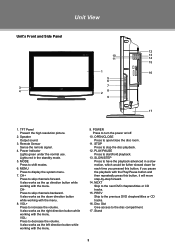
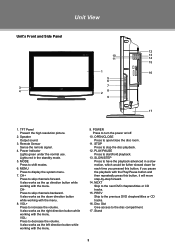
Remote Sensor Sense the remote...with the menu.
9. POWER Press to skip channels forward. TFT Panel Present the high resolution picture. 2. Lights red in a slow...direction button while working with the menu. 8. CH+ Press to turn the power on/off. 10. VOL+ Press to open/close...Speaker Output sound. 3. VOL Press to start/hold playback. 13.
Instruction Manual - Page 10
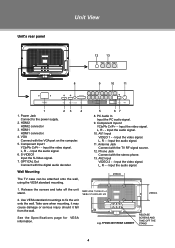
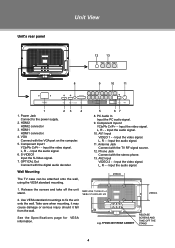
... it fall from the wall.
TFDVD 2697 REAR CABINET
<
200mm
RELEASE SCREWS AND TAKE OFF THE STAND
4 Unit's rear panel
Unit View
12
13
>
8
9
10
11
>
1
23
4
1. HDMI2 HDMI2 connector 3. Input the audio signal. 10. Input the video signal. HDMI1 HDMI1 connector. 4. Input the video signal. OPTICAL Out Connect with the TV RF signal source. 12...
Instruction Manual - Page 11


...SAP.
16
TITLE ANGLE SUBTITLE MENU
20
Under the TV mode, press to
28
36
confirm settings.
11. LCD SETUP
Press to exit the menu setup.
12. ....
15. DVD SETUP
7
2
C.C MTS/SOUND
8
Press to show the DVD setup menu.
3
9
6. MODE
Press to show the mode selective menu.
14. Remote Control
Remote Control Drawing
1. OPEN/CLOSE
Press to set ...
Instruction Manual - Page 12


Remote Control
Remote Control Drawing
21. Menu Press to show the title menu under the DVD mode. 23. Stop Press to access the program menu. 28. ...forward through a disc. 34. F.FWD Press to search fast backward through a disc. 35. NEXT Repeatedly press the button to repeat a special section on a disc. 32. Repeat Press to skip forward through a disc. 27.
Instruction Manual - Page 15
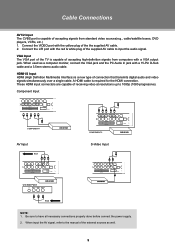
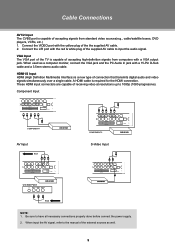
... input the audio signal. VGA Input The VGA port of the TV is required for the HDMI connection. A HDMI cable is capable of receiving video at resolutions up to the manual of the external sources as a computer moniter, connect the VGA jack and the PC Audio In jack with a VGA output jack. These HDMI input...
Instruction Manual - Page 16


...TV setup menu consists of PICTURE, AUDIO, TIME,
SETUP, LOCK as well as CHANNEL. •• Press the left /right direction button to adjust. 333 Press LCD SETUP to enter. See the "Channel Menu" section for details). 222 Press the POWER button to turn..., Standard, Dynamic, Soft).
TV Function
Preparations
111 Connect the cables.(Refer to the "Cable Connections" section for details. Adjust ...
Instruction Manual - Page 17


...the timer to Off. Set the audio surround effect on the remote once. To check the timer left, press the SLEEP button on /off. Adjust the sound balance. Set AVC on /off . Set the DTV time ...zone. (Pacific, Alaska, Hawaii, Eastern, Central, Mountain)
Set the DTV daylight saving function on /off . TV Function
Audio Menu ITEM Sound Mode ...
Instruction Manual - Page 19


...press OK again. In the Show/
Hide menu, press the up/down direction button to turn pages in the FAV list. In the menu, press the left/right direction
button to move... right direction button to stop. DTV Signal Display the DTV signal intensity.
13 TV Function
Channel Menu
ITEM
DESCRIPTION
Air/Cable
Setup the antenna type as the favorite channel. Select this option, press the right...
Instruction Manual - Page 21


... menu. NOTE: Please see the TV section for a proper functioning. PC Function
You can be preset through the PC menu. •• Press the LCD SETUP button to the PC mode,...manually . 111 Enter the "Advanced" sub-menu from the SETUP menu, select "Auto" and
press the left /right direction button to adjust. 333 Press LCD SETUP to select VGA(PC). See the "Cable
Connection" section. 222 Turn...
Instruction Manual - Page 22


.... Some discs start playback automatically. Disc Loading 1. The following discs can be read by the player. DVD Operation
Preparation After all necessary connections have been made, press POWER to turn on the DVD sleeve.
16 Put the disc slightly into the tray.
> Data Side
••
Warning: Do not play . The root...
Instruction Manual - Page 26


...TV...TV setup menu. Set the power resume function...LCD SETUP button to exit the screen saver.
333 Power Resume - System Setup
111 TV System - If the Screen Saver is On. The default setting is NTSC. Select the TV...TV System for north America is Off. 444 TV...TV SYSTEM SCREEN SAVER POWER RESUME TV...screen saver is connected to anormal TV. Set the screen...when the unit is connected to a normal TV. 4:3 PS(Pan...
Instruction Manual - Page 28


... and Sound are interfered Remote Control does not work
Malfunction
Check and Action
•• Make sure the unit has been powered on manually. •• Check if the power cord has been properly connected to the power
outlet. •• Check if the main power has been switched on.
•• Try another TV...
Instruction Manual - Page 29


Specification
TFDVD 2697
TFT Panel Characteristic
TV Characteristic
Active Area Resolution Display Color Pixel Pitch TV System Tuning System Antenna Impedance Power Consumption
Standard TFDVD 3297
Operating Temperature Range Dimension Wall Mounting
TFT Panel Characteristic
TV Characteristic
Active Area Resolution Display Color Pixel Pitch TV System Tuning System Antenna Impedance Power ...
Similar Questions
Connecting A Sound Bar
How can a sound bar be connected to my COBY LEDTV 3226?
How can a sound bar be connected to my COBY LEDTV 3226?
(Posted by waspljax 5 years ago)
I Need A Remote Control Tfdvd3297?
i need a remote control TFDVD3297 for mu COBY TV/DVD. Can you help me to buy one. My email is Thank...
i need a remote control TFDVD3297 for mu COBY TV/DVD. Can you help me to buy one. My email is Thank...
(Posted by lilliamperez5 8 years ago)
Dvd And Sound Bar
I have a Samsung 5700 blu ray dvd player that is hooked up to the tv via hdmi1.I have a sound bar th...
I have a Samsung 5700 blu ray dvd player that is hooked up to the tv via hdmi1.I have a sound bar th...
(Posted by JSmith60 8 years ago)

