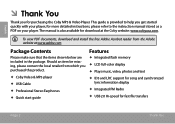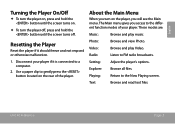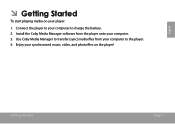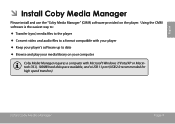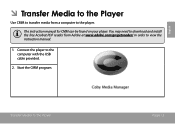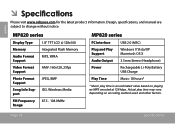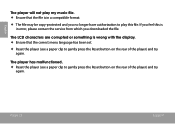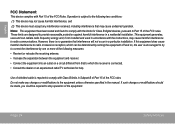Coby MP820 Support Question
Find answers below for this question about Coby MP820.Need a Coby MP820 manual? We have 1 online manual for this item!
Question posted by ybarrajacob on February 11th, 2013
How Do I Download Movies On To Mycoby Mp3player
ive tried n tried to download movies and videos but forsome reason it wont work what am i doing wrong
Current Answers
Related Coby MP820 Manual Pages
Similar Questions
I Just Purchased A Coby 7inch Flat Panel Tv, I Can't Pick Up Any Stations.
I live in Montgomery,Al. I use both antenna's that came with the TV. The only thing I get on the...
I live in Montgomery,Al. I use both antenna's that came with the TV. The only thing I get on the...
(Posted by highup7 12 years ago)