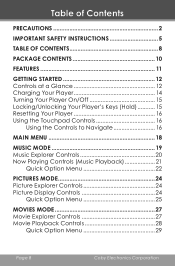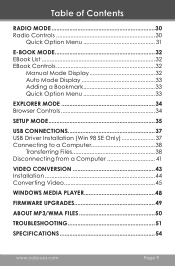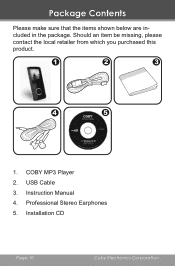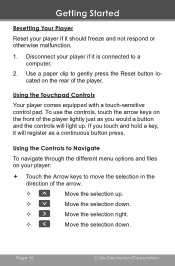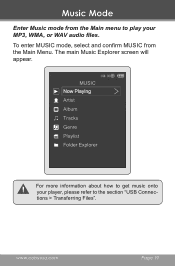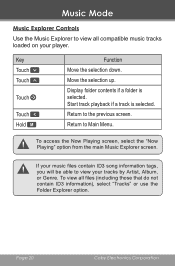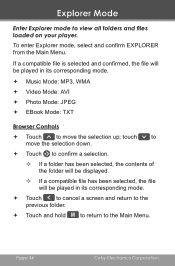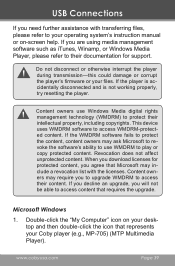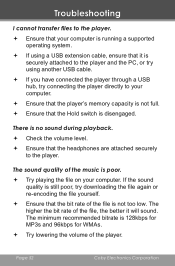Coby MP705-4G Support Question
Find answers below for this question about Coby MP705-4G - MP 705 4 GB.Need a Coby MP705-4G manual? We have 1 online manual for this item!
Question posted by chalkw1 on June 27th, 2012
I Can See Only Half Of My Display On My Coby 300 2g Mp3 Player.
Current Answers
Answer #1: Posted by versitalbear on October 16th, 2012 12:38 AM
However because these screens are so tiny and needs more than a single layer, they tend to be very very thin and because they are glass or in the more expensive ones a thin crystal instead of glass, that the smallest shock by dropping it or sitting on it or anything else that could break the material and when broken, even if it is only one of the plates, the conductive screen print grid on either plates will prevent the signals to create the picture on the broken plate.
Sorry but I would lay money on the broken screen because if just the back plate is broken you cannot see any crack from the front.
Sorry about the bad news.
Related Coby MP705-4G Manual Pages
Similar Questions
Mp201 2g mp3 player has rapid flashing light and won't work
Coby MP705 with usb power supply get battery charging indicator on screen; but unit will not functio...
Toshiba laptop/Win 7 will not recognize my Coby 8gb Mp3 player. My desktop pc will do it but my ne...
I have an element mp3 player i know i put songs on it but it shows no files so i plugged it into a c...
My MP705-4G Coby MP3 player keypad won't work, I've tried pressing the reset button but that doesn't...