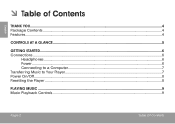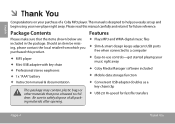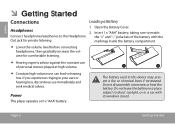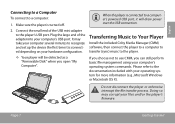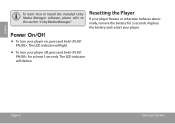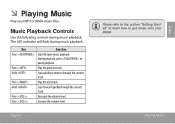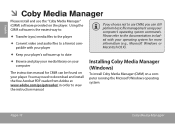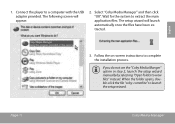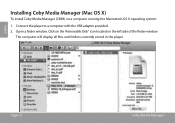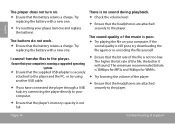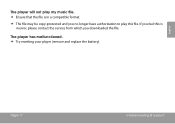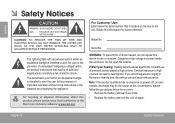Coby MP201 Support Question
Find answers below for this question about Coby MP201.Need a Coby MP201 manual? We have 1 online manual for this item!
Question posted by Anonymous-173893 on March 26th, 2023
Mp201 2g Mp3 Player
Current Answers
Answer #1: Posted by SonuKumar on March 26th, 2023 6:53 PM
- Reset the MP3 player: Sometimes, simply resetting the device can resolve the issue. To reset the Coby MP201, you can try pressing and holding the power button for about 10-15 seconds. After this time, release the button and see if the device turns on normally.
- Charge the battery: If the device won't turn on or is acting strangely, it may be low on battery. Connect the MP3 player to a USB port on your computer or to a wall charger using the included cable and let it charge for a few hours. Once the battery is fully charged, try turning on the device again.
- Update the firmware: Updating the firmware can sometimes resolve issues with MP3 players. You can check the Coby website for any available firmware updates for your model. Follow the instructions provided to download and install the update.
- Replace the battery: If the battery is old or damaged, it may need to be replaced. You can try replacing the battery yourself if you are comfortable with electronics or take it to a repair shop.
If none of these steps resolve the issue, it may be a hardware problem with the MP3 player. In that case, you may need to contact Coby customer support for further assistance or consider getting a replacement device.
Please respond to my effort to provide you with the best possible solution by using the "Acceptable Solution" and/or the "Helpful" buttons when the answer has proven to be helpful.
Regards,
Sonu
Your search handyman for all e-support needs!!
Related Coby MP201 Manual Pages
Similar Questions
files apear to be there only the light blinks and it doesnt make a sound. I know the light blinking ...
I can see only half of my display on my coby 300 2G mp3 player. What can the problem be?
How do I take the casing off of the Coby MP201-2G without breaking the internal parts?
i have 2 folders w/ songs i cannot get into