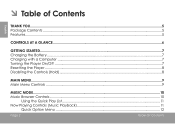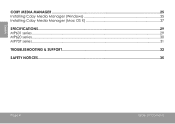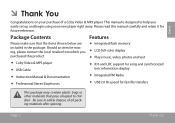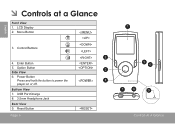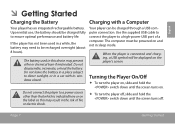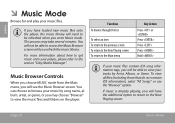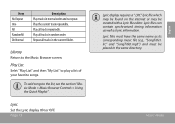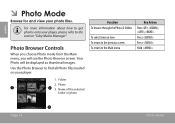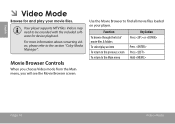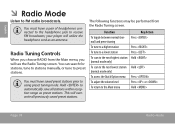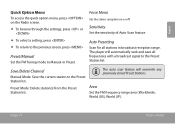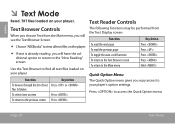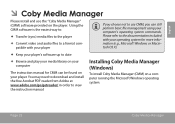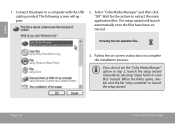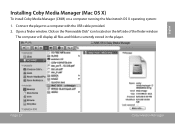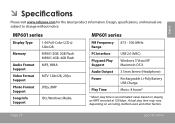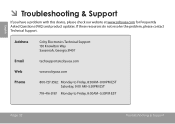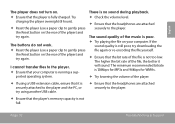Coby MP601 Support Question
Find answers below for this question about Coby MP601.Need a Coby MP601 manual? We have 1 online manual for this item!
Question posted by pinkcookies on March 14th, 2012
Coby Mp601 2g Playlist
This is gonna be a really dumb question but how do I put playlists on my COBY MP601?
Current Answers
Related Coby MP601 Manual Pages
Similar Questions
Mp201 2g Mp3 Player
Mp201 2g mp3 player has rapid flashing light and won't work
Mp201 2g mp3 player has rapid flashing light and won't work
(Posted by Anonymous-173893 1 year ago)
Mp3 Player Only Plays The Instrumental Part Of The Piece
I downloaded books on tape onto the MP3 player. Two of the players play the background music over th...
I downloaded books on tape onto the MP3 player. Two of the players play the background music over th...
(Posted by cassiemay 9 years ago)
I Can See Only Half Of My Display On My Coby 300 2g Mp3 Player.
I can see only half of my display on my coby 300 2G mp3 player. What can the problem be?
I can see only half of my display on my coby 300 2G mp3 player. What can the problem be?
(Posted by chalkw1 11 years ago)
How To Update Mp3 Player Mp601-2g
How to update y mp3 coby player MP601-2G
How to update y mp3 coby player MP601-2G
(Posted by krlubrica 12 years ago)