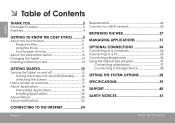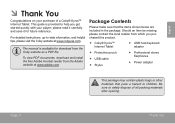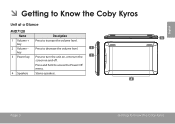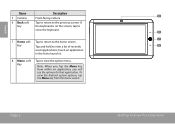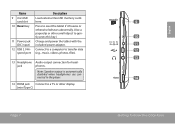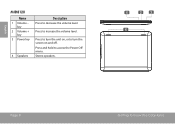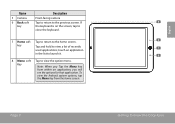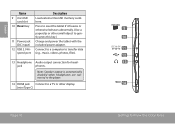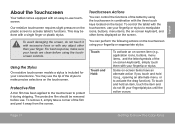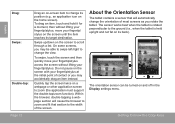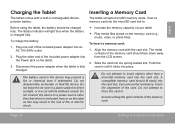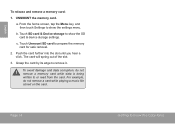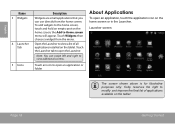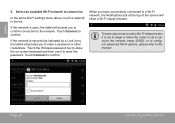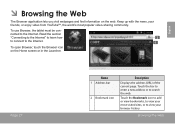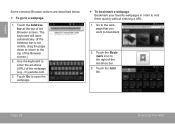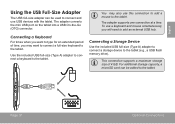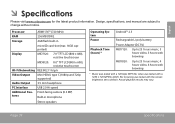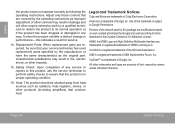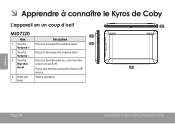Coby MID7120-4G Support Question
Find answers below for this question about Coby MID7120-4G.Need a Coby MID7120-4G manual? We have 1 online manual for this item!
Question posted by mannele on June 8th, 2014
How To Add An Account To My Oby Kyros Mid7120
The person who posted this question about this Coby product did not include a detailed explanation. Please use the "Request More Information" button to the right if more details would help you to answer this question.
Current Answers
Related Coby MID7120-4G Manual Pages
Similar Questions
Coby Kyros Mid7120 Need Master Reset Method
I have a Coby Kyros mid7120 that I can't get past the security pattern, can someone tell me the rese...
I have a Coby Kyros mid7120 that I can't get past the security pattern, can someone tell me the rese...
(Posted by stacyc72110 10 years ago)
Coby Kyros Mid7120
How do you download an adobe flash player on a coby kyros MID7120? help??
How do you download an adobe flash player on a coby kyros MID7120? help??
(Posted by kbug1659 11 years ago)
Colby Kyros Mid7120 Will Not Boot. Is There Help?
Our Colby kyros mid7120 was connected to wrong power cable and now will not boot. Reset button does ...
Our Colby kyros mid7120 was connected to wrong power cable and now will not boot. Reset button does ...
(Posted by ssneed 12 years ago)