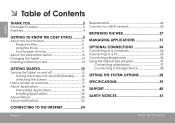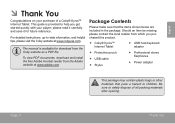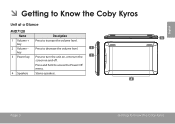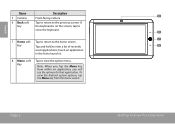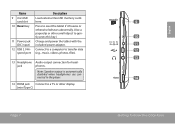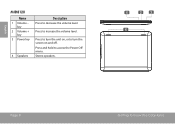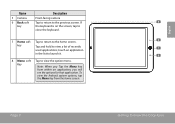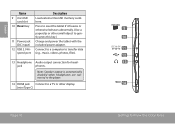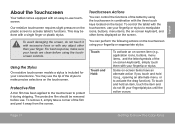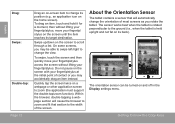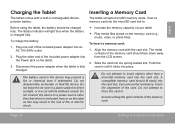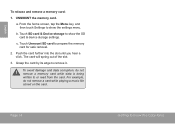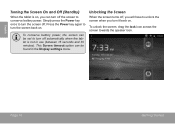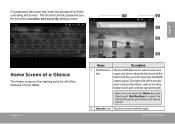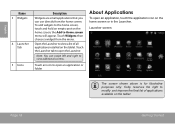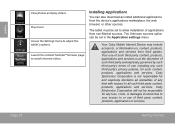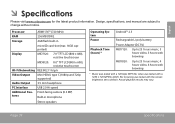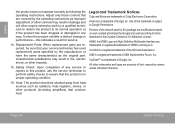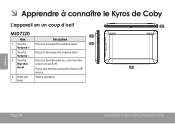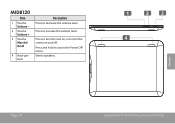Coby MID7120-4G Support Question
Find answers below for this question about Coby MID7120-4G.Need a Coby MID7120-4G manual? We have 1 online manual for this item!
Question posted by xjoStev11 on September 23rd, 2014
How To Unlock Kyros Mid7120
Current Answers
Answer #1: Posted by BusterDoogen on September 23rd, 2014 12:19 PM
I hope this is helpful to you!
Please respond to my effort to provide you with the best possible solution by using the "Acceptable Solution" and/or the "Helpful" buttons when the answer has proven to be helpful. Please feel free to submit further info for your question, if a solution was not provided. I appreciate the opportunity to serve you!
Related Coby MID7120-4G Manual Pages
Similar Questions
I have a Coby Kyros mid7120 that I can't get past the security pattern, can someone tell me the rese...
How do you download an adobe flash player on a coby kyros MID7120? help??
Our Colby kyros mid7120 was connected to wrong power cable and now will not boot. Reset button does ...