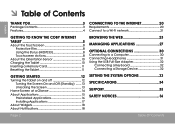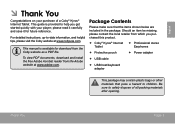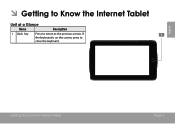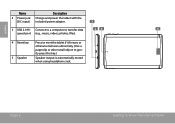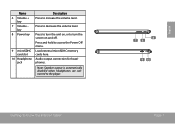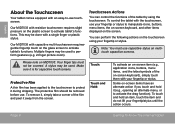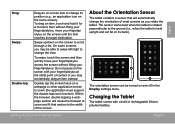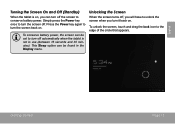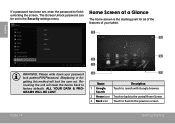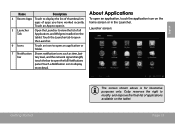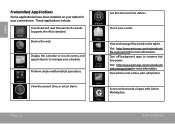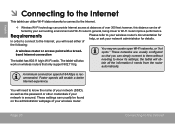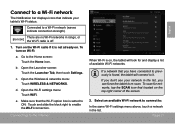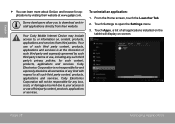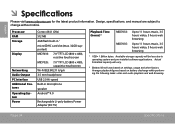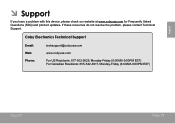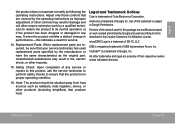Coby MID7035-4 Support Question
Find answers below for this question about Coby MID7035-4.Need a Coby MID7035-4 manual? We have 2 online manuals for this item!
Question posted by rudyb70 on December 26th, 2012
Coby 7036-4
Is there any way to download the Google play store on this unit? It is saying it is not compatible.
Current Answers
Related Coby MID7035-4 Manual Pages
Similar Questions
Need Instructions On How To Get Google Play On My Coby Kyros Tablet
(Posted by foxkaru 9 years ago)
How To Set Up Google Play On A Brand New Coby Android Tablet
received a new coby tablet, need to set up with google play so I can download apps.
received a new coby tablet, need to set up with google play so I can download apps.
(Posted by robtburns33813 11 years ago)
Tablet 1 Mid7035 Won't Turn On
I have a tablet 1 MID7035 and it won't turn on i had it on the charger and then
I have a tablet 1 MID7035 and it won't turn on i had it on the charger and then
(Posted by sexychick469 11 years ago)
Market
how do i install google play or android msrker on my mid7035-4.
how do i install google play or android msrker on my mid7035-4.
(Posted by p2lakin 11 years ago)