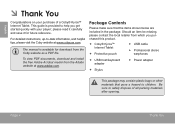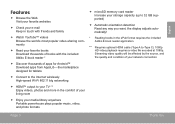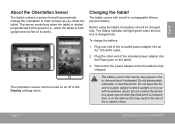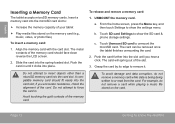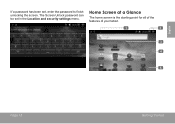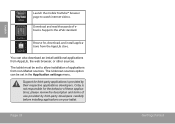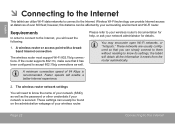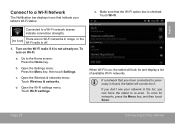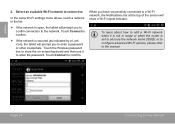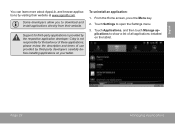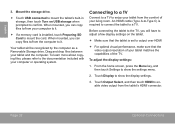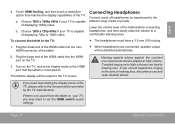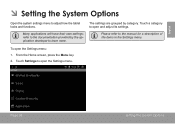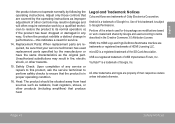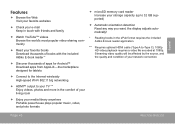Coby MID70164GSV Support Question
Find answers below for this question about Coby MID70164GSV.Need a Coby MID70164GSV manual? We have 1 online manual for this item!
Question posted by robtburns33813 on December 11th, 2012
How To Set Up Google Play On A Brand New Coby Android Tablet
Current Answers
Answer #1: Posted by brilliantV on March 4th, 2013 10:53 AM
After rooting either you can flash a custom Rom that comes with Google play or you can directly flash google play and other google apps that come with stock ROM.
But in order to do so you need to root your device and then download from the net the required packages and go to your device recovery mode and flash these packages.
Below is the link which gives detailed step by step instructions and how to root and install google apps for Coby tablets.
http://forum.xda-developers.com/showthread.php?t=1661226
Hope this helps!
You can visit my blog
http://thegreatlittleblog.blogspot.in/
It has everything must read articles, humour, info, amazing pics, how to.....
Give it a try coz its worth it!
Related Coby MID70164GSV Manual Pages
Similar Questions
help me use the reader
I opened Facebook on my Coby Kyros MID9742-8 tablet. I can't find a prompt to Log Off of Facebook. ...