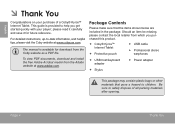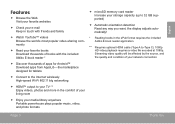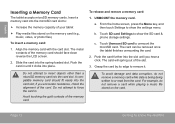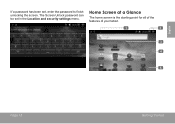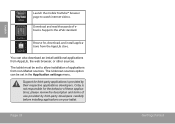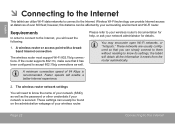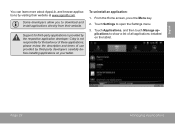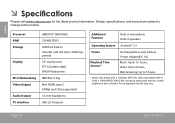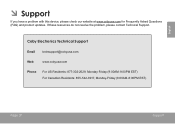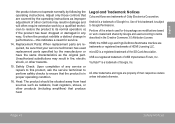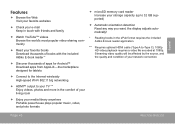Coby MID70164GSV Support and Manuals
Get Help and Manuals for this Coby item

View All Support Options Below
Free Coby MID70164GSV manuals!
Problems with Coby MID70164GSV?
Ask a Question
Free Coby MID70164GSV manuals!
Problems with Coby MID70164GSV?
Ask a Question
Most Recent Coby MID70164GSV Questions
Will Google Earth Work On My Coby Kyros Tablet?
(Posted by kamgi 9 years ago)
Why Can't I Open Skype On My Coby Kyros Mid9742
(Posted by reedYo 9 years ago)
How To Delete History On Coby Kyros
(Posted by rkarmo 9 years ago)
Coby Tablet Mid9742 How To Download Skype
(Posted by BowJosel 9 years ago)
How To Open My Apps In Coby Tablet
(Posted by slrusjbae 10 years ago)
Popular Coby MID70164GSV Manual Pages
Coby MID70164GSV Reviews
We have not received any reviews for Coby yet.