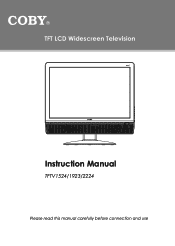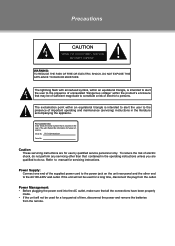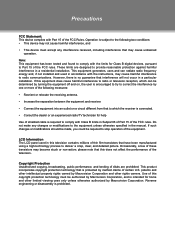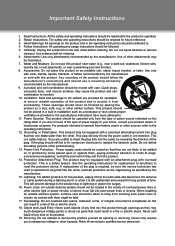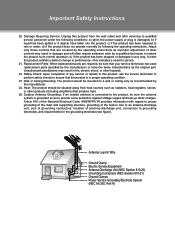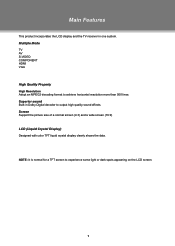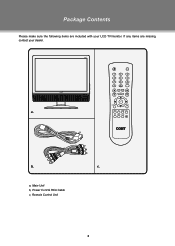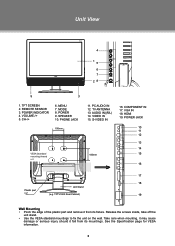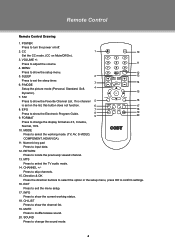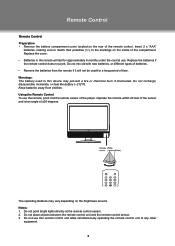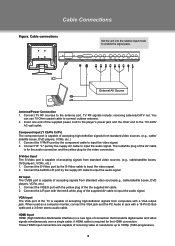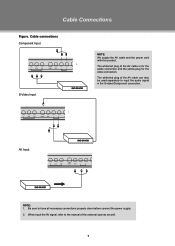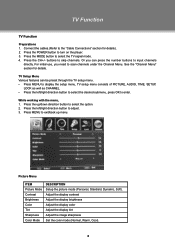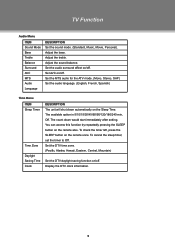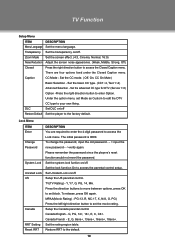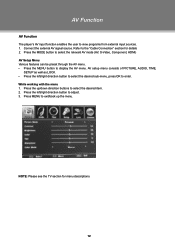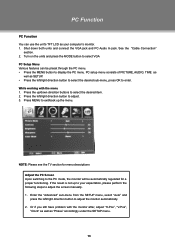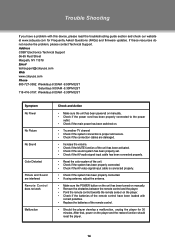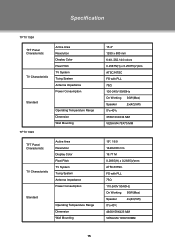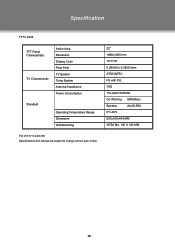Coby LEDTV3916 Support Question
Find answers below for this question about Coby LEDTV3916.Need a Coby LEDTV3916 manual? We have 2 online manuals for this item!
Question posted by gno46 on January 30th, 2016
I Have O Pictur At All Nothing Has Power?what The Correct Power Supply Board U
I turn the power on there is absolutely nothing .. no pic no sound nothing at all .what is the correct power supply board to use for this Led 3916 Coby ?
Current Answers
Related Coby LEDTV3916 Manual Pages
Similar Questions
How Do I Stop My Coby Ledtv3916 From Shutting Off Al By Its Self
(Posted by Wselman 8 years ago)
How Do I Look At The Pictures I Took On My Coby Mp3 Player
(Posted by rydndthebi 10 years ago)