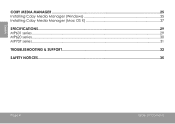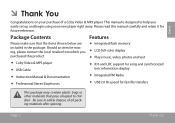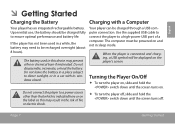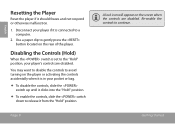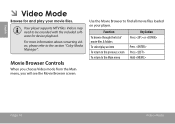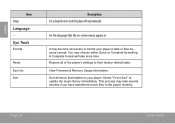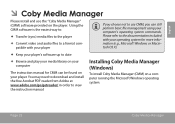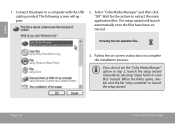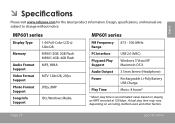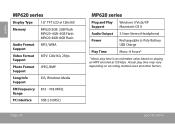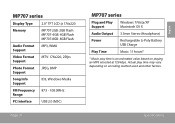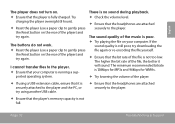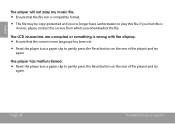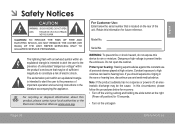Coby MP620 Support and Manuals
Get Help and Manuals for this Coby item

Most Recent Coby MP620 Questions
Music Shuts Down After About 1 Hour
is there a way to keep listen music without the player shuttting down there away to make it play wit...
is there a way to keep listen music without the player shuttting down there away to make it play wit...
(Posted by rfrye5 8 months ago)
Coby Mp620 Screen
Hi, I paused the player for a minute and when I went back the screen is pixelated multicolored.no re...
Hi, I paused the player for a minute and when I went back the screen is pixelated multicolored.no re...
(Posted by mgvoice 1 year ago)
Is It Possible To Put Ebooks Or Movies On My Coby Mp620-4g Mp3 Player?
I don't know if this is possible but it does'nt seem to work. Does anyone know the answer to this?It...
I don't know if this is possible but it does'nt seem to work. Does anyone know the answer to this?It...
(Posted by Anonymous-170857 2 years ago)
Help Me With This
my MP3 player the MP620-4G IS locked and I can't get it lock even when I tryed pushing that switch o...
my MP3 player the MP620-4G IS locked and I can't get it lock even when I tryed pushing that switch o...
(Posted by Turtlemanfan02 5 years ago)
Accidentally Deleted Audiobooks Folder, Help!
When cleaning out old files, I accidentally deleted the audiobook folder, and I can no longer upload...
When cleaning out old files, I accidentally deleted the audiobook folder, and I can no longer upload...
(Posted by azenos 8 years ago)
Coby MP620 Videos
Popular Coby MP620 Manual Pages
Coby MP620 Reviews
 Coby has a rating of 3.00 based upon 1 review.
Get much more information including the actual reviews and ratings that combined to make up the overall score listed above. Our reviewers
have graded the Coby MP620 based upon the following criteria:
Coby has a rating of 3.00 based upon 1 review.
Get much more information including the actual reviews and ratings that combined to make up the overall score listed above. Our reviewers
have graded the Coby MP620 based upon the following criteria:
- Durability [1 rating]
- Cost Effective [1 rating]
- Quality [1 rating]
- Operate as Advertised [1 rating]
- Customer Service [1 rating]