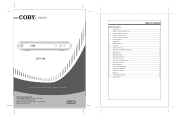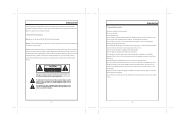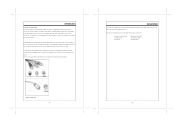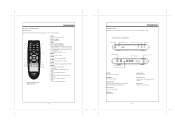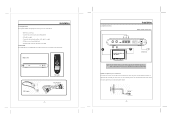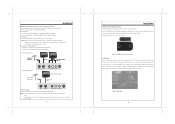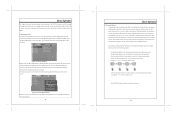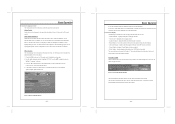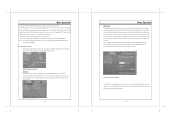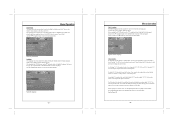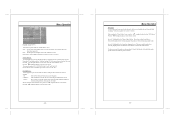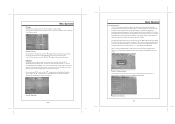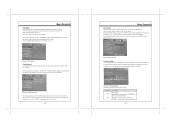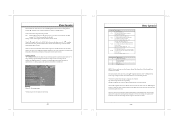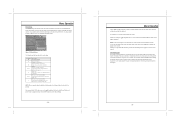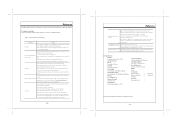Coby DTV 102 Support Question
Find answers below for this question about Coby DTV 102 - Atsc Standard-definition Converter Box.Need a Coby DTV 102 manual? We have 1 online manual for this item!
Question posted by sandscastl on July 18th, 2013
No Signal From Tv Cable
I have Rogers basic analog cable and many of the stations have gone to digital signal. I bought a Coby DTV102 converter hoping to convert the digital cable signal to analog for my old analog TV. After hooking the unit to my TV and activating it I tried the auto scan option in the menu and when it finished it said "no signal detected" either analog or digital. Any suggestions?
Current Answers
Related Coby DTV 102 Manual Pages
Similar Questions
Please Let Me Know Codes For A Universal Atlas Remote
I Bought A coby Dtv102 Atsc Standard-definition Converter Used No Manual Or Remote Need Codes For A ...
I Bought A coby Dtv102 Atsc Standard-definition Converter Used No Manual Or Remote Need Codes For A ...
(Posted by waynejgallant 9 years ago)
Dtv 102 Convertion Box Coby Instructions
I need intructions how to conect the box to the tv I have 2004 Deawoo n I need tk conect it pls help...
I need intructions how to conect the box to the tv I have 2004 Deawoo n I need tk conect it pls help...
(Posted by bmagik07 9 years ago)
Cannot Get My Tftv9' Lcd To Auto Scan Soi Can My My Tv Stations, Whereo On My Re
need to get my tv up and running
need to get my tv up and running
(Posted by dreedy 11 years ago)
How To Install A Coby Dtv-102 To A Samsung Tv
(Posted by danrvman 11 years ago)
The Auto-scan For Channels
Tried to Auto-Scan for channels and got none! There are at least 10 in the city. What didn't happen?
Tried to Auto-Scan for channels and got none! There are at least 10 in the city. What didn't happen?
(Posted by Mexjewel2003 12 years ago)