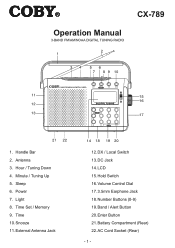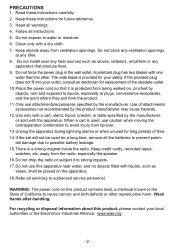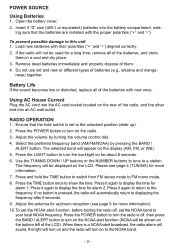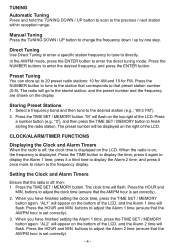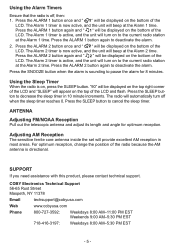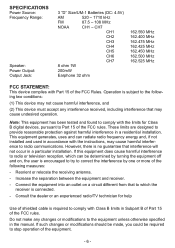Coby CX789 Support Question
Find answers below for this question about Coby CX789 - Digital AM/FM/NOAA Radio.Need a Coby CX789 manual? We have 1 online manual for this item!
Question posted by aft1009 on September 10th, 2013
Turning Off The Noaa
How do I turn off the NOAA alarm.
Current Answers
Answer #1: Posted by TommyKervz on September 10th, 2013 7:12 AM
Greetings - The manual below wshould help http://www.helpowl.com/manuals/Coby/CX789/53929
Related Coby CX789 Manual Pages
Similar Questions
Coby Cr-a98 Clock Radio 24 H
How to set Coby CR-A98 clock radio on 24 h ?
How to set Coby CR-A98 clock radio on 24 h ?
(Posted by vojislavradic 2 years ago)
Where Can I Get A New Plug For This Radio? Many Thanks
(Posted by offsailing1 9 years ago)
How Do U Turn Off The Alarm?!
I've been trying to figure out how to turn off the alarm. Seems that it's a common question I'm seei...
I've been trying to figure out how to turn off the alarm. Seems that it's a common question I'm seei...
(Posted by mitzt 11 years ago)
Cra1087 Digital Alarm Clock
MY ALARM CLOCK IS FROZE DOESN'T LET ME SET TIME OR ALARM. IT HAS ON THE SCREEN IP:C8 OR G8 NOT SURE
MY ALARM CLOCK IS FROZE DOESN'T LET ME SET TIME OR ALARM. IT HAS ON THE SCREEN IP:C8 OR G8 NOT SURE
(Posted by LISI3471 12 years ago)
Timer On Radio
how do i REMOVE the timer of the radio?.. i wanna keep the radio on as long as i want too, but a 59m...
how do i REMOVE the timer of the radio?.. i wanna keep the radio on as long as i want too, but a 59m...
(Posted by brothermike12000 13 years ago)