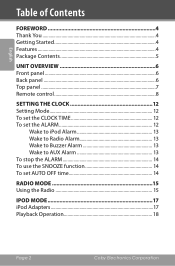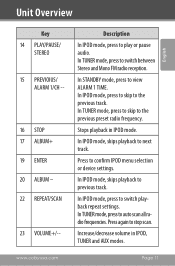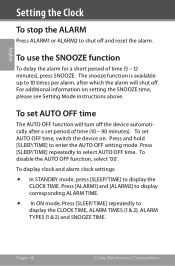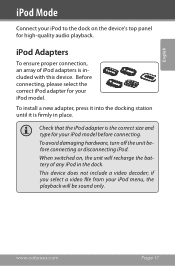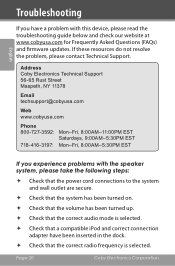Coby CSMP160 - Digital Speaker System Support and Manuals
Get Help and Manuals for this Coby item

View All Support Options Below
Free Coby CSMP160 manuals!
Problems with Coby CSMP160?
Ask a Question
Free Coby CSMP160 manuals!
Problems with Coby CSMP160?
Ask a Question
Most Recent Coby CSMP160 Questions
Iphone 5 Dock Adapter?
Where can I get a dock adapter for the iPhone 5S?
Where can I get a dock adapter for the iPhone 5S?
(Posted by mcbirms 9 years ago)
Lost My Remote For An Audio Csmp160. Need A Replacement.
How do I get a replacement remote for an audio CSMP160?
How do I get a replacement remote for an audio CSMP160?
(Posted by estyloc 9 years ago)
How Do U Turn Off The Alarm?!
I've been trying to figure out how to turn off the alarm. Seems that it's a common question I'm seei...
I've been trying to figure out how to turn off the alarm. Seems that it's a common question I'm seei...
(Posted by mitzt 11 years ago)
Popular Coby CSMP160 Manual Pages
Coby CSMP160 Reviews
We have not received any reviews for Coby yet.