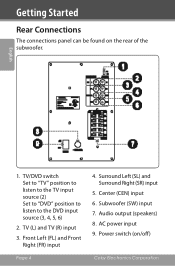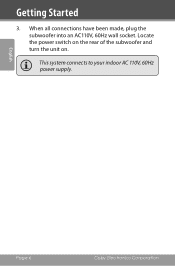Coby CSP96 - Home Theater Speaker System Support and Manuals
Get Help and Manuals for this Coby item

Most Recent Coby CSP96 Questions
Hola Compre Este Sistema De Altavoces Pero No Tiene Para Regular El Volumen?
(Posted by rodrigoyoyus 3 years ago)
No Volume Control
Can I get volume control with my sony DVD remote
Can I get volume control with my sony DVD remote
(Posted by blaktacula61 7 years ago)
Soundbar 90 Manual
(Posted by Anonymous-154213 8 years ago)
How To Hook Up Coby Csp96
(Posted by erictmlg1 9 years ago)
How Can I Get The Volume Working On A Coby Lcd Tv?
I do not have mute on. The picture is great but absolutely no volume
I do not have mute on. The picture is great but absolutely no volume
(Posted by alisonburg 10 years ago)
Coby CSP96 Videos
Popular Coby CSP96 Manual Pages
Coby CSP96 Reviews
We have not received any reviews for Coby yet.