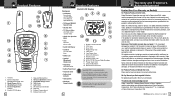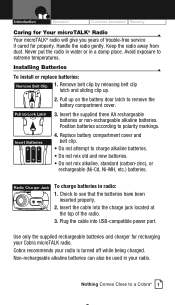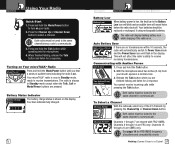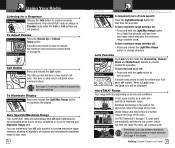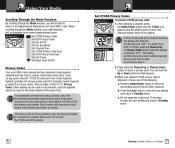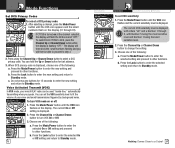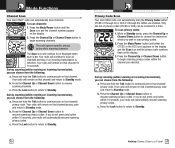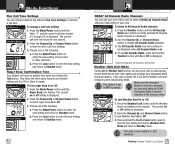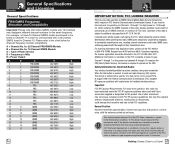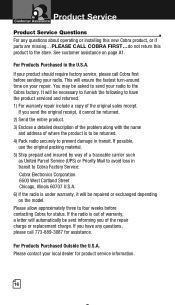Cobra CXT345 Support Question
Find answers below for this question about Cobra CXT345.Need a Cobra CXT345 manual? We have 1 online manual for this item!
Question posted by mosheadout on July 15th, 2023
I Can't Change The Channel
Current Answers
Answer #1: Posted by SonuKumar on July 15th, 2023 11:02 AM
- Make sure that the walkie talkies are turned on.
- Make sure that the channel selector is not locked. To unlock the channel selector, press and hold the Menu button for 3 seconds.
- Make sure that you are pressing the Channel Up or Channel Down buttons correctly. The buttons should be pressed and held for a second or two before the channel will change.
- Make sure that the walkie talkies are set to the same channel. If they are not, you will not be able to communicate with each other.
If you have checked all of these things and you are still not able to change the channel, then there may be a problem with the walkie talkie. You can try resetting the walkie talkie by pressing and holding the Menu and Power buttons at the same time for 10 seconds. If that does not work, then you may need to contact Cobra customer support for assistance.
Here are the steps on how to change the channel on a Cobra CXT345 walkie talkie:
- Make sure that the walkie talkie is turned on.
- Press and hold the Channel Up or Channel Down button until the desired channel number is displayed.
- Release the button.
The channel will now be changed.
Here are some additional tips for changing the channel on a Cobra CXT345 walkie talkie:
- You can also use the Menu button to change the channel. Press the Menu button once, then use the Channel Up or Channel Down buttons to select the desired channel number. Press the Menu button again to save the channel.
- If you are using the walkie talkie in a noisy environment, you may need to press the Volume Up button to increase the volume before you change the channel.
- If you are having trouble changing the channel, you can try resetting the walkie talkie by pressing and holding the Menu and Power buttons at the same time for 10 seconds.
I hope this helps! Let me know if you have any other questions.
Please respond to my effort to provide you with the best possible solution by using the "Acceptable Solution" and/or the "Helpful" buttons when the answer has proven to be helpful.
Regards,
Sonu
Your search handyman for all e-support needs!!
Answer #2: Posted by Technoprince123 on July 15th, 2023 11:08 AM
Please response if this answer is acceptable and solw your problem thanks
Related Cobra CXT345 Manual Pages
Similar Questions
Seems I can only access 09,14, 16, 28, 70, 88 and 1019. The unit did work finebefore but for some re...
how do I get a manual for the Cobra CTX345 online it says they cant currently deliver this manual?
We cannot hear transmissions, but can see the TX transmission indicators
My Cobra hand sets are approx. 1.5 years old. Very little use. I haven't used them for several month...
my micro talk radio it has the lock blinking and will not change channels are no other buttons will ...