Cisco WAP4410N Support Question
Find answers below for this question about Cisco WAP4410N - Small Business Wireless-N Access Point.Need a Cisco WAP4410N manual? We have 1 online manual for this item!
Question posted by temj on December 4th, 2013
What Is The Default Ip Address For Cisco Wap4410n Router
The person who posted this question about this Cisco product did not include a detailed explanation. Please use the "Request More Information" button to the right if more details would help you to answer this question.
Current Answers
There are currently no answers that have been posted for this question.
Be the first to post an answer! Remember that you can earn up to 1,100 points for every answer you submit. The better the quality of your answer, the better chance it has to be accepted.
Be the first to post an answer! Remember that you can earn up to 1,100 points for every answer you submit. The better the quality of your answer, the better chance it has to be accepted.
Related Cisco WAP4410N Manual Pages
Administration Guide - Page 1


ADMINISTRATION GUIDE
Cisco Small Business
WAP4410N Wireless-N Access Point with Power Over Ethernet
Administration Guide - Page 12
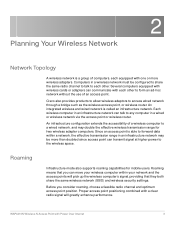
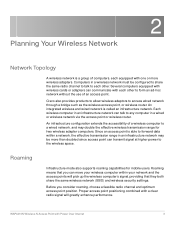
...an infrastructure network may double the effective wireless transmission range for mobile users. WAP4410N Wireless-N Access Point with a clear radio signal will pick up the wireless computer's signal, providing that you consider roaming, choose a feasible radio channel and optimum access point position. Cisco also provides products to allow wireless adaptors to each equipped with each...
Administration Guide - Page 13


... Layout
The Wireless-N Access Point has been designed for all PCs when you want to enjoy wireless connectivity. The access point is for more information about wireless products. To link your wired network with your networking options are limitless. With these, and many other, Cisco products, your wireless network, connect the access point's Ethernet network port to any switch or router with...
Administration Guide - Page 14


WAP4410N Wireless-N Access Point with power. The switch connects to a router that have a wired connection to the switch.
Planning Your Wireless Network Example of a Simple Wireless Network
2
The wireless access points are connecting to a Cisco switch that provides them with Power Over Internet
5 Each access point can connect multiple wireless devices to the Internet. This network ...
Administration Guide - Page 23


... your computer.
STEP 1 Connect the WAP4410N Access Point to the following default static IP address: 192.168.1.245 and a default mask of 255.255.255.0. STEP 2 Locate the IP address of the WAP4410N Access Point by accessing the access point using a web-based configuration utility.
5
Setting Up the WAP4410N Wireless-N Access Point
The WAP4410N Access Point works right out of the box...
Administration Guide - Page 24


Setting Up the WAP4410N Wireless-N Access Point Navigating the Utility
5
system you to configure the host name and IP address settings and to set the time. STEP 4 In the Address field enter the default DHCP address and press the Enter key. Navigating the Utility
The web-based utility consists of wireless settings for the access point.
Wireless
This screen allows you to enter a variety...
Administration Guide - Page 29


Configuring the WAP4410N Wireless-N Access Point Setting Up Your Access Point
6
Configuring Device Setup Settings
To configure the device setup settings of the host name exists in . The default name is WAP4410N. The default name is Cisco.
• Device Name-Enter the device name for the access point. You can use the host name to access the web-based configuration utility through the ...
Administration Guide - Page 30


... mask used in the IP4V section of the screen:
• IP Address-Enter a unique IP address for your access point. • Default Gateway-Enter the IP address of your gateway or router.
Configuring the WAP4410N Wireless-N Access Point Setting Up Your Access Point
6
STEP 3 If you select Static IP Address from the IP Settings drop-down menu, enter the following information in your network...
Administration Guide - Page 32


Configuring the WAP4410N Wireless-N Access Point Setting Up Your Access Point
6
d. e.
STEP 4 Click Save.
WAP4410N Wireless-N Access Point with Power Over Internet
23
Default is Disabled.
• NTP Server IP-Enter the IP address of the NTP server.
• User Defined NTP Server-Enable this option if you have set up local NTP
server. Configuring Advanced Settings
The Setup > ...
Administration Guide - Page 41


.... STEP 4 Provide the following information:
• Primary/Backup RADIUS Server-Enter the IP address of the RADIUS
server. Configuring the WAP4410N Wireless-N Access Point Wireless
6
Configuring WPA-Enterprise Security
The WPA-Enterprise mode features WPA used in coordination with Power Over Internet
32 The default is unavailable. STEP 2 From the Security Mode drop-down menu, select WPA...
Administration Guide - Page 43


... the IP address of the RADIUS
server. The backup Radius server is 1812. The backup Radius server is used only if the primary server is 3600 seconds. The default is used by the
access point and RADIUS server.
WAP4410N Wireless-N Access Point with Power Over Internet
34
STEP 5 Click Save. Configuring the WAP4410N Wireless-N Access Point Wireless
6
STEP 1 Click Wireless > Security...
Administration Guide - Page 45


The backup Radius server is used by the
access point and RADIUS server.
WAP4410N Wireless-N Access Point with Power Over Internet
36 Configuring the WAP4410N Wireless-N Access Point Wireless
6
STEP 4 Provide the following information:
• Primary/Backup RADIUS Server-Enter the IP address of these algorithms. The default is TKIP.
• Key Renewal Timeout-Enter a key renewal ...
Administration Guide - Page 47


...number used by the
access point and RADIUS server. Configuring the WAP4410N Wireless-N Access Point Wireless
6
STEP 4 Provide the following information:
• Primary/Backup RADIUS Server-Enter the IP address of the RADIUS
... server is used by the
RADIUS server.
WAP4410N Wireless-N Access Point with Power Over Internet
38 The default is unavailable. The backup Radius server is used...
Administration Guide - Page 51


.... Configuring the WAP4410N Wireless-N Access Point Wireless
Enabling RADIUS Connection Control
6
To enable RADIUS connection control for your access point, follow these steps:
STEP 1 Click Wireless > Connection Control. STEP 2 Click RADIUS. STEP 3 Provide the following information:
• Primary/Backup RADIUS Server-Enter the IP address of the RADIUS
server. The default is unavailable...
Administration Guide - Page 62


... trap messages or notices sent by IP address. Configuring the WAP4410N Wireless-N Access Point Administration
6
• Web Access-Enable HTTPS to access web-
Secure Shell (SSH)-Enable SSH if needed .
Otherwise, click Disabled. SNMP Trusted Host-You can restrict access to
the access point's SNMP information.
WAP4410N Wireless-N Access Point with the ability to monitor...
Administration Guide - Page 63


...the address or IP address of the access point, follow these steps:
STEP 1 Click Administration > Log. Configuring Administration Log
The Administration > Log page configures the log settings and provides alerts for particular events. WAP4410N Wireless-N Access Point with Power Over Internet
54 Configuring the WAP4410N Wireless-N Access Point Administration
6
STEP 3 Click Save. The default is...
Administration Guide - Page 64


... Length-Enter the length of the Syslog server. The default is 600 seconds (10 minutes).
• Syslog Notification-Syslog is a standard protocol used to see the logs, click the button. Configuration Changes-If you .
Configuring the WAP4410N Wireless-N Access Point Administration
6
-
Syslog Server IP Address-Enter the IP address of the log that you want to capture...
Administration Guide - Page 80


...Address? Q. Unlike IP addresses, which can change every time a computer logs on to 100%. How do I reset the access point? Using multiple access points on the same channel and in your wireless network without testing. When employing multiple access points...all devices in your wireless computer in small increments to its default settings. The Media Access Control (MAC) address is a unique ...
Administration Guide - Page 91


.../products/ps10047/ tsd_products_support_series_home.html
Cisco Partner Central site for Small Business
www.cisco.com/web/partners/sell/smb
WAP4410N Wireless-N Access Point with Power Over Ethernet.
E
Where to Go From Here
Cisco provides a wide range of resources to help you and your customer obtain the full benefits of the Cisco WAP4410N Wireless-N Access Point with Power Over Internet
82...
Administration Guide - Page 92


Where to Go From Here
E
Related Documentation
For hardware setup for the Cisco WAP4410N access point, see the Cisco Small Business Model WAP4410N Wireless-N Access Point with Power Over Internet
83 WAP4410N Wireless-N Access Point with Power Over Ethernet Quick Start Guide.
Similar Questions
What Is The Default Ip Of Wap4410n
(Posted by moon4idrovo 9 years ago)
Where Do The Cisco Wap4410n Wireless Clients Get Their Ip Address
(Posted by Donlmegana 10 years ago)
How To Open Cisco Wap4410n Wireless Access Point Ip Address
(Posted by sharferri 10 years ago)
Can I Change The Default Ip Address Of My E2500 Router
(Posted by irishdonhar 10 years ago)

