Cisco E2500 Support Question
Find answers below for this question about Cisco E2500.Need a Cisco E2500 manual? We have 2 online manuals for this item!
Question posted by irishdonhar on December 3rd, 2013
Can I Change The Default Ip Address Of My E2500 Router
The person who posted this question about this Cisco product did not include a detailed explanation. Please use the "Request More Information" button to the right if more details would help you to answer this question.
Current Answers
There are currently no answers that have been posted for this question.
Be the first to post an answer! Remember that you can earn up to 1,100 points for every answer you submit. The better the quality of your answer, the better chance it has to be accepted.
Be the first to post an answer! Remember that you can earn up to 1,100 points for every answer you submit. The better the quality of your answer, the better chance it has to be accepted.
Related Cisco E2500 Manual Pages
User Manual - Page 33
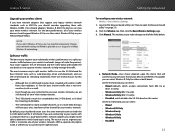
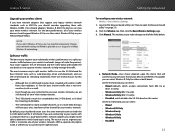
... select: •• Mixed (default), which accepts connections from your neighbors, it will connect to your dual-band router uses the same network name on this approach:
•• Although the 2.4 GHz band may need to temporarily change your network settings to Mixed to provide access to your own wireless network, you are several...
User Manual - Page 34
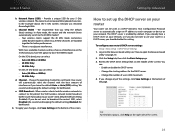
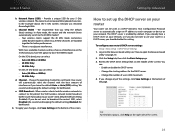
... you leave the default Auto or Auto (DFS) setting. To apply your changes, click Save Settings at the bottom of users (253 maximum). 4. To configure your 5 GHz wireless network. You
can: •• Enable or disable the DHCP server. •• Change the starting address for wireless networks to connect to broadcast the router's SSID, select Disabled...
User Manual - Page 35
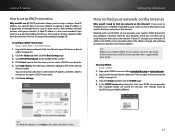
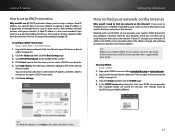
... a USB drive attached to your router or view a web camera, you must sign up port forwarding" on page 21).
2. If you want to use to easily find my network on your DDNS service provider. If your ISP changes your network's IP address, the DDNS service providers detect the address change and continue to route your network...
User Manual - Page 36
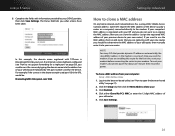
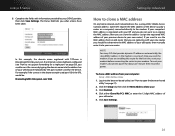
..., if the camera in the modem is BronzeEagle953.linksysnet.com. If you what actions have been taken. To clone a MAC address from an old router that provide dynamic IP addresses automatically, the stored MAC address in the above example used for about one minute, then reconnect power. Click either Clone My PC's MAC or enter...
User Manual - Page 37
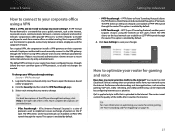
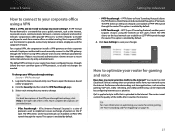
..., and do I need to change my router settings? Corporations often provide VPN access to their employers. Linksys E-Series
How to connect to your corporate office using a VPN
What is a suite of protocols used to implement secure exchange of packets at the IP layer.
This option is enabled by default. This option is enabled by...
User Manual - Page 39


... (Secure
Socket Layer) to detect the maximum, select Auto (default). To allow the router to encrypt data transmitted for higher security. 5. You will use . OR - •• If you selected HTTP for your router's Internet IP address. Auto sets speeds in multiples of the screen to remotely change settings for a user name and the password.
Otherwise...
User Manual - Page 41


... field, enter 255.255.255.0 or, if available, select that should exclude addresses in the future.
4. c. There should choose an IP address on the current network.
31 b. Change the wireless channel to set up the router as an access point. If your old router supports an Auto function, select that does not overlap the operating channel of...
User Manual - Page 42


... on your existing wireless network: 1.
Click Start, Run, type CMD, then click OK. The command prompt window appears. Type ipconfig, then press Enter. TIP Although you can easily add your new router behind an existing router
Why would I put your own router behind the landlord's router in many ways, this example, the IP address is very fast...
User Manual - Page 43


... office network's 192.168.100.0, you are doing this example, the IP address is on your Linksys router behind another, you must make sure that upstream IP addresses are now on page 21).
2.
Example: The above example, because the default local network on your Linksys router 192.168.1.0 is 192.168.100.139. Connect an Ethernet network...
User Manual - Page 44


... on your children to keep their wireless network traffic separate from another network so that device to the Internet so anybody can extend your network by turning the downstream router into an access point. (See "How to use DHCP reservation (see "How to an individual IP address or MAC address. Click the Applications & Gaming tab...
User Manual - Page 45


Linksys E-Series
7. In the Source IP Address section, select Any IP Address (default) to
allow access to your DMZ device from the entire Internet, or select the source range button and enter a range of setting up a DHCP address reservation, you want to place in the DMZ. In the Destination section, select MAC Address, then click DHCP Client Table...
User Manual - Page 50


...changes are disabled, because enabling them . How to improve security using a URL or Internet IP address to access Java content on websites. To change . TIP For descriptions of the screen. This option is disabled by default... deny ActiveX requests, select this option. Click Wireless Client List again to update your computer and used by default.
•• ActiveX - Log into the...
User Manual - Page 57
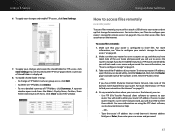
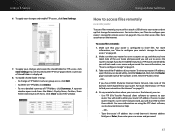
Linksys E-Series
6. To apply your router's IP address. To modify shared folder settings: •• To change a FTP folder's name or group access, click Edit. •• To delete an FTP folder, click Delete. •• To see its documentation or help. -
Using an External Drive
How to your router's storage for remote access" on page...
User Manual - Page 60
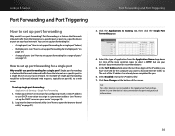
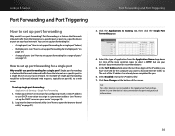
... forwarding for multiple ports" on
page 51) •• A range of ports (see your router" on page 21).
3.
Linksys E-Series
Port Forwarding and Port Triggering
Port Forwarding and Port Triggering
...inbound web requests, typically on page 51)
How to . Click Save Changes at the bottom of the IP address has already been completed for you want to forward Internet traffic to set...
User Manual - Page 61
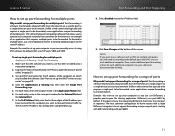
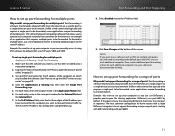
... default ports that VNC uses on your local network.
Click Save Changes at the bottom of multiple ports. Example: You want to set up DHCP reservation for the IP address of the IP address ... the Internet on your router" on page 24).
4. To forward to multiple ports, just create additional entries to forward additional ports to the IP Address field.
9. By default, VNC uses TCP ports...
User Manual - Page 62
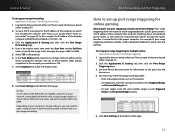
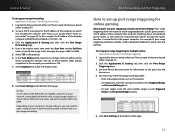
...
Why would enter 140. 7. Click Save Settings at the bottom of ports as the protocol. 6. In this example, the IP address of the computer that sends the matching data is remembered by the router, so that the device uses.
4. In this example, the range is routed back to 6889.
5. To set up port...
User Manual - Page 67


... the Applications folder, then click Cisco Connect.
57 Detailed information about your router status using the browser-based utility: Status > Router Status > Local Network Status > Wireless Network Status > Ports
1. Click the Status tab, then click the Wireless Network page. Your local network's IP address information and the DHCP server settings are displayed. In Windows, click Start...
User Manual - Page 68
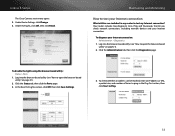
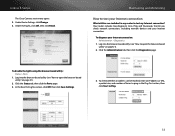
... tab, then click the Ports page. 3. To check whether an address can be reached, enter an IP address or URL, a packet size, and number of times to ping in my router to open the browser-based utility" on page 21).
2. Under Router Settings, click Change. 3. Your router includes two diagnostic tests, Ping and Traceroute, that let you...
User Manual - Page 73


... Network Setup Router Address DHCP Server Setting Time Settings Time Zone Reboot
DDNS DDNS Service
MAC Address Clone Advanced Routing
NAT Dynamic Routing (RIP) Static Routing
Wireless
Basic Wireless Settings Wi-Fi Protected Setup
5 GHz Wireless Settings 2.4 GHz Wireless Settings Configuration View
Wireless Security 5 GHz Wireless Security 2.4 GHz Wireless Security
Guest Access Wireless MAC Filter...
User Manual - Page 74
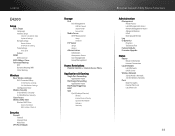
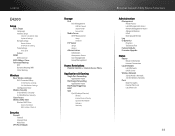
... Network Setup Router Address DHCP Server Setting Time Settings Time Zone Reboot
DDNS DDNS Service
MAC Address Clone Advanced Routing
NAT Dynamic Routing (RIP) Static Routing
Wireless
Basic Wireless Settings Wi-Fi Protected Setup
5 GHz Wireless Settings 2.4 GHz Wireless Settings Configuration View
Wireless Security 5 GHz Wireless Security 2.4 GHz Wireless Security
Guest Access Wireless MAC Filter...
Similar Questions
How Can I See My Dhcp Client Table Ip Address Under Local Network On My E2500
linksys router
linksys router
(Posted by p197mmx233 9 years ago)

