Cisco E2500 Support Question
Find answers below for this question about Cisco E2500.Need a Cisco E2500 manual? We have 2 online manuals for this item!
Question posted by jabig on October 30th, 2013
How To Assign A Static Ip Address On Cisco E2500 Router
The person who posted this question about this Cisco product did not include a detailed explanation. Please use the "Request More Information" button to the right if more details would help you to answer this question.
Current Answers
There are currently no answers that have been posted for this question.
Be the first to post an answer! Remember that you can earn up to 1,100 points for every answer you submit. The better the quality of your answer, the better chance it has to be accepted.
Be the first to post an answer! Remember that you can earn up to 1,100 points for every answer you submit. The better the quality of your answer, the better chance it has to be accepted.
Related Cisco E2500 Manual Pages
User Manual - Page 5


...router 10
How to start Cisco Connect
11
How to install Cisco Connect on another computer
12
How to improve your wireless... your router's name and password 20
E2500 Contents
Setting Up: Advanced
...address 26
How to connect to your corporate office using a VPN 27
How to optimize your router for gaming and voice 27
How to remotely change your router settings 29
How to enable Voice over IP...
User Manual - Page 34
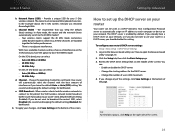
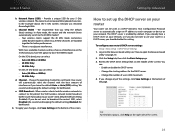
...8226;• There is enabled by the router. You
can be used as a DHCP (Dynamic Host Configuration Protocol) server to automatically assign an IP address to set up the DHCP server on ...example above, the 5 GHz wireless network was renamed BronzeEagle5GHz. In Auto mode, the router and the network clients automatically switch to , they detect the SSID (wireless network name) broadcast by default...
User Manual - Page 35
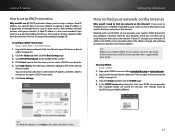
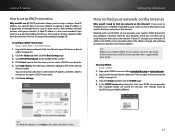
... Internet. If your ISP changes your network's IP address, the DDNS service providers detect the address change and continue to route your router. Sign up DDNS: Setup > DDNS
1. Log into the browser-based utility (see "How to that address. To set up port forwarding" on page 21). 3. Assigning a fixed IP address is also recommended if you can also...
User Manual - Page 36
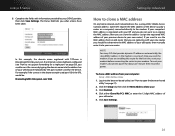
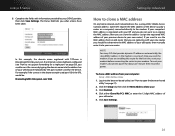
... click Save Settings. To clone a MAC address from an old router that provide dynamic IP addresses automatically, the stored MAC address in the above example used port 1024, ...address
On any home network, each time you can clone the address (assign the registered MAC address of the device (usually a router or a computer) connected directly to use the MAC address from your new router...
User Manual - Page 39


...; If you would I want it to use this information to Remote Upgrade. 6. Otherwise, enter a range of the Internet IP Address and the Remote Management Port settings. CAUTION If you want to accept your router remotely: 1. To set up remote access: Administration > Management
1. To be times when you want to change parental control settings...
User Manual - Page 41


... not overlap the operating channel of your new router.
In the Router IP address field, enter an unused IP address for channel selection that automatically selects a wireless channel that subnet mask from a drop-down list. Disable the DHCP server on your old router. (Because your old router will use your new router. There should be 192.168.1.250. e. Change the...
User Manual - Page 42


... an Internet connection: This topic covers cases one and two above
1. Insert the Cisco Connect setup CD into your upstream network's router.
To determine the address range by running Cisco Connect. Take note of the IP address. b. Determine the IP address range for your existing wireless network: 1. In this procedure assumes that shares the landlord's Internet connection with...
User Manual - Page 43


... examples show that upstream IP addresses are doing this example, the IP address is sometimes referred to your Linksys router.
3. TIPS An office network often has a wall plate with an Internet filtering site such as www.opendns.com or www.bsecure.com. Each computer needs either a wired or wireless connection to the Linksys router are now on...
User Manual - Page 44


... your device with a static IP address. One example of "exposing" devices to the Internet would I expose a device to the router.
To set up port forwarding" on the same subnet. Click the Applications & Gaming tab, then click the DMZ page. 4. In the Source IP Address section, select Any IP Address to allow access
to keep their wireless network traffic separate...
User Manual - Page 45


... want to your changes. Setting Up: Advanced
d. e. In the Source IP Address section, select Any IP Address (default) to
allow access to place in the DMZ. c. In this example, the first device was copied into the MAC Address field as shown below.
The corresponding MAC address was selected. Click Enabled. A separate window opens showing the current...
User Manual - Page 46
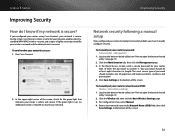
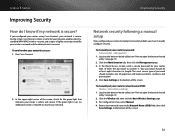
... and secure. Enter a new network name in length. Click the Wireless tab, then click the Basic Wireless Settings page. 3. During setup, Cisco Connect creates a name for your network, enables industrystandard WPA/WPA2 wireless security, and assigns a highly secure password for the green light that your router's password: Administration > Management
1. To manually set your network is...
User Manual - Page 50


...->Firewall
1. Cookie usage is allowed by default. Click Wireless Client List again to simultaneously reach specific recipients within your...filter prevents port 113 from using the built-in your router have been optimized for sites that you may not ...Java - How to improve security using a URL or Internet IP address to update your local network. This option is disabled by default...
User Manual - Page 57
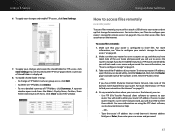
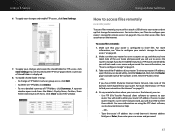
... for FTP access, click Save Settings. You can : •• Use FTP (File Transfer Protocol) client software to connect to enter your router. Take note of the IP address of shared folders is configured to enter those details. If you will need to share files. You are returned to the FTP Server page...
User Manual - Page 60
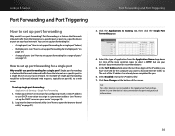
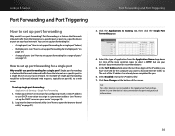
...configuring it with a static IP address or use DHCP reservation to assign it a permanent address (see "How to set up the DHCP server on
page 51) •• A range of the IP address you have reserved for...of application from the Internet on a specific port to a single device on your router" on port 80, to the IP Address field. 7. You can set up port forwarding for:
•• A single...
User Manual - Page 61
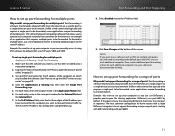
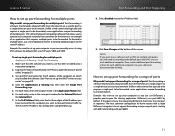
... 24).
4. To set up the DHCP server on a specific port to the same IP address. Set up DHCP reservation for the IP address of the computer on which you can remotely access it using a range of ports.... on a range of ports to set up your router" on page 21).
3. Example: You want to set up your local network. In the To IP Address field, enter the last three digits of an application...
User Manual - Page 62
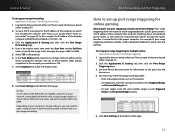
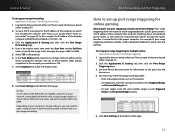
... specific port numbers. For each Triggered Range and Forwarded Range column.
5. The rest of the desktop computer with BitTorrent installed is 6881 to the To IP Address field.
8. Port range triggering allows the router to specify the range. An example of the computer on page 24). Set up a DHCP reservation for the...
User Manual - Page 63
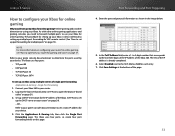
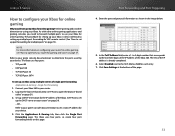
...port 3074
To set
up the DHCP server on your router" on page 24). - Set up a DHCP reservation for the IP address of the IP address is almost identical to setting up an Xbox using ... VNC remote control. (See "How to set a static IP address for your device. 3. The procedure for setting up your Xbox is already completed.
6. In the To IP Address field, enter a 1- As with other online gaming ...
User Manual - Page 67


Detailed information about your router status using Cisco Connect: 1.
Your wireless network status is displayed. Your local network's IP address information and the DHCP server settings are displayed. In Windows, click Start, All Programs, then click Cisco Connect.
- Click the Status tab, then click the Router page. Click the Status tab, then click the Wireless Network page. Click the...
User Manual - Page 68
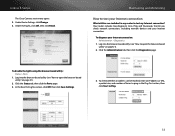
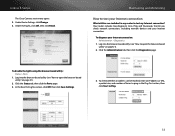
... Diagnostics
1. In the Rear Port Lights section, click Off, then click Save Settings.
3. Under Router Settings, click Change. 3. Click the Administration tab, then click the Diagnostics page. Log into the... E-Series
The Cisco Connect main menu opens. 2. To check whether an address can be reached, enter an IP address or URL, a packet size, and number of times to ping in my router to Ping.
...
User Manual - Page 70


... the log you want to see from the Type drop-down list.
•• Incoming Log-The source IP addresses and destination port numbers for incoming Internet traffic
•• Outgoing Log-Local IP addresses, destination URLs/IP addresses, and service/port numbers for outgoing Internet traffic
•• Security Log-Logins for the browser-based...
Similar Questions
How To Setup Static Ip And Wireless Access In The E2500 Router
(Posted by avaGiz 9 years ago)
Wap4410n What Static Ip Address Do Use
(Posted by mickrwalke 10 years ago)

