Cisco WAP4410N Support Question
Find answers below for this question about Cisco WAP4410N - Small Business Wireless-N Access Point.Need a Cisco WAP4410N manual? We have 1 online manual for this item!
Question posted by wvdtflei on March 17th, 2014
How Do I Find My Cisco Wap4410n Pin Number
The person who posted this question about this Cisco product did not include a detailed explanation. Please use the "Request More Information" button to the right if more details would help you to answer this question.
Current Answers
There are currently no answers that have been posted for this question.
Be the first to post an answer! Remember that you can earn up to 1,100 points for every answer you submit. The better the quality of your answer, the better chance it has to be accepted.
Be the first to post an answer! Remember that you can earn up to 1,100 points for every answer you submit. The better the quality of your answer, the better chance it has to be accepted.
Related Cisco WAP4410N Manual Pages
Administration Guide - Page 1


ADMINISTRATION GUIDE
Cisco Small Business
WAP4410N Wireless-N Access Point with Power Over Ethernet
Administration Guide - Page 10


... are much faster than ever. Computers equipped with Ethernet cables, which are not only useful in different directions. The access point bridges wireless networks of Power over Ethernet (PoE) capability (in a mixed environment. The Cisco WAP4410N Wireless-N Access Point with Power over Ethernet even offers the convenience of 802.11n, 802.11g and 802.11b standards and wired...
Administration Guide - Page 12
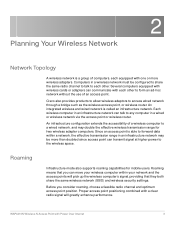
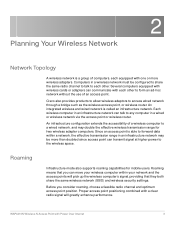
... a wired or wireless network via the access point or wireless router. 2
Planning Your Wireless Network
Network Topology
A wireless network is a group of computers, each equipped with a clear radio signal will pick up the wireless computer's signal, providing that they both share the same wireless network (SSID) and wireless security settings. WAP4410N Wireless-N Access Point with each other...
Administration Guide - Page 13


... www.cisco.com for more information about wireless products. Example of a Simple Wireless Network
The diagram below shows a typical infrastructure wireless network setup.
Planning Your Wireless Network Network Layout
2
Network Layout
The Wireless-N Access Point has been designed for use with a 802.11n, 802.11g or 802.11b wireless print server (if available). WAP4410N Wireless-N Access...
Administration Guide - Page 14


... a wired connection to the Internet.
WAP4410N Wireless-N Access Point with power. The switch connects to a router that provides them with Power Over Internet
5 Planning Your Wireless Network Example of a Simple Wireless Network
2
The wireless access points are connecting to the network. Each access point can connect multiple wireless devices to a Cisco switch that connects to the...
Administration Guide - Page 29


... name exists in . Follow your network. WAP4410N Wireless-N Access Point with Power Over Internet
20 Unique, memorable names are helpful, especially if you are deploying multiple access points on your DNS server. This name is Cisco.
• Device Name-Enter the device name for the access point. Also select this option to the access point.
• Automatic Configuration-Select this...
Administration Guide - Page 41


...for client authentication.
! Configuring the WAP4410N Wireless-N Access Point Wireless
6
Configuring WPA-Enterprise Security
The WPA-Enterprise mode features WPA used by the
RADIUS server.
STEP 3 To enable wireless isolation within the SSID, click ...the port number used in coordination with Power Over Internet
32
To enable wireless WPA-Enterprise security, follow these steps:
STEP 1 Click...
Administration Guide - Page 43


... is used by the
RADIUS server. The backup Radius server is used by the
access point and RADIUS server. STEP 5 Click Save. Configuring the WAP4410N Wireless-N Access Point Wireless
6
STEP 1 Click Wireless > Security. The default is unavailable.
• Primary/Backup RADIUS Server Port-Enter the port number used only if the primary server is 3600 seconds.
STEP 3 To enable...
Administration Guide - Page 45


...; Primary/Backup RADIUS Server Port-Enter the port number used only if the primary server is used by the
access point and RADIUS server. The default is unavailable.
• Primary/Backup Shared Secret-Enter the Shared Secret key used by the
RADIUS server.
Configuring the WAP4410N Wireless-N Access Point Wireless
6
STEP 4 Provide the following information:
• Primary/Backup...
Administration Guide - Page 47


....
• Primary/Backup RADIUS Server Port-Enter the port number used only if the primary server is unavailable. For better security, migrate to its weak security protection. STEP 5 Click Save. This mode is defined in the original IEEE 802.11. Configuring the WAP4410N Wireless-N Access Point Wireless
6
STEP 4 Provide the following information:
• Primary/Backup RADIUS...
Administration Guide - Page 48


...numbers "0" through "9.".
The auto-generated keys are not as strong as the 802.11
authentication type. Configuring Connection Control
The Wireless > Connection Control Settings page displays the wireless..." on page 42
WAP4410N Wireless-N Access Point with Power Over Internet
39 Configuring the WAP4410N Wireless-N Access Point Wireless
6
To enable wireless Wired Equivalent Privacy (WEP...
Administration Guide - Page 51


The default is used by the
access point and RADIUS server. WAP4410N Wireless-N Access Point with Power Over Internet
42 Configuring the WAP4410N Wireless-N Access Point Wireless
Enabling RADIUS Connection Control
6
To enable RADIUS connection control for your access point, follow these steps:
STEP 1 Click Wireless > Connection Control. The backup Radius server is used only if the ...
Administration Guide - Page 52


... client device.
WAP4410N Wireless-N Access Point with Power Over Internet
43 Configuring the WAP4410N Wireless-N Access Point Wireless
6
STEP 4 Click Save. WPS was designed to configure the Wi-Fi Protected Setup (WPS) settings for the access point. Enter the number and click Register.
• Option 3-Enter the PIN number shown on the label at the bottom of the
access point into the...
Administration Guide - Page 64


...access point to
you . To enable Syslog, click Enabled. The access point's Syslog captures all log activities and includes this information about all data transmissions: every connection source and destination IP address, IP server, and number...login attempts, click this check
box.
- Configuring the WAP4410N Wireless-N Access Point Administration
6
- The default is Disabled.
- The ...
Administration Guide - Page 68


...Download the firmware upgrade file from: www.cisco.com/en/US/products/ps10052/index.html b. Rebooting the Access Point
The Administration > Reboot page allows you to locate the file. d.
WAP4410N Wireless-N Access Point with Power Over Internet
59 Configuring the WAP4410N Wireless-N Access Point Administration
6
STEP 2 Upgrade the access point's firmware: a. STEP 3 Re-enter all of...
Administration Guide - Page 73


... for the wired network. -
IP Address-The access point's local IP address. - Packets Received-The number of the access point's wired interface. - Configuring the WAP4410N Wireless-N Access Point Configuring Status Settings
6
STEP 2 To update the wireless status information, click Refresh. This page displays the access point's system performance values:
• Wired-The statistics...
Administration Guide - Page 74


... to. - Connection-The status of bytes received. - Bytes Sent-The number of bytes sent for each wireless
network.
- WAP4410N Wireless-N Access Point with Power Over Internet
65 Bytes Received-The number of the access point's wireless networks. - Packets Received-The number of packets sent for
each wireless network. - STEP 2 To update the system performance status information, click...
Administration Guide - Page 80


... usually permanent.
What is WEP?
You may eliminate interference affecting only one channel. Does the access point function as this number is no way to one on the back of your wireless computer in the IEEE 802.11 standard.
WAP4410N Wireless-N Access Point with signal loss?
Troubleshooting and Help
A
Q. How do I cannot see my network.
How do I resolve...
Administration Guide - Page 91


...US/products/ps10047/ tsd_products_support_series_home.html
Cisco Partner Central site for Small Business
www.cisco.com/web/partners/sell/smb
WAP4410N Wireless-N Access Point with Power Over Ethernet. E
Where to Go From Here
Cisco provides a wide range of resources to help you and your customer obtain the full benefits of the Cisco WAP4410N Wireless-N Access Point with Power Over Internet
82...
Administration Guide - Page 92


Where to Go From Here
E
Related Documentation
For hardware setup for the Cisco WAP4410N access point, see the Cisco Small Business Model WAP4410N Wireless-N Access Point with Power Over Internet
83
WAP4410N Wireless-N Access Point with Power Over Ethernet Quick Start Guide.
Similar Questions
Is There A Pin Number For Wap4410n Access Point
(Posted by katLexy 9 years ago)
How To Find The Pin Number On Wap4410n
(Posted by hawkhtien 9 years ago)
Is Ther A Pin Number For Wap4410n Access Point
(Posted by TattJemima 10 years ago)
Where Is The Pin Number On The Wap4410n Router
(Posted by maxtepvhs 10 years ago)

