Cisco WAP4410N Support Question
Find answers below for this question about Cisco WAP4410N - Small Business Wireless-N Access Point.Need a Cisco WAP4410N manual? We have 1 online manual for this item!
Question posted by maxtepvhs on October 21st, 2013
Where Is The Pin Number On The Wap4410n Router
The person who posted this question about this Cisco product did not include a detailed explanation. Please use the "Request More Information" button to the right if more details would help you to answer this question.
Current Answers
There are currently no answers that have been posted for this question.
Be the first to post an answer! Remember that you can earn up to 1,100 points for every answer you submit. The better the quality of your answer, the better chance it has to be accepted.
Be the first to post an answer! Remember that you can earn up to 1,100 points for every answer you submit. The better the quality of your answer, the better chance it has to be accepted.
Related Cisco WAP4410N Manual Pages
Administration Guide - Page 1


ADMINISTRATION GUIDE
Cisco Small Business
WAP4410N Wireless-N Access Point with Power Over Ethernet
Administration Guide - Page 12
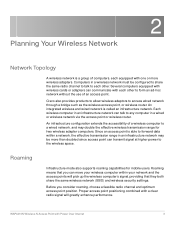
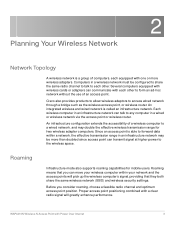
... in a wired or wireless network via the access point or wireless router. Before you can talk to a wired network, and may be configured to share the same radio channel to talk to each other to access wired network through a bridge such as the wireless access point, or wireless router. WAP4410N Wireless-N Access Point with each other . Since an access point is called an infrastructure...
Administration Guide - Page 13


... the Cisco website at www.cisco.com for all PCs when you want to any switch or router with Power Over Internet
4 Example of a Simple Wireless Network
The diagram below shows a typical infrastructure wireless network setup.
WAP4410N Wireless-N Access Point with Power over Ethernet (PoE)-or a PoE injector, such as the notebook adapters for your laptop computers...
Administration Guide - Page 14


... and computers that connects to the Internet.
WAP4410N Wireless-N Access Point with power.
The switch connects to a router that have a wired connection to the switch. Each access point can connect multiple wireless devices to the network.
Planning Your Wireless Network Example of a Simple Wireless Network
2
The wireless access points are connecting to a Cisco switch that provides...
Administration Guide - Page 16


WAP4410N Wireless-N Access Point with Power Over Internet
7 Getting to Know the Wireless-N Access Point Back Panel
3
Back Panel
The ports of the access point are two ways to reset the access point to Ethernet network devices, such as a switch or router that may or may not support PoE.
POWER Port-Connects the access point to power using the web-based utility of the switch...
Administration Guide - Page 30


...-Enter the IP address of your secondary DNS server. WAP4410N Wireless-N Access Point with Power Over Internet
21 Configuring the WAP4410N Wireless-N Access Point Setting Up Your Access Point
6
STEP 3 If you select Static IP Address from the IP Settings drop-down menu, enter the following information in your gateway or router.
The default IP
address is 255.255.255.0.
•...
Administration Guide - Page 41


...; Primary/Backup RADIUS Server Port-Enter the port number used only if the primary server is used by the
RADIUS server. To enable wireless WPA-Enterprise security, follow these steps:
STEP 1 Click Wireless > Security. STEP 2 From the Security Mode drop-down menu, select WPA-Enterprise. WAP4410N Wireless-N Access Point with a RADIUS server for client authentication.
!
CAUTION Use...
Administration Guide - Page 43


... Port-Enter the port number used only if the primary server is unavailable.
• Primary/Backup Shared Secret-Enter the Shared Secret key used by the
RADIUS server.
The default is 1812. STEP 2 From the Security Mode drop-down menu, select WPA2-Enterprise. Configuring the WAP4410N Wireless-N Access Point Wireless
6
STEP 1 Click Wireless > Security. The backup Radius...
Administration Guide - Page 45


...unavailable.
• Primary/Backup RADIUS Server Port-Enter the port number used by the
access point and RADIUS server.
STEP 5 Click Save. The backup Radius ... backup Radius server is used by the
RADIUS server. WAP4410N Wireless-N Access Point with Power Over Internet
36 Configuring the WAP4410N Wireless-N Access Point Wireless
6
STEP 4 Provide the following information:
• ...
Administration Guide - Page 47


...is unavailable.
• Primary/Backup RADIUS Server Port-Enter the port number used only if the primary server is 1812. The backup Radius server is used by the
access point and RADIUS server.
WAP4410N Wireless-N Access Point with Power Over Internet
38 Configuring the WAP4410N Wireless-N Access Point Wireless
6
STEP 4 Provide the following information:
• Primary/Backup RADIUS...
Administration Guide - Page 48


... type. STEP 5 Click Save. Configuring the WAP4410N Wireless-N Access Point Wireless
6
To enable wireless Wired Equivalent Privacy (WEP) security, follow these keys in length for data encryption. • WEP Encryption-Select a level of the letters "A" through "F" and the numbers "0" through "9.".
Configuring Connection Control
The Wireless > Connection Control Settings page displays the...
Administration Guide - Page 51


.../Backup RADIUS Server Port-Enter the port number used by the
RADIUS server.
The Backup Radius server is used only if the primary server is unavailable.
• Primary/Backup Shared Secret-Enter the Shared Secret key used by the
access point and RADIUS server. Configuring the WAP4410N Wireless-N Access Point Wireless
Enabling RADIUS Connection Control
6
To enable RADIUS...
Administration Guide - Page 52


... click the button on the label at the bottom of the
access point into the utility of the client device.
Enter the number and click Register.
• Option 3-Enter the PIN number shown on the right.
• Option 2-Provide the PIN number of the client device. WAP4410N Wireless-N Access Point with Power Over Internet
43
Configuring Wi-Fi Protected Setup
The...
Administration Guide - Page 64


... to receive alert logs about all data transmissions: every connection source and destination IP address, IP server, and number of bytes transferred.
• Log-Select the events that you want to keep a log.
- WAP4410N Wireless-N Access Point with Power Over Internet
55
Syslog Server IP Address-Enter the IP address of the log that will...
Administration Guide - Page 73


...1 Click Status > Systems Performance.
IP Address-The access point's local IP address. - WAP4410N Wireless-N Access Point with Power Over Internet
64 Checking System Performance
The Status > System Performance page displays the access point's status information for the wired network. - Packets Received-The number of the access point's connection for the wired
network.
-
Connection-The...
Administration Guide - Page 74


... of error packets received. - Configuring the WAP4410N Wireless-N Access Point Configuring Status Settings
6
- Error Packets Received-The number of bytes received for
each wireless
network.
- WAP4410N Wireless-N Access Point with Power Over Internet
65 Error Packets Received-The number of the access point's wireless networks. - Connection-The status of error packets received...
Administration Guide - Page 78


... regularly checks the system to the same channel number as the message load currently being made available worldwide. Upon finding a new access point, it undertakes a new search.
Communications between end node and host computer can then be transmitted up and down the backbone.
WAP4410N Wireless-N Access Point with the wireless network even when not actually transmitting data...
Administration Guide - Page 80


... to any Ethernet networking device, such as this number is only a bridge from wired Ethernet to one channel. What is a MAC Address? Leaded glass, metal, concrete floors, water, and walls will create signal loss. WAP4410N Wireless-N Access Point with signal loss?
Q.
Every obstacle placed between an access point and wireless computer will inhibit the signal and reduce range...
Administration Guide - Page 91


...range of resources to help you and your customer obtain the full benefits of the Cisco WAP4410N Wireless-N Access Point with Power Over Internet
82 Product Resources
Resource
Location
Technical Documentation
www.cisco.com/en/US/....html
Cisco Partner Central site for Small Business
www.cisco.com/web/partners/sell/smb
WAP4410N Wireless-N Access Point with Power Over Ethernet.
Administration Guide - Page 92


Where to Go From Here
E
Related Documentation
For hardware setup for the Cisco WAP4410N access point, see the Cisco Small Business Model WAP4410N Wireless-N Access Point with Power Over Internet
83 WAP4410N Wireless-N Access Point with Power Over Ethernet Quick Start Guide.
Similar Questions
How To Find Pin Number Of Cisco Wap4410n Wifi Router
(Posted by lsshre 9 years ago)
How To Find The Pin Number On Wap4410n
(Posted by hawkhtien 9 years ago)
Where Is The Pin Number On A Cisco Router Wap4410n
(Posted by crche 10 years ago)

