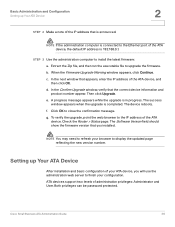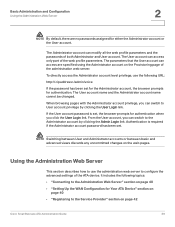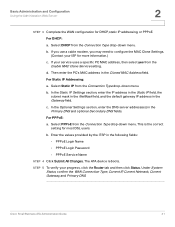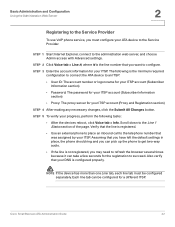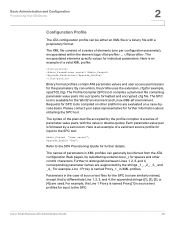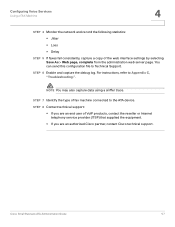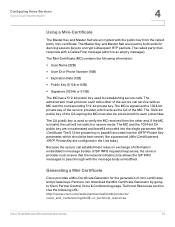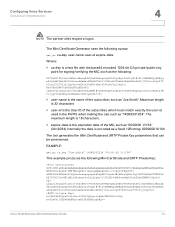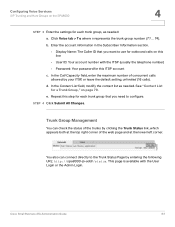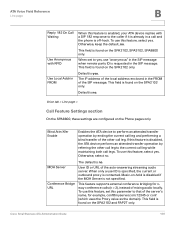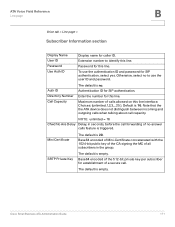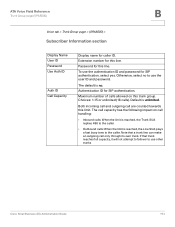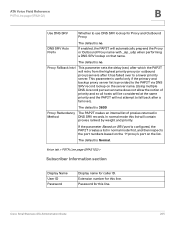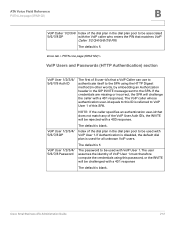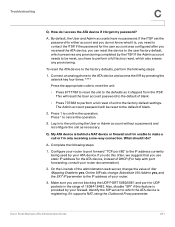Cisco SPA2102-SF Support Question
Find answers below for this question about Cisco SPA2102-SF.Need a Cisco SPA2102-SF manual? We have 1 online manual for this item!
Question posted by jackseve on January 11th, 2016
Administrative User Name And Password For Clearwire Cisco Spa2102-sf
I am unable to access the user web interface. The administrative user name and password were not included in the packaging for the Clearwire Cisco SPA2102-SF. It is supposed to be unlocked but it seems to be locked.
Current Answers
Answer #1: Posted by freginold on January 11th, 2016 6:00 PM
According to the quick start guide, the unit does not come pre-loaded with a password. You can contact your service provider and see if they can give you the password. Unfortunately, the password is required even to reset the unit back to its factory default state.
Related Cisco SPA2102-SF Manual Pages
Similar Questions
Hi! My Name Is Shola With Email Address Please I Want
Hi! My name is shola with email address. Please I want to know if I could use this phone at for a co...
Hi! My name is shola with email address. Please I want to know if I could use this phone at for a co...
(Posted by falanasholakemi 6 years ago)
Reset Password On Voicemail Spa525g
how do i reset voicemail password for a spa525g
how do i reset voicemail password for a spa525g
(Posted by terry44159 10 years ago)
Administrator Password
we have lost our administrator password, how can we reset the phone?
we have lost our administrator password, how can we reset the phone?
(Posted by info44090 11 years ago)
Station Names In A Network With Spa 303
I have 4 SPA 303 phones in my network. Where do I have to setup the station names/number in the SPA ...
I have 4 SPA 303 phones in my network. Where do I have to setup the station names/number in the SPA ...
(Posted by Hans61801 12 years ago)