Cisco RV082 Support Question
Find answers below for this question about Cisco RV082 - Small Business VPN Router.Need a Cisco RV082 manual? We have 2 online manuals for this item!
Question posted by sarahseema on May 7th, 2014
What Is The Factory Default Setting For The Rv082
The person who posted this question about this Cisco product did not include a detailed explanation. Please use the "Request More Information" button to the right if more details would help you to answer this question.
Current Answers
There are currently no answers that have been posted for this question.
Be the first to post an answer! Remember that you can earn up to 1,100 points for every answer you submit. The better the quality of your answer, the better chance it has to be accepted.
Be the first to post an answer! Remember that you can earn up to 1,100 points for every answer you submit. The better the quality of your answer, the better chance it has to be accepted.
Related Cisco RV082 Manual Pages
User Guide - Page 18


... pressing the Reset button on the back panel of the Router. This will restore the factory defaults and clear all other troubleshooting measures, press and hold in one of the Router's settings, such as port forwarding or a new password. If the LED is flashing, the Router is similar to the Internet, press the Reset button for...
User Guide - Page 22
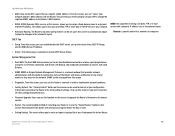
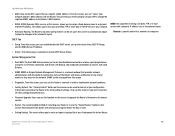
..., and using both connections in concert, with the ability to monitor the status of the Router and receive notification of any critical events as they occur on this feature if you can be used to its factory default settings. From this screen, you wish to discard all of TCP/IP server in tools to...
User Guide - Page 30


...and for other internal purposes. Set the local time with Set the local time using Network Time Protocol, the Router will be able to its factory default settings. Chapter 5: Setting Up and Configuring the Router Setup Tab -
Manual: ...or forgotten. 10/100 8-Port VPN Router
Setup Tab - Time
Figure 5-12: Setup Tab - Password
The Router's default User Name and Password is Pacific Time.
User Guide - Page 42


..., then click the Browse button to its factory default settings. Then, click the Firmware Upgrade Right Now button. If you wish to download the Router's Firmware from the options. After downloading the firmware, follow the Firmware Upgrade instructions above. 10/100 8-Port VPN Router
System Management Tab -
Select the Router from the pull-down menu and choose...
User Guide - Page 80
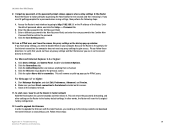
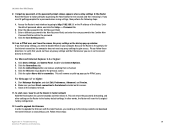
...proxy settings to 30 seconds and then release it . 10/100 8-Port VPN Router
9. D.
C. D. Make sure you have proxy settings,...Router.
B. Reset the Router to factory defaults by going to the previous screen. Click Start, Settings, and Control Panel. Click the LAN settings button and remove anything that the browser you have Direct connection to the factory default settings...
Administration Guide - Page 3


... a DMZ Host
43
Setting Up Port Forwarding and Port Triggering
44
Setting Up Universal Plug and Play (UPnP)
48
Setting Up One-to-One NAT
51
Cloning a MAC Address for the Router
53
Assigning a Dynamic DNS Host Name to a WAN Interface
55
Setting Up Advanced Routing
57
IPv6 Transition
61
Cisco Small Business RV0xx Series Routers Administration Guide
3
Administration Guide - Page 4


... Up Dual WAN and Multi-WAN Connections Managing the Bandwidth Settings Setting Up SNMP Enabling Device Discovery with Bonjour Using Built-In Diagnostic Tools Restoring the Factory Default Settings Upgrading the Firmware Restarting the Router Backing Up and Restoring the Settings
Chapter 6: Port Management
Configuring the Port Settings Viewing the Status Information for a Port
Chapter 7: Firewall...
Administration Guide - Page 11


....
• RV042 and RV042G: Connect the provided power adapter to the power port on the side panel.
• RV082 and RV016: Connect the provided AC power cable to restore the factory default settings. Introduction
RV0xx Series Router Features
1
Other Hardware Features
Feature Reset
Security Slot Power
Description
The Reset button is having problems connecting to...
Administration Guide - Page 16


... the power adapter (RV042 and RV042G) or the power cable (RV082 and RV016) to connect the router to a second broadband network device. The System status light is green. Getting Started with Internet Explorer (version 6 and higher), Firefox, or Safari (for many small businesses.
The router's default settings are sufficient for Mac). On the System Summary page, check...
Administration Guide - Page 17


...default gateway set to 192.168.1.1 (the router's default IP address).
• Verify that you entered the correct settings in the Wizard to set to Work Offline.
• Check the Local Area Connection settings... tree. Cisco Small Business RV0xx Series Routers Administration Guide
17 STEP 7 To configure other settings, use the setup wizard to put the DSL modem into bridge mode. If the...
Administration Guide - Page 25
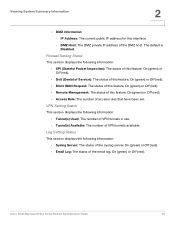
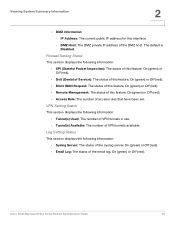
...following information: • Tunnel(s) Used: The number of VPN tunnels in use. • Tunnel(s) Available: The number of VPN tunnels available. The default is Disabled. DMZ Host: The DMZ private IP address of access rules that have been set.
Cisco Small Business RV0xx Series Routers Administration Guide
25
Firewall Setting Status
This section displays the following information: •...
Administration Guide - Page 40
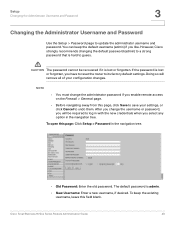
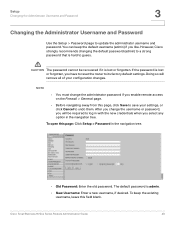
...settings, or click Cancel to undo them.
After you change the administrator password if you like. The default password is hard to update the administrator username and password. To open this field blank. Cisco Small Business RV0xx Series Routers...this page, click Save to its factory default settings.
However, Cisco strongly recommends changing the default password (admin) to a strong ...
Administration Guide - Page 41


.... When Minimum Password Complexity is recommended. Includes at least 3 of Days (default 180). Contains characters from red (unacceptable) to yellow (acceptable) to green (strong).
• Password Aging Enforcement: Choose Disable if you want the password to expire.
Cisco Small Business RV0xx Series Routers Administration Guide
41 Your entries are validated when you enter a password...
Administration Guide - Page 73


... Bonjour, page 85 • Using Built-In Diagnostic Tools, page 87 • Restoring the Factory Default Settings, page 89 • Upgrading the Firmware, page 90 • Restarting the Router, page 91 • Backing Up and Restoring the Settings, page 92
Setting Up Dual WAN and Multi-WAN Connections
Use the System Management > Dual WAN page (or...
Administration Guide - Page 89


... click OK to restore the factory default settings, click Cancel. Cisco Small Business RV0xx Series Routers Administration Guide
89 If you want to restore the router to its factory default settings. Restoring the Factory Default Settings
5
Restoring the Factory Default Settings
Use the System Management > Factory Default page to clear all the settings and preferences that you have configured...
Administration Guide - Page 90


...Small Business RV0xx Series Routers Administration Guide
90 Upgrading the Firmware
5
Upgrading the Firmware
Use the System Management > Firmware Upgrade page to download the latest firmware for the browser to install it.
All custom settings...choose an earlier firmware version, the factory default settings will be used.
If your computer: Click the Browse button, and select the...
Administration Guide - Page 94


... resets the router to the factory default settings. The copy operation is performed immediately, with no option to cancel.
Cisco Small Business RV0xx Series Routers Administration Guide
94 The copy operation is performed immediately, with no option to cancel. After a short time, the router restarts. Backing Up and Restoring the Settings
5
• If a setting is changed...
Administration Guide - Page 105


...: Click the Edit icon. To disable a rule, uncheck the box. Enter the settings, as needed.
• To add a rule: Click Add New Rule.
Cisco Small Business RV0xx Series Routers Administration Guide
105 Firewall
Configuring Firewall Access Rules
7
priority rule takes precedence. The default access rules have the lowest priority.
When the confirmation message appears, click...
Administration Guide - Page 148
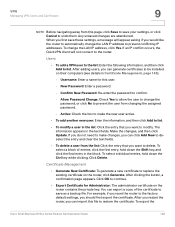
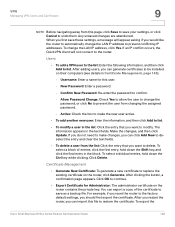
... that you should first export the certificate. To export the
Cisco Small Business RV0xx Series Routers Administration Guide
148 Any unsaved changes are abandoned. Users
• To add a VPN user to the list: Enter the following information, and then click Add to the factory default settings, you want to modify. To select individual entries, hold down the...
Administration Guide - Page 154


.... Specify the number of minutes to the specified email address.
Cisco Small Business RV0xx Series Routers Administration Guide
154 The default is 50.
• Log Time Threshold: Log time threshold is ...
Logging System Statistics
Setting Up the System Log and Alerts
10
• Log Setting, page 155
• Buttons, page 156
Syslog section
You can enable the router to send email alerts...
Similar Questions
Please Can You Tell Me How To Reset Cisco Ws Cbs 3020 Switch To Factory Default?
(Posted by dejandamjanovic3 9 years ago)
How Many Connections For A Cisco Rv082 Router
(Posted by cbsig 9 years ago)
Cisco Rv082 Cannot Login To Router
(Posted by metrober 9 years ago)
How To Console Into The Cisco Rv082 8-port 10/100 Vpn Router Configure
(Posted by ic8swampy 9 years ago)
How To Reset Cisco Rv042 To Factory Default
(Posted by QMortexbra 10 years ago)

