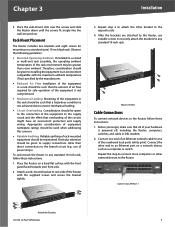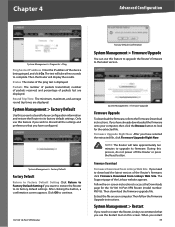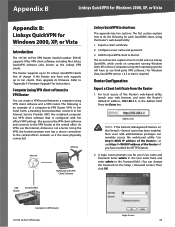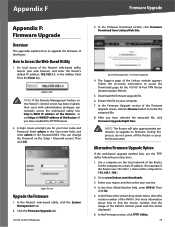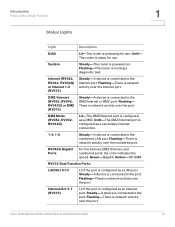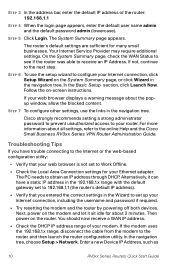Cisco RV016 Support Question
Find answers below for this question about Cisco RV016 - Small Business - 10/100 VPN Router.Need a Cisco RV016 manual? We have 3 online manuals for this item!
Question posted by rdgmKa on August 11th, 2014
How To Upgrade Linksys Firmware Router Rv016
The person who posted this question about this Cisco product did not include a detailed explanation. Please use the "Request More Information" button to the right if more details would help you to answer this question.
Current Answers
Related Cisco RV016 Manual Pages
Similar Questions
Linksys Rv016 Will Firmware Upgrade Reset Router
(Posted by t8sdag 9 years ago)
How To Console Into The Cisco Rv082 8-port 10/100 Vpn Router Configure
(Posted by ic8swampy 9 years ago)
Port Mirroring On The Cisco Rv016 Router
Can we port mirror on the Cisco RV016?
Can we port mirror on the Cisco RV016?
(Posted by edw93576 9 years ago)
How To Configure Cisco Small Business Rv042 Step By Step
(Posted by alrivhtrando 10 years ago)
How Can I Determine The Group For Quickvpn In Linksys Rv016
(Posted by Jbefle 10 years ago)