Cisco RV016 Support Question
Find answers below for this question about Cisco RV016 - Small Business - 10/100 VPN Router.Need a Cisco RV016 manual? We have 3 online manuals for this item!
Question posted by t8sdag on August 5th, 2014
Linksys Rv016 Will Firmware Upgrade Reset Router
The person who posted this question about this Cisco product did not include a detailed explanation. Please use the "Request More Information" button to the right if more details would help you to answer this question.
Current Answers
There are currently no answers that have been posted for this question.
Be the first to post an answer! Remember that you can earn up to 1,100 points for every answer you submit. The better the quality of your answer, the better chance it has to be accepted.
Be the first to post an answer! Remember that you can earn up to 1,100 points for every answer you submit. The better the quality of your answer, the better chance it has to be accepted.
Related Cisco RV016 Manual Pages
User Guide - Page 6


Table of Contents
10/100 16-Port VPN Router
Configuration of PC 1 and PC 2 67 Configuration when the Remote Gateway Uses a Dynamic IP Address 68
Configuration of the RVL200 68 Configuration of the RV016 68 Configuration of PC 1 and PC 2 69 Configuration when Both Gateways Use Dynamic IP Addresses 69 Configuration of the RVL200 69 Configuration...
User Guide - Page 12
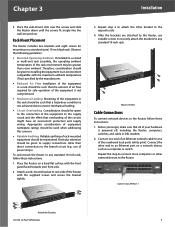
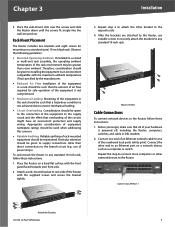
... to an Ethernet port on a standard-sized, 19-inch high rack.
RV016 10/100 VPN Router
RV016
1 LAN/Act
9 LAN/Act 7 Internet/Act
10/100
3
4
16-Port 5
VPN 6
Router
7
8
2
10
11
12
13
2
1
6
5
4
3
97
10 6
11 5
12 4
Internet 2
Internet 1
DMZ
13 3
Attach the Brackets 10/100 16-Port VPN Router
3. Before you begin, make sure that overloading of rack-mounted equipment...
User Guide - Page 15


... here is the current version number of flash memory installed on the Router's board. DRAM Displayed here is the size of DRAM installed on the Router's motherboard.
10/100 16-Port VPN Router
Flash Displayed here is the size of the firmware installed on the Router.
It checks e-mail messages, filters website addresses (URLs), and blocks potentially malicious...
User Guide - Page 37
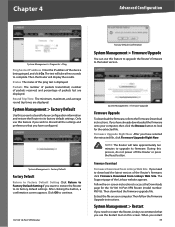
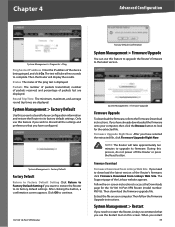
... default settings. Status The status of the Linksys website appears. Packets The number of packets transmitted, number of packets received, and percentage of your configuration information and restore the Router to its firmware. Only use this screen to continue.
10/100 16-Port VPN Router
Factory Default Confirmation
System Management > Firmware Upgrade
You can use the Restart tool on...
User Guide - Page 38
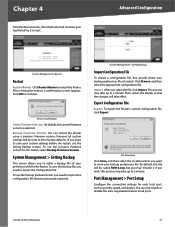
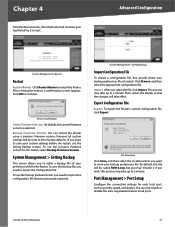
....
Restart Confirmation
Active FirmwareVersion By default, the current firmware version is located. however, all ports.
10/100 16-Port VPN Router
31 After clicking the button, a confirmation screen appears. Backup Firmware Version You can also enable or disable the auto-negotiation feature for all custom settings will be called RV016.exp, but you may take effect. To...
User Guide - Page 56


...Mode. If you to 50 Linksys QuickVPN clients free of the...10/100 16-Port VPN Router
Router will be used .
If the responders reject this option to allow NetBIOS traffic to check the status of the Encryption Key will not implement compression. Keep-Alive Keep-Alive helps maintain IPSec VPN tunnel connections.
Refer to "Appendix F: Firmware Upgrade" for VPN tunnels only, not group VPNs...
User Guide - Page 68


... until your network devices, including the modem, Router, and computers.
Appendix A
Troubleshooting
Appendix A: Troubleshooting
The firmware upgrade has failed. A firmware upgrade takes approximately ten minutes.
Use the TFTP utility to the Linksys website, www.linksys.com.
10/100 16-Port VPN Router
61 You can connect to flash, the firmware image is powered on ‑screen...
User Guide - Page 69
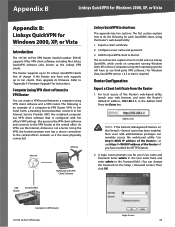
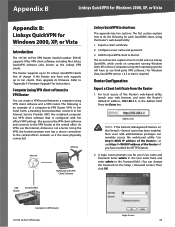
... for Windows 2000, XP, or Vista
Appendix B: Linksys QuickVPN for Windows 2000, XP, or Vista
Introduction
The 10/100 16-Port VPN Router (model number: RV016) supports IPSec VPN client software, including the Linksys QuickVPN software (also known as if she were physically connected.
Refer to VPN Router 10/100 16-Port VPN Router
Login Screen 62
Export a client certificate. 2. Use...
User Guide - Page 85
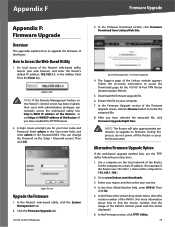
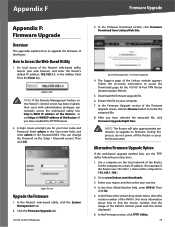
... the User name field, and enter admin in the Address field. Login Screen
Upgrade the Firmware
1.
Follow the on the Setup > Password screen.) Then click OK. In the Firmware Upgrade section of the Linksys website appears. After you for the 10/100 16-Port VPN Router (model number: RV016).
5.
Set the computer to a static IP address. (For example, if the...
Administration Guide - Page 4


... Setting Up SNMP Enabling Device Discovery with Bonjour Using Built-In Diagnostic Tools Restoring the Factory Default Settings Upgrading the Firmware Restarting the Router Backing Up and Restoring the Settings
Chapter 6: Port Management
Configuring the Port Settings Viewing the Status Information...97
99
99 103 110
113
113 115
116
117
Cisco Small Business RV0xx Series Routers Administration Guide
4
Administration Guide - Page 11


... Small Business RV0xx Series Routers Administration Guide
11 On the front panel of the RV082 and RV016, look for this button near the Internet and DMZ ports .
• To restart the router or restore connectivity: If the router is an indented black button.
Introduction
RV0xx Series Router Features
1
Other Hardware Features
Feature Reset
Security Slot Power
Description
The Reset...
Administration Guide - Page 17


... modem, leave all settings, refer to the online Help and the Cisco Small Business RV0xx Series VPN Router Administration Guide. Alternatively, it sit idle for your Internet connection, including the username and password if required.
• Try resetting the modem and the router by powering off both devices. If the modem uses the 192.168.1.x range...
Administration Guide - Page 21


... firmware installed on the router.
• PID VID: The current version number of the hardware.
• MD5 Checksum: A value used for file validation.
• LAN IP / Subnet mask: The current IP Address of Cisco resellers on the Setup > Network page, this button if you have not yet registered it . Cisco Small Business RV0xx Series Routers...
Administration Guide - Page 73


... navigating away from this page: Click System Management > Dual WAN (or Multi-WAN on RV016) to configure the settings for your settings, or click Cancel to perform tasks such as firmware upgrades, backups, and reboots. Cisco Small Business RV0xx Series Routers Administration Guide
73 Any unsaved changes are using more than one WAN interface. To open...
Administration Guide - Page 90


...may need to release and restore your router and to refresh. After several minutes. Cisco Small Business RV0xx Series Routers Administration Guide
90
WARNING Upgrading firmware may need to re-enter the IP... turn off the power, press the reset button, close the browser, or disconnect the link during this page: Click System Management > Firmware Upgrade in the browser address bar. If...
Administration Guide - Page 91


....
To open this page.
Then perform the firmware upgrade as described above.
If you do not want to continue. Cisco Small Business RV0xx Series Routers Administration Guide
91 Restarting the Router
If you need to restart the router, Cisco recommends that you restart from Web Site.Your web browser opens the router information page on Cisco.com.
STEP...
Administration Guide - Page 165


... these instructions until your network devices, including the modem, router, and computers. Router - You can connect to the Internet port on the router. A firmware upgrade takes approximately ten minutes.
Cable or DSL modem
- B
Troubleshooting
The firmware upgrade has failed. Cisco Small Business RV0xx Series Routers Administration Guide
165 The System status light should be...
Administration Guide - Page 167
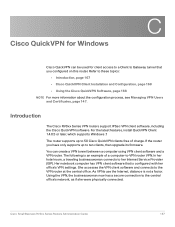
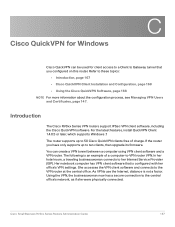
... software and connects to the central office's network, as if she were physically connected. Using the VPN, the businesswoman now has a secure connection to the VPN router at the central office. Cisco Small Business RV0xx Series Routers Administration Guide
167 For the latest features, install QuickVPN Client 1.4.0.5 or later, which supports Windows 7.
Introduction
The Cisco RV0xx...
Administration Guide - Page 196
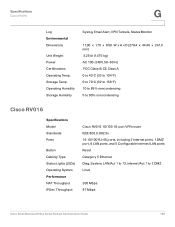
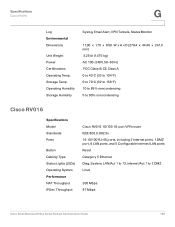
... Throughput IPSec Throughput
Cisco RV016 10/100 16-port VPN router IEEE 802.3, 802.3u 16 10/100 RJ-45 ports, including 2 Internet ports, 1 DMZ port, 8 LAN ports, and 5 Configurable Internet/LAN ports Reset Category 5 Ethernet Diag, System, LAN/Act 1 to 13, Internet/Act 1 to 7, DMZ Linux
200 Mbps 97 Mbps
Cisco Small Business RV0xx Series Routers Administration Guide
196 Storage...
Quick Start Guide - Page 10
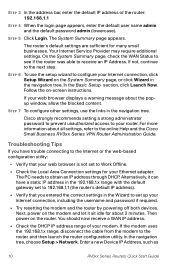
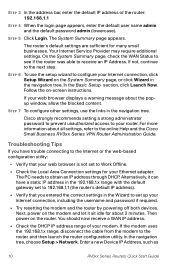
...new Device IP Address, such as
10
RV0xx Series Routers Quick Start Guide Your Internet Service ... the online Help and the Cisco Small Business RV0xx Series VPN Router Administration Guide. For more information about...resetting the modem and the router by powering off both devices. In the navigation tree, choose Setup > Network. Alternatively, it sit idle for many small businesses. The router...
Similar Questions
How To Upgrade Linksys Firmware Router Rv016
(Posted by rdgmKa 9 years ago)
How To Console Into The Cisco Rv082 8-port 10/100 Vpn Router Configure
(Posted by ic8swampy 9 years ago)
How To Use Dmz On Linksys Rv016
(Posted by leftyha 9 years ago)
How To Configure Cisco Small Business Rv042 Step By Step
(Posted by alrivhtrando 10 years ago)
How Can I Determine The Group For Quickvpn In Linksys Rv016
(Posted by Jbefle 10 years ago)

