Cisco RV016 Support Question
Find answers below for this question about Cisco RV016 - Small Business - 10/100 VPN Router.Need a Cisco RV016 manual? We have 3 online manuals for this item!
Question posted by stmrc on May 27th, 2014
What Is Rv016 Application Name Port Forwarding
The person who posted this question about this Cisco product did not include a detailed explanation. Please use the "Request More Information" button to the right if more details would help you to answer this question.
Current Answers
There are currently no answers that have been posted for this question.
Be the first to post an answer! Remember that you can earn up to 1,100 points for every answer you submit. The better the quality of your answer, the better chance it has to be accepted.
Be the first to post an answer! Remember that you can earn up to 1,100 points for every answer you submit. The better the quality of your answer, the better chance it has to be accepted.
Related Cisco RV016 Manual Pages
User Guide - Page 12
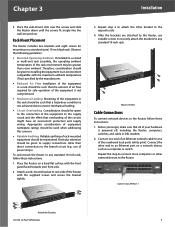
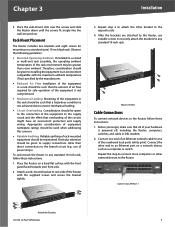
... or DSL modem.
2. RV016 10/100 VPN Router
RV016
1 LAN/Act
9 LAN/Act 7 Internet/Act
10/100
3
4
16-Port 5
VPN 6
Router
7
8
2
10
11
12
13
2
1
6
5
4
3
97
10 6
11 5
12 4
Internet 2
Internet 1
DMZ
13 3
Attach the Brackets 10/100 16-Port VPN Router
3. RV016 10/100 VPN Router
RV016
1
2
10/100
3
4
16-Port 5
VPN 6
Router
7
8
LAN/Act 9
LAN/Act 7
10 6
11 5
12 13...
User Guide - Page 23


... entry.
Then the Router will forward the incoming packets to the Forwarding screen. Application Name Enter the name of your network.
...10/100 16-Port VPN Router
Port Range Forwarding Table List
Port Range Forwarding Select this service. To delete an entry, select it and click Update this option to add the new service. Port Range Enter its range. On the Forwarding...
User Guide - Page 24
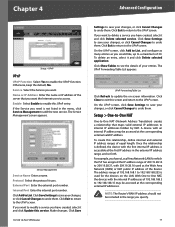
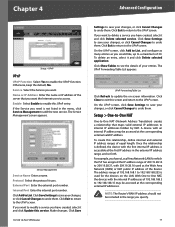
...Name Enter a name. Internal Port Enter the internal port number. Click Exit to return to update the on the LAN. UPnP Forwarding Table List
Click Refresh to the UPnP screen. Once the relationship is accessible at the corresponding external valid IP address. Name or IP Address Enter the name... Save
10/100 16-Port VPN Router
Settings ... click Delete selected application.
Setup > One...
User Guide - Page 71


..., "Linksys QuickVPN Connection". License Agreement
10/100 16-Port VPN Router
Installation Complete
10.
No Connection
2.
The QuickVPN Login screen...Name Enter a name for Windows 2000, XP, or Vista
Copying Files
Copying Files
Installation Complete
3. Appendix B
Linksys QuickVPN for your profile.
•• User Name Enter the User Name assigned to you.
64 Click Business...
User Guide - Page 105


...Tim Hudson ([email protected]).
10/100 16-Port VPN Router
Original SSLeay License
Copyright (C) 1995...promote products derived from the apps directory (application code) you include anyWindows specific code ... A PARTICULAR PURPOSE ARE DISCLAIMED. The names "OpenSSL Toolkit" and "OpenSSL Project"...PROCUREMENT OF SUBSTITUTE GOODS OR SERVICES; OR BUSINESS INTERRUPTION) HOWEVER CAUSED AND ON ANY THEORY...
Administration Guide - Page 3


... a DMZ Host
43
Setting Up Port Forwarding and Port Triggering
44
Setting Up Universal Plug and Play (UPnP)
48
Setting Up One-to-One NAT
51
Cloning a MAC Address for the Router
53
Assigning a Dynamic DNS Host Name to a WAN Interface
55
Setting Up Advanced Routing
57
IPv6 Transition
61
Cisco Small Business RV0xx Series Routers Administration Guide
3
Administration Guide - Page 7


...WAN and multi-WAN VPN routers offer highly secure, high-performance, reliable connectivity.
Cisco Small Business RV0xx Series Routers Administration Guide
7 This chapter includes information to increase available bandwidth and balance traffic. A comparison is provided below.
Model
RV042 and RV042G RV082 RV016
LAN Ports 4 8 8-13
WAN/DMZ Ports
2 2 2-7 Internet 1 DMZ
NOTE RV042...
Administration Guide - Page 10
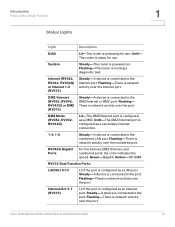
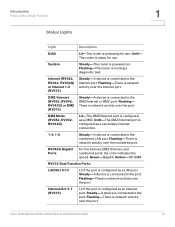
... is network activity over the port. Flashing-The router is powered on. DMZ Mode (RV082, RV042, RV042G)
Lit-The DMZ/Internet port is ready for use . The router is configured as an Internet port. Flashing-There is configured as a DMZ. Cisco Small Business RV0xx Series Routers Administration Guide
10 Internet/Act 3-7 (RV016)
Lit if the port is network activity over the...
Administration Guide - Page 15


... port to the Internet 1 port of the router.
Cisco Small Business RV0xx Series Routers Administration Guide
15
RV042 and RV042G Internet Port
1
2
3
4
Internet DMZ/Internet
199619
RV082 Internet Port
199620
DIAG System
Internet DMZ
Internet
DMZ Mode
1234 5678
1
2
3
4
5
6
7
8
DMZ/Internet
Internet
Cisco Small Business RV082
10/100 16-Port VPN Router
• RV016...
Administration Guide - Page 16


..., enter the default user name admin and the default password admin (lowercase). If not, continue to receive an IP Address.
The System Summary page appears.
To use the configuration utility, you need a PC with Internet Explorer (version 6 and higher), Firefox, or Safari (for many small businesses. Cisco Small Business RV0xx Series Routers Administration Guide
16
STEP...
Administration Guide - Page 17


... settings, refer to the online Help and the Cisco Small Business RV0xx Series VPN Router Administration Guide.
For more information about the pop-up ...as 10.1.1.1 or 192.168.0.1. You should now receive a WAN IP address.
• Check the DHCP IP address range of your router. In...your ISP to put the DSL modem into bridge mode. Follow the on the router. STEP 7 To configure other settings, ...
Administration Guide - Page 26


... a DMZ Host, page 43 • Setting Up Port Forwarding and Port Triggering, page 44 • Setting Up Universal Plug and Play (UPnP), page 48 • Setting Up One-to-One NAT, page 51 • Cloning a MAC Address for the Router, page 53 • Assigning a Dynamic DNS Host Name to set up the basic functions of...
Administration Guide - Page 38


... page, click Save to place the DMZ on a different subnet than the WAN (default setting). Cisco Small Business RV0xx Series Routers Administration Guide
38
Enter the range of the Network page. IPv4
IPv6
The Edit DMZ Connection page appears ... an IP address and subnet mask for the DMZ port. NOTE Before navigating away from this option to save your DMZ.
DMZ is enabled by default.
Administration Guide - Page 46


...to save your settings, or click Cancel to List. Cisco Small Business RV0xx Series Routers Administration Guide
46 Setup
Setting Up Port Forwarding and Port Triggering
3
Adding a service
To add a new entry to ...Refer to change an entry that you created previously, click Service Management. Port Range: Enter the required port range.
• To add another new service: Enter the information, and...
Administration Guide - Page 47


... entries as needed. Cisco Small Business RV0xx Series Routers Administration Guide
47 Refer to watch outgoing data for the application.
- Incoming Port Range: Enter the starting and ending port numbers of the application.
- The information appears in the list.
- Port Triggering
Port triggering allows the router to the documentation for specified port numbers. Click Delete. Some...
Administration Guide - Page 48


To open and close ports for your applications.
• Before navigating away from this page: Click Setup > UPnP in the block. To return to open this page, click Save to save your settings, or click Cancel to enable Universal Plug and Play (UPnP).
Cisco Small Business RV0xx Series Routers Administration Guide
48 To update the display...
Administration Guide - Page 78
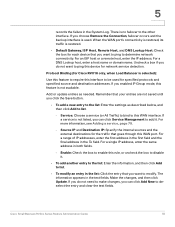
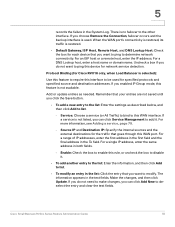
... the System Log. Protocol Binding (for Cisco RV016 only, when Load Balancer is restored.
•...can click Add New to this WAN port. If you choose Remove the Connection, ... appears in the To field. Cisco Small Business RV0xx Series Routers Administration Guide
78 Source IP and Destination... DNS Lookup host, enter a host name or domain name. If you want to ping this device...
Administration Guide - Page 96
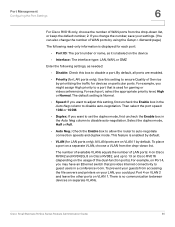
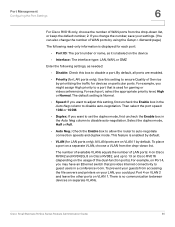
Cisco Small Business RV0xx Series Routers Administration Guide
96 If you change the number, save your settings. (You can also change the number of WAN ports by using the Setup > Network page.)
The following settings, as it is Normal.
• Speed: If you want to set the duplex mode, first uncheck ...
Administration Guide - Page 97


... speed of the port, 10 Mbps or 100 Mbps • Duplex Status: The duplex mode: Half or Full. • Auto negotiation: The status of the feature • VLAN: The VLAN of the port
Cisco Small Business RV0xx Series Routers Administration Guide
97 You can click Refresh to view information and statistics for a Port
Use the Port Management > Port Status page...
Quick Start Guide - Page 10
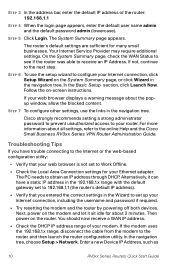
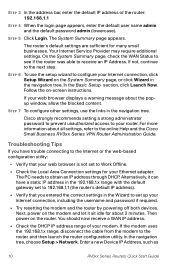
...page, or click Wizard in the Wizard to the online Help and the Cisco Small Business RV0xx Series VPN Router Administration Guide. If the modem uses the 192.168.1.x range, disconnect the ...the router: 192.168.1.1
STEP 4 When the login page appears, enter the default user name admin and the default password admin (lowercase). Enter a new Device IP Address, such as
10
RV0xx Series Routers Quick...
Similar Questions
How To Configure Port Forwarding On Cisco Rv042
(Posted by ahamtstus 9 years ago)
How To Console Into The Cisco Rv082 8-port 10/100 Vpn Router Configure
(Posted by ic8swampy 9 years ago)
Port Mirroring On The Cisco Rv016 Router
Can we port mirror on the Cisco RV016?
Can we port mirror on the Cisco RV016?
(Posted by edw93576 9 years ago)
How To Configure Cisco Rv016 For Group Vpn
(Posted by ypetrro 10 years ago)
Cisco Rv016 How To Forward Port
(Posted by robimu 10 years ago)

