Cisco RV016 Support Question
Find answers below for this question about Cisco RV016 - Small Business - 10/100 VPN Router.Need a Cisco RV016 manual? We have 3 online manuals for this item!
Question posted by ypetrro on January 29th, 2014
How To Configure Cisco Rv016 For Group Vpn
The person who posted this question about this Cisco product did not include a detailed explanation. Please use the "Request More Information" button to the right if more details would help you to answer this question.
Current Answers
There are currently no answers that have been posted for this question.
Be the first to post an answer! Remember that you can earn up to 1,100 points for every answer you submit. The better the quality of your answer, the better chance it has to be accepted.
Be the first to post an answer! Remember that you can earn up to 1,100 points for every answer you submit. The better the quality of your answer, the better chance it has to be accepted.
Related Cisco RV016 Manual Pages
User Guide - Page 44
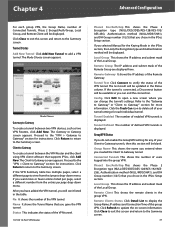
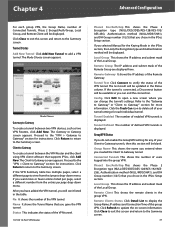
...10/100 16-Port VPN Router
Phase2 Enc/Auth/Grp This shows the Phase 2 Encryption type (NULL/DES/3DES/AES-128/AES-192/ AES-256), Authentication method (NULL/MD5/SHA1), and DH Group ...
Advanced Configuration
For each individual tunnel. Click Close to exit this group VPN.
Proceed to the "VPN > Gateway to verify the status of the VPN tunnel. It shows the number of the Local Group.
Tunnel...
User Guide - Page 88


...Configure the service to transfer your license for instructions. When the wizard is not displayed, upgrade the Router's firmware. NOTE: To have a license, click this information, contact your network.
10/100 16-Port VPN Router...you do not know this link. Activate If you replace the Router with a new router that the service has been activated.
I have registered, click ...
Administration Guide - Page 3


... Forwarding and Port Triggering
44
Setting Up Universal Plug and Play (UPnP)
48
Setting Up One-to-One NAT
51
Cloning a MAC Address for the Router
53
Assigning a Dynamic DNS Host Name to a WAN Interface
55
Setting Up Advanced Routing
57
IPv6 Transition
61
Cisco Small Business RV0xx Series Routers Administration Guide
3
Administration Guide - Page 5
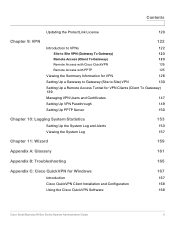
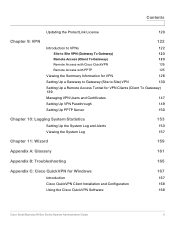
...
Chapter 10: Logging System Statistics
Setting Up the System Log and Alerts Viewing the System Log
153
153 157
Chapter 11: Wizard
159
Appendix A: Glossary
161
Appendix B: Troubleshooting
165
Appendix C: Cisco QuickVPN for Windows
Introduction Cisco QuickVPN Client Installation and Configuration Using the Cisco QuickVPN Software
167
167 168 168
Cisco Small Business RV0xx Series Routers...
Administration Guide - Page 6


... a Gateway-to Go From Here
199
Cisco Small Business RV0xx Series Routers Administration Guide
6 ries Routers
170
Topology Options
170
VPN Hub and Spoke Topology
171
VPN Mesh Topology
172
Other Design Considerations
173
Configuring a VPN Tunnel on a Cisco RV0xx Series Router
175
Example: Sites with Static WAN IP Addresses
176
Example: Site with a Dynamic WAN IP Address
179...
Administration Guide - Page 7


...Router Features
Cisco RV0xx Series dual WAN and multi-WAN VPN routers offer highly secure, high-performance, reliable connectivity.
Cisco Small Business RV0xx Series Routers Administration Guide
7 RV016... or to help you for choosing a RV0xx Series VPN Router. 1
Introduction
Thank you configure and manage your router.
Three models are available. A comparison is provided below...
Administration Guide - Page 10
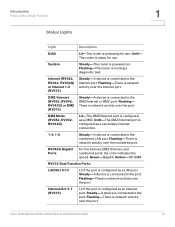
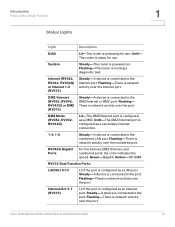
...the Internet port.
Amber-10/100M.
Unlit-The DMZ/Internet port is configured as an Internet port. RV042G Gigabit Ports
For the Internet, DMZ/Internet, and numbered ports, the color indicates the speed. Flashing-There is network activity over the port. Cisco Small Business RV0xx Series Routers Administration Guide
10 Introduction
RV0xx Series Router Features
1
Status Lights
Light...
Administration Guide - Page 15


... Port
199620
DIAG System
Internet DMZ
Internet
DMZ Mode
1234 5678
1
2
3
4
5
6
7
8
DMZ/Internet
Internet
Cisco Small Business RV082
10/100 16-Port VPN Router
• RV016: Connect an Ethernet cable from the broadband network device to the Internet 1 port of the router. Introduction
Connecting the Equipment
1
Connecting the Equipment
STEP 1 Make sure that all network devices are...
Administration Guide - Page 17


... new Device IP Address, such as is not set to put the DSL modem into bridge mode. For more information about the pop-up your Internet connection, including the username and...the modem to the online Help and the Cisco Small Business RV0xx Series VPN Router Administration Guide.
In the Basic Setup section, click Launch Now.
STEP 7 To configure other settings, use the setup wizard to...
Administration Guide - Page 71
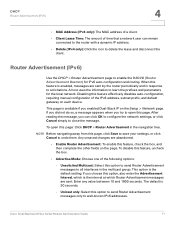
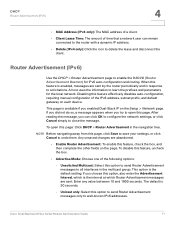
...Router Advertisement in the navigation tree. Enter any value between 10 and 1800 seconds. Cisco Small Business RV0xx Series Routers Administration Guide
71 To disable this feature effectively disables auto-configuration, requiring manual configuration...client. Any unsaved changes are sent by the router periodically and in the multicast group. Unicast only: Select this feature, check the...
Administration Guide - Page 75
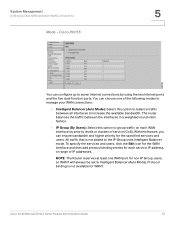
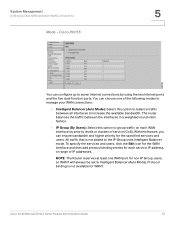
... of service (CoS).
You can choose one WAN port for the specified services and users. Cisco Small Business RV0xx Series Routers Administration Guide
75 Protocol binding is not added to Intelligent Balancer (Auto Mode). Cisco RV016
5
You can ensure bandwidth and higher priority for non-IP Group users, so WAN1 will always be set to the IP...
Administration Guide - Page 123
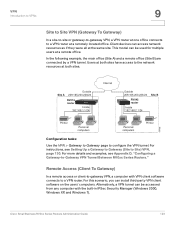
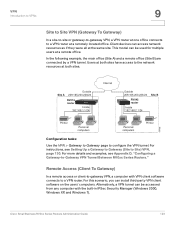
...Appendix D, "Configuring a Gateway-to a VPN router.
Cisco Small Business RV0xx Series Routers Administration Guide
123 Users at both sites have access to configure the VPN tunnel. Alternatively, a VPN tunnel can be accessed from any computer with VPN client software connects to -Gateway VPN Tunnel Between RV0xx Series Routers." Outside Site A 209.165.200.226/24
RV016 router
Inside...
Administration Guide - Page 130
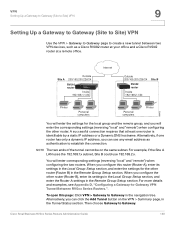
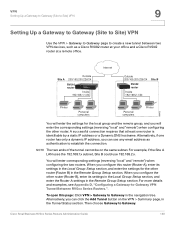
... Group Setup section. Cisco Small Business RV0xx Series Routers Administration Guide
130
Alternatively, if one router is identifiable by a static IP address or a Dynamic DNS hostname. For more details and examples, see Appendix D, "Configuring a Gateway-to Gateway. Then choose Gateway to -Gateway VPN Tunnel Between RV0xx Series Routers.". Outside Site A 209.165.200.226/24
RV016 router...
Administration Guide - Page 167
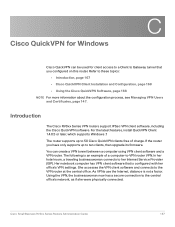
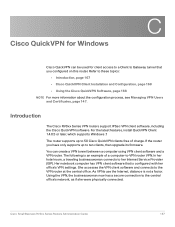
...create a VPN tunnel between a computer using VPN client software and a VPN router. The router supports up to the VPN router at the central office.
In her office's VPN settings.
As VPNs use the Internet, distance is an example of charge. Cisco Small Business RV0xx Series Routers Administration Guide
167
If the router you configured on this router. She accesses the VPN client...
Administration Guide - Page 176
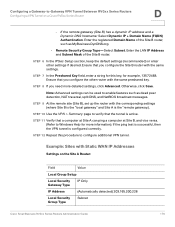
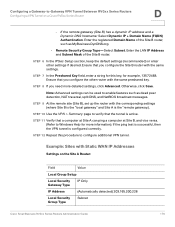
...more detailed settings, click Advanced. Configuring a Gateway-to-Gateway VPN Tunnel Between RV0xx Series Routers
Configuring a VPN Tunnel on the Site A Router:
Field
Value
Local Group Setup
Local Security Gateway Type
IP Only
IP Address
(Automatically detected) 203.165.200.226
Local Security Group Type
Subnet
Cisco Small Business RV0xx Series Routers Administration Guide
176 Example...
Administration Guide - Page 184


... this key, for a networked computer, designated PC 1. Cisco Small Business RV0xx Series Routers Administration Guide
184 STEP 5 For the VPN Tunnel setting, select Enable. STEP 11 Click Advanced Settings.
STEP 4 Enter a name in the IP Address and Subnet Mask fields. Configuration of
Router A will be automatically detected. STEP 10 In the Preshared Key field, enter a string for this...
Administration Guide - Page 185


...of Router B. Cisco Small Business RV0xx Series Routers Administration Guide
185 STEP 4 Enter a name in the navigation tree. STEP 7 For the Remote Security Gateway Type, select IP Only.
Enter Router A's local network settings in the IP Address field. STEP 11 Click Advanced Settings. STEP 2 Access the configuration utility of
Router B will be automatically detected. STEP 10...
Administration Guide - Page 196
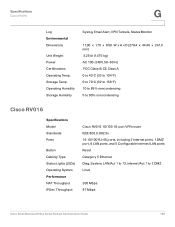
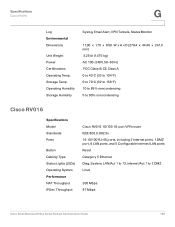
... IPSec Throughput
Cisco RV016 10/100 16-port VPN router IEEE 802.3, 802.3u 16 10/100 RJ-45 ports, including 2 Internet ports, 1 DMZ port, 8 LAN ports, and 5 Configurable Internet/LAN ports Reset Category 5 Ethernet Diag, System, LAN/Act 1 to 13, Internet/Act 1 to 7, DMZ Linux
200 Mbps 97 Mbps
Cisco Small Business RV0xx Series Routers Administration Guide
196 Specifications
Cisco RV016
G
Log...
Administration Guide - Page 199


... full benefits of your Cisco Small Business router.
Support
Cisco Small Business Support Community
Cisco Small Business Support and Resources
Cisco Small Business Firmware Downloads
Product Documentation
Cisco Small Business Routers Documentation
Cisco Small Business
Cisco Partner Central for Small Business (Partner Login Required)
Cisco Small Business Home
www.cisco.com/go/smallbizsupport www...
Quick Start Guide - Page 9
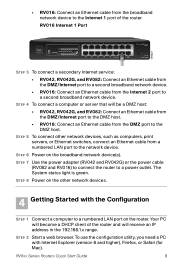
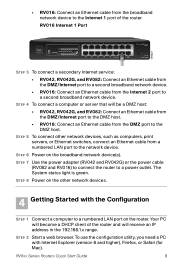
... client of the router. To use the configuration utility, you need a PC with the Configuration
STEP 1 Connect a computer to a power outlet.
RV0xx Series Routers Quick Start Guide...7
Internet/Act
2345678
10 11 12 13 Internet Internet
6 5 4 3 2 1 DMZ
1
2
3
4
5
6
7
8
Cisco Small Business RV016
97
10 6
11 5
12 4
133 Internet 2 Internet 1 DMZ
10/100 16-Port VPN
199621
STEP 3 To...
Similar Questions
How To Setup Cisco Vpn Client In Rv016
(Posted by fwalRad 9 years ago)
How To Console Into The Cisco Rv082 8-port 10/100 Vpn Router Configure
(Posted by ic8swampy 9 years ago)
Port Mirroring On The Cisco Rv016 Router
Can we port mirror on the Cisco RV016?
Can we port mirror on the Cisco RV016?
(Posted by edw93576 9 years ago)
How To Configure Cisco Small Business Rv042 Step By Step
(Posted by alrivhtrando 10 years ago)
How Can I Determine The Group For Quickvpn In Linksys Rv016
(Posted by Jbefle 10 years ago)

