Cisco E4200 Support Question
Find answers below for this question about Cisco E4200.Need a Cisco E4200 manual? We have 1 online manual for this item!
Question posted by ayjmc on June 25th, 2014
Internet Access Policy Issue When Disabling Parental Control E4200
The person who posted this question about this Cisco product did not include a detailed explanation. Please use the "Request More Information" button to the right if more details would help you to answer this question.
Current Answers
There are currently no answers that have been posted for this question.
Be the first to post an answer! Remember that you can earn up to 1,100 points for every answer you submit. The better the quality of your answer, the better chance it has to be accepted.
Be the first to post an answer! Remember that you can earn up to 1,100 points for every answer you submit. The better the quality of your answer, the better chance it has to be accepted.
Related Cisco E4200 Manual Pages
User Guide - Page 2


... > Advanced Routing 9 Wireless > Basic Wireless Settings 11 Wireless > Wireless Security 14 Wireless > Guest Access 18 Wireless > Wireless MAC Filter 19 Security > Firewall 21 Security > VPN Passthrough 21 Storage > Disk 23 Storage > Media Server 26 Storage > FTP Server 27 Storage > Administration 29 Access Restrictions > Parental Controls + Internet Access Policy 32 Applications and...
User Guide - Page 4


... when you are online. The Guest Access feature allows you for use the Wireless-N 2.4 GHz network to your router; Linksys E4200
Chapter 1: Product Overview
Thank you to provide Internet access to guests visiting your home without granting them access to your local network. The router lets you access the Internet via a wireless connection or through the provided browser‑...
User Guide - Page 10


..., Interface, IP Address, and MAC Address.
WINS The Windows Internet Naming Service (WINS) manages each computer or device on your ... your network, or you want a DHCP server, then select Disabled (no other devices in the To This MAC Address field. If... Access Control (MAC) address of the device. Linksys E4200
for installation, then the Device Name is the name of your wireless network...
User Guide - Page 12


...Internet IP Address The router's Internet IP address is dynamic, it is displayed. Because it will change periodically. Some ISPs require you want to assign a static route. (LAN stands for your network. Maximum Performance Wireless-N Router
Setup > Advanced Routing
Advanced Routing
NAT
Enabled/Disabled...Clone
A Media Access Control (MAC) ... TZO account.
Linksys E4200
TZO.com
Chapter 2:...
User Guide - Page 15


... default, Auto (DFS). Linksys E4200 Manual Setup
Set up the wireless security settings. If you set up the wireless network(s), set up the 5 GHz and 2.4 GHz wireless networks on page 14.
If you do not want to broadcast the router's SSID, then select Disabled.
2.4 GHz Wireless Settings
Basic Wireless Settings (Manual) > 5 GHz Wireless Settings
Network Mode Select the...
User Guide - Page 20
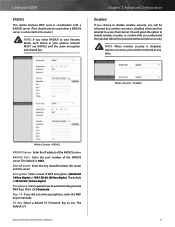
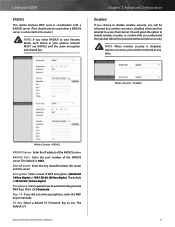
... risks but still wish to access the Internet. Encryption Select a level of WEP encryption, (40/64-bit 10 hex digits) or 104/128-bit (26 hex digits).
TX Key Select a default TX (Transmit) Key to automatically generate WEP keys.
NOTE: When wireless security is 1. The default is disabled, anyone can access your wireless network MUST use .
User Guide - Page 21


... Name The default is the name of your local network. For example, in the living room.
Linksys E4200
Wireless > Guest Access
The Guest Access feature allows you used the setup software for Internet Access:
Login
Done
web browhstetpr:-//gmuyensettawcocreks/gsuleosgti/nlo-gLininksys E4200
foErnItnetretrhneetGAucecsetsPsa: ssword Login
Notebook
Router
Modem
Local Network Guest Network...
User Guide - Page 22
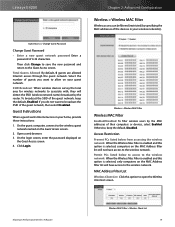
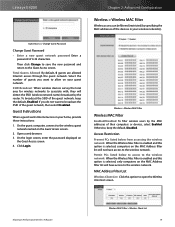
... network name) broadcast by the MAC addresses of the guest network, then select Disabled. Guest Instructions
When a guest wants Internet access in your wireless network(s). Open a web browser. 3.
Wireless > Wireless MAC Filter
Wireless MAC Filter
Enabled/Disabled To filter wireless users by the router.
Then click Change to save the new password and return to broadcast the SSID of...
User Guide - Page 24


... a URL or Internet IP address to access the local server. This option is disabled by default.
This option is disabled by default. To deny proxy requests, select this screen and return to access Java content on the Layer 2 level. Java This filter blocks Java, so you may not be able to the Internet Access Policy screen. ActiveX This...
User Guide - Page 25


Linksys E4200
6. Select the individual days during which days and what times you will be enforced. You can filter access to various services accessed over the Internet, such as ...in effect, or select Every Day.
To block Internet access for Parental Controls before you can block up Parental Controls and now want to use Internet Access Policy, then you want to be in effect, ...
User Guide - Page 34


...-only. NOTE: If you have already set up Parental Controls and now want to use Internet Access Policy, then you can click Save Settings. Description Enter keywords to enter the password for the group.
Click Close to exit this screen and return to clear the changes. Maximum Performance Wireless-N Router
31 To edit a group account, make...
User Guide - Page 35
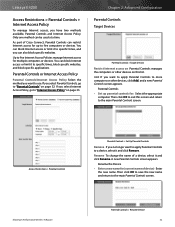
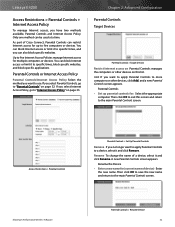
... applications.
Maximum Performance Wireless-N Router
Parental Controls > Rename Device 32 You can restrict Internet access for : Select the appropriate
computer.
Access Restrictions > Parental Controls
Parental Controls > Set Up Parental Controls
Remove If you select Parental Controls, go to "Internet Access Policy" on page 33.
You can block Internet access or limit it...
User Guide - Page 36


...The policies are disabled by default. To exit this screen and return to clear your changes.
Block Specific Sites
Parental Controls > Block Specific Sites
URL 1-8 In each field, enter a website address that protects access to block http://www.example.com, enter example.com in a field.
Access Restrictions > Internet Access Policy
Access Blocking Policy To display a policy's settings...
User Guide - Page 37


...Internet access for the computers on page 37.) After making your changes, click Save Settings to apply your changes, or click Cancel Changes to be in a separate Website Blocking by the policy.
Website Blocking by MAC address or IP address. To remove an application from the Access Blocking Policy
drop‑down menu. Linksys E4200... to the Internet Access Policy screen.
To...
User Guide - Page 38


Chapter 2: Advanced Configuration
Maximum Performance Wireless-N Router
35 NOTE: If you have already set up Parental Controls and now want to use Internet Access Policy, then you will be asked to clear the changes.
Click Save Settings to save the policy's settings, or click Cancel Changes to enter the password for Parental Controls before you can click Save Settings.
Linksys E4200
10.
User Guide - Page 39


... E4200
... used by the router. External Port Enter the external port number that use Internet access to set up public services on page 7. Start~End Port Enter the number...Name Select the appropriate application. Before using forwarding, you to 12 characters. Maximum Performance Wireless-N Router
Applications and Gaming > Port Range Forwarding
Port Range Forwarding
For each entry,...
User Guide - Page 41


... Internet than your applications and devices.
Linksys E4200
To select a DHCP client, click Select. QoS is accessing the network. To disable this screen and return to "Summary" on the IEEE 802.11e standard. There are four levels of Service (QoS) is a method that are multiples of Service)
Wireless
WMM Support The Wi-Fi MultiMedia (WMM...
User Guide - Page 45
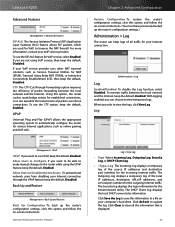
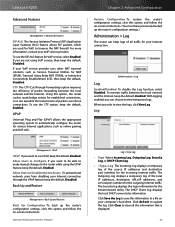
...Disable Internet Access To prevent local network users from disabling your VoIP service provider uses other NAT traversal solutions such as online gaming and VoIP calls. Allow Users to clear all traffic for your Internet connection. Maximum Performance Wireless... to a file on ‑screen instructions. Linksys E4200
Advanced Features
Management > Advanced Features
SIP ALG The Session...
User Guide - Page 50


... main menu, click Router settings. 3. Linksys E4200
Appendix A: Troubleshooting
Your computer cannot connect to the Internet. The modem is connected to Internet Explorer but are used by clicking Copy password.)...cable connection. The computer cannot connect wirelessly to Tools > Internet Options. 3.
To use a computer or device with Internet access to refer to the support section on...
User Guide - Page 62


... screen.
Click the Administration tab. Click Close to exit this screen and return to Upper Folder. Storage > Administration
3.
Linksys E4200
Appendix B: How to clear your changes.
Then click Create.
Go to"Disable Anonymous Disk Access" on the Storage > Administration screen.
To display subfolders, click Enter into Folder
To create a new folder, enter its...
Similar Questions
Can Not Get It To Work With Anonymous Disk Access Disabled E4200
(Posted by judizeljko 9 years ago)
How To Control Internet Access Using Linksys E3200 Using Bridge Mode
(Posted by ligaBashar 9 years ago)
How To Reset Parental Control Password For Cisco E2500 Router
(Posted by bullwhfl 10 years ago)

