Cisco E4200 Support Question
Find answers below for this question about Cisco E4200.Need a Cisco E4200 manual? We have 1 online manual for this item!
Question posted by judizeljko on August 22nd, 2014
Can Not Get It To Work With Anonymous Disk Access Disabled E4200
The person who posted this question about this Cisco product did not include a detailed explanation. Please use the "Request More Information" button to the right if more details would help you to answer this question.
Current Answers
There are currently no answers that have been posted for this question.
Be the first to post an answer! Remember that you can earn up to 1,100 points for every answer you submit. The better the quality of your answer, the better chance it has to be accepted.
Be the first to post an answer! Remember that you can earn up to 1,100 points for every answer you submit. The better the quality of your answer, the better chance it has to be accepted.
Related Cisco E4200 Manual Pages
User Guide - Page 2


... the Browser-Based Utility 3 Setup > Basic Setup 4 Setup > MAC Address Clone 9 Setup > Advanced Routing 9 Wireless > Basic Wireless Settings 11 Wireless > Wireless Security 14 Wireless > Guest Access 18 Wireless > Wireless MAC Filter 19 Security > Firewall 21 Security > VPN Passthrough 21 Storage > Disk 23 Storage > Media Server 26 Storage > FTP Server 27 Storage > Administration 29...
User Guide - Page 4


.... Linksys E4200
Chapter 1: Product Overview
Thank you can add storage space to your network using a USB hard drive or access your portable files using a USB flash disk. The router's USB port connects to your router; Various security features help block unauthorized access to a USB storage device, so you for your wireless network; Maximum Performance Wireless-N Router...
User Guide - Page 10


.... Your ISP will provide you want a DHCP server, then select Disabled (no other DHCP features will be used as a DHCP server.... Select Clients from the list of devices or manually enter the Media Access Control (MAC) address of the device. Enter its IP address. Enter...addresses or URLs. Linksys E4200
for installation, then the Device Name is the name of your wireless network (up to ...
User Guide - Page 11


...you will work as well ....org, then select DynDNS.org from this option, keep the default, Disabled.
Maximum Performance Wireless-N Router
8 If your DDNS address is useful when you use the ... and domain name to select, keep the default, Disabled. Update To manually trigger an update, click Update. Linksys E4200 Time Settings
Chapter 2: Advanced Configuration
DynDNS.org
Basic ...
User Guide - Page 12


...the MAC Address Clone feature. Maximum Performance Wireless-N Router
Setup > Advanced Routing
Advanced Routing
NAT
Enabled/Disabled If this option to clone the MAC ...E4200
TZO.com
Chapter 2: Advanced Configuration
Setup > Advanced Routing
This screen is available. Setup > MAC Address Clone
A Media Access Control (MAC) address is available. When Network Address Translation (NAT) is disabled...
User Guide - Page 20
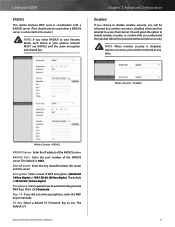
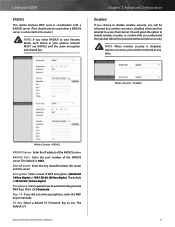
Linksys E4200
RADIUS
This option features WEP used when a RADIUS server is connected... key(s) manually.
Encryption Select a level of the RADIUS server.
The default is disabled, anyone can access your wireless network MUST use . Maximum Performance Wireless-N Router
17 Wireless Security > Disabled
Wireless Security > RADIUS
RADIUS Server Enter the IP address of WEP encryption, (40/64...
User Guide - Page 22
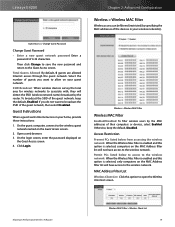
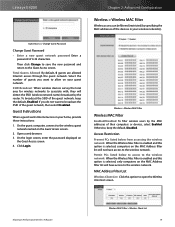
...the MAC addresses of the guest network, keep the default, Disabled. On the login screen, enter the password displayed on the Guest Access screen.
2.
Maximum Performance Wireless-N Router
Wireless MAC Filter > Wireless Client List 19 Linksys E4200
Chapter 2: Advanced Configuration
Wireless > Wireless MAC Filter
Wireless access can be filtered (restricted) by specifying the MAC addresses...
User Guide - Page 24


... Close to exit this option. Cookie usage is allowed by default. Linksys E4200
Security > Firewall
The Firewall screen is used to configure a firewall that blocks multicasting. This option is disabled by default.
This option is a suite of protocols used to access Java content on the router's local network. Filter Multicast Multicasting allows a single...
User Guide - Page 26
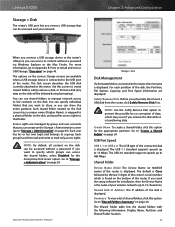
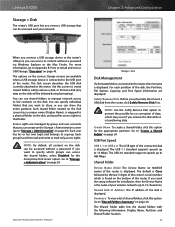
..., click this option for the Anonymous Disk Access option. Go to the router's USB port, you can be accessed without a password via Windows Explorer...disk while it is displayed.
Linksys E4200
Storage > Disk
The router's USB port lets you connect USB storage that folder. You can be accessed over your wireless network (up to prevent the possible loss or corruption of the disk...
User Guide - Page 27
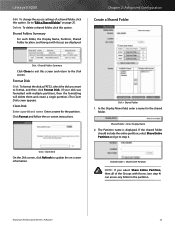
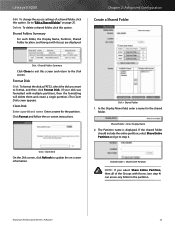
... all of a shared folder, click this option. Claim Disk
Enter a partition's name Enter a name for the shared folder. In the Display Name field, enter a name for the partition. Shared Folder > Enter Display Name
2.
Disk > Claim Disk
On the Disk screen, click Refresh to step 4. Linksys E4200
Edit To change the access settings of the Groups with...
User Guide - Page 28


... its name in the New Folder field. Access Specify which groups can access the shared folder, select Disabled for read -only access to the folder. (To create groups, ... for the Anonymous Disk Access option. Maximum Performance Wireless-N Router
Disk > Shared Folder
Make the appropriate changes to "Storage > Administration" on page 31.)
Shared Folder > Groups with Access To block...E4200
3.
User Guide - Page 29


...port of the router. Go to step 4. Otherwise, select Disabled. Maximum Performance Wireless-N Router
Media Server > Media Folder
1. If the media ...Setup
This section lets you specify can then be accessed and played by the last 5 digits of the...for the media folder.
Media Folder > Enter Display Name
2. Linksys E4200
Storage > Media Server
The options on the various Storage screens are ...
User Guide - Page 30


...your changes, or click Cancel Changes to clear your wireless network (up to 15 characters).
Storage > FTP Server
The options on the disk. You can also create FTP folders, which is ...accessed through the FTP client. Use the FTP Server screen to use . Otherwise, select Disabled. Specify Folder To add an FTP folder, click this option. Media Folder > Create New Folder
4.
Linksys E4200...
User Guide - Page 31


... > Administration" on page 31.)
FTP Folder > Share Entire Partition Maximum Performance Wireless-N Router
FTP Folder > Groups with Access
NOTE: By default, the disk can access the FTP folder, select Disabled for the Anonymous Disk Access option.
Click Save Settings to apply your changes. Linksys E4200 Create an FTP Folder
Chapter 2: Advanced Configuration
3. To display subfolders, click...
User Guide - Page 32


...E4200...manage the groups and individual users who can access the shared folders.
Device Name (Disk) The Device Name (or NetBIOS name) of...wireless network (up to the previous
folder, click this option. Partition The name of the router is displayed. Storage > Administration
The Administration screen allows you do not want to share the entire partition, then select the folder you to access...
User Guide - Page 33


...changes, or click Cancel to clear your local network.
Anonymous Disk Access By default, no password is displayed. Maximum Performance Wireless-N Router
Administration > User Account
To create a user... specific shared folders, select Disabled.
The users are two levels of a user account, click Modify. Linksys E4200
which is the name of your wireless network (up to 15 ...
User Guide - Page 51


... to Access the Browser-Based Utility" on -screen instructions. Your wireless security ...If the USB storage device does not work . Your web browser automatically opens.... and click Properties.
4. Mac: Use the Disk Utility. Follow these instructions: 1. Click Save ... workgroup name of the router. Linksys E4200
6.
Maximum Performance Wireless-N Router
Appendix A: Troubleshooting
3. Click the...
User Guide - Page 52
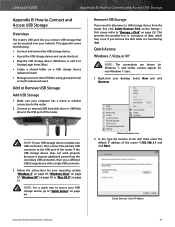
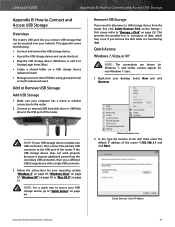
...computer has a wired or wireless connection to the router.
2.
This appendix covers the following: •• Connect and remove the USB storage device •• Access the USB storage device and ... 22). Linksys E4200
Appendix B: How to Connect and Access USB Storage
Appendix B: How to Connect and Access USB Storage
Overview
The router's USB port lets you remove the disk while it is...
User Guide - Page 59
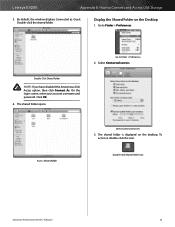
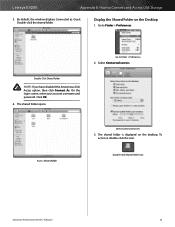
... have disabled the Anonymous Disk Access option, then click Connect As. Click OK. 4. By default, the window displays Connected as: Guest. Double-click the shared folder. The shared folder opens. Go to Finder > Preferences.
Double-Click Shared Folder Icon
Maximum Performance Wireless-N Router
56
On the login screen, enter your account username and password.
Linksys E4200...
User Guide - Page 62


... for read -and-write access to Connect and Access USB Storage
6. For the Anonymous Disk Access option, select Disabled. 4. To specify a folder to the Disk screen.
Click Save Settings. Maximum Performance Wireless-N Router
59 and Lower-Level Tabs
2.
Before you can access the shared folder, select Disabled for the Anonymous Disk Access option on page 53.
8. Click...
Similar Questions
Wifi Issue
WIFI is disconnect with devices for 5 to 10 seconds
WIFI is disconnect with devices for 5 to 10 seconds
(Posted by engineertahaahsen 8 months ago)
Internet Access Policy Issue When Disabling Parental Control E4200
(Posted by ayjmc 9 years ago)
Why Is The Guest Access Linksys E1200 Guest Access Disabled
(Posted by opikMs 9 years ago)

