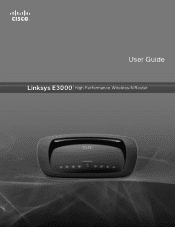Cisco E3000 Support Question
Find answers below for this question about Cisco E3000.Need a Cisco E3000 manual? We have 2 online manuals for this item!
Question posted by pagnj3r on April 15th, 2014
How To Bridge A E3000
The person who posted this question about this Cisco product did not include a detailed explanation. Please use the "Request More Information" button to the right if more details would help you to answer this question.
Current Answers
There are currently no answers that have been posted for this question.
Be the first to post an answer! Remember that you can earn up to 1,100 points for every answer you submit. The better the quality of your answer, the better chance it has to be accepted.
Be the first to post an answer! Remember that you can earn up to 1,100 points for every answer you submit. The better the quality of your answer, the better chance it has to be accepted.
Related Cisco E3000 Manual Pages
User Manual - Page 2
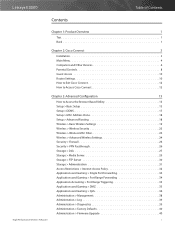
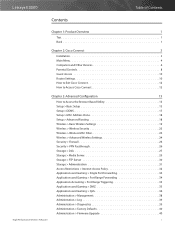
Linksys E3000
Table of Contents
Contents
Chapter 1: Product Overview
1
Top 1 Back 1
Chapter 2: ... > DDNS 17 Setup > MAC Address Clone 18 Setup > Advanced Routing 18 Wireless > Basic Wireless Settings 19 Wireless > Wireless Security 22 Wireless > Wireless MAC Filter 24 Wireless > Advanced Wireless Settings 24 Security > Firewall 26 Security > VPN Passthrough 26 Storage > Disk 27...
User Manual - Page 3


Linksys E3000
Table of Contents
Status > Router 41 Status > Local Network 41 Status > Wireless Network 42
Appendix A: Troubleshooting
43
Appendix B: How to Install and...Restrictions in the 5 GHz Band 60 Avis d'Industrie Canada 61 Restrictions dans la bande 5 GHz 61 Wireless Disclaimer 61 Avis de non-responsabilité concernant les appareils sans fil 61 User Information for Consumer ...
User Manual - Page 4
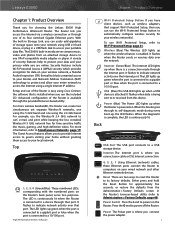
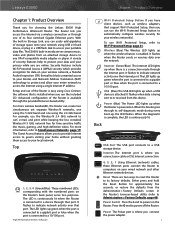
... help to surf, e-mail, and print while keeping the less crowded, Wireless-N 5 GHz network free for choosing the Linksys E3000 High Performance Wireless-N Router. High Performance Wireless-N Router
Chapter 1: Product Overview
Wi-Fi Protected Setup Button If you have client devices, such as wireless adapters, that is continuously lit. To use of the Router is...
User Manual - Page 5


Linksys E3000
Horizontal Placement
The Router has four rubber feet on its bottom panel.
Make sure ...electrical outlet.
Two screws are 175 mm apart.
3. Chapter 1: Product Overview
Follow these instructions:
1. Wall-Mounting Template
High Performance Wireless-N Router
2 Place the wall-mount slots over the screws and slide the Router down until the screws fit snugly into the wall...
User Manual - Page 6


...
Speed up your desktop. USB Internet 4
3 Ethernet 2
1 Reset
P1o2VwDeCr
Connect to change the Router's settings. Linksys E3000
Chapter 2: Cisco Connect
During installation, the setup software installs Cisco Connect on your specific operating system: Windows 7 a.
Installation...Router
If you to Electrical Outlet
3 High Performance Wireless-N Router
Connection Overview
a.
User Manual - Page 7
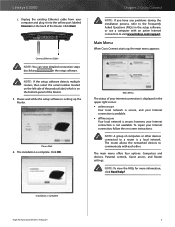
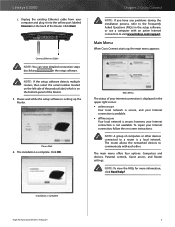
...Frequently Asked Questions (FAQs) in the setup software.
The installation is Complete
High Performance Wireless-N Router
4 Main Menu
When Cisco Connect starts up the Router.
Click OK.
... is available. •• offline secure Your local network is not available. Linksys E3000
c. Unplug the existing Ethernet cable from your Internet connection is secure; NOTE: If the...
User Manual - Page 8


... password of your guest
network. Main Menu - Computers and Devices with Internet access. High Performance Wireless-N Router
Chapter 2: Cisco Connect
Main Menu - Main Menu - Guests can connect to x device... on your Router by -guest. 2. Connect to personalize the Router's settings. Linksys E3000
Local Access versus Guest Access
You can connect computers or devices to Guest Access, page...
User Manual - Page 9
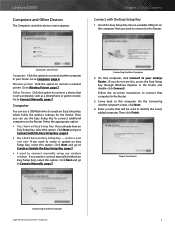
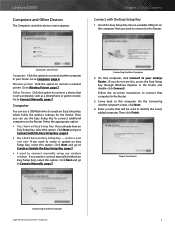
... the Easy Setup Key, page 6.
•• No, I want to connect manually using my wireless settings If you want to connect another computer screen, click Next.
4. Click Next and go to...Go to Connect Manually, page 7.
Go to Wireless Printer, page 7. Computer
You can use a USB flash drive to the Router.
3. Linksys E3000
Computers and Other Devices
The Computers and other devices ...
User Manual - Page 10
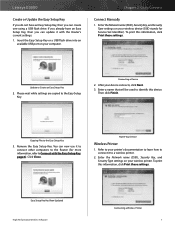
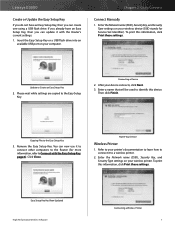
...print this device.
Then click Finish. Name Your Device
Wireless Printer
1. Easy Setup Key Has Been Updated High Performance Wireless-N Router
Connecting a Wireless Printer 7
Refer to Connect with the Router's current...Network name (SSID), Security Key, and Security Type settings on your computer. Linksys E3000
Create or Update the Easy Setup Key
If you do not have an Easy Setup...
User Manual - Page 11


Linksys E3000
3.
Create a password of computer(s) you can reset it by correctly answering the ...10. Select the computer whose parental controls you will be asked to set up a parental controls password.
On the Connecting a wireless printer screen, click Next.
4. Chapter 2: Cisco Connect
2. Name Your Printer
Parental Controls
The Parental controls screen appears.
Then...
User Manual - Page 12


...Controls
Add If you clicked Add, the Set up parental controls for a computer, follow these sites screen appears. b. Linksys E3000 Restrict Internet Access List
Chapter 2: Cisco Connect
Set Up Parental Controls
To set up . Remove If there is not listed, ... the default, Never.
3. If you want to apply parental controls to block.
High Performance Wireless-N Router
Block These Sites
a.
User Manual - Page 13


...Change to save your parental controls password screen appears.
Click Finish to save your wireless network). Password The password that protects access to the Router's settings is enabled...access, select no. High Performance Wireless-N Router
10
Total guests allowed By default, 5 guests are allowed Internet access through the guest network.
Linksys E3000
NOTE: Repeat steps 1-4 to ...
User Manual - Page 14


...password (for advanced users, click this option.
Chapter 2: Cisco Connect
2. High Performance Wireless-N Router
11 Other Options
Register now to receive special offers and updates To sign up ... Microsoft Word or Notepad. 2.
Linksys E3000
Easy Setup Key
Update or create key The Easy Setup Key is a USB flash drive that holds the wireless settings for Internet Protocol. If you...
User Manual - Page 15


...Connect
Windows
To access Cisco Connect, go to Go > Applications > Cisco Connect.
High Performance Wireless-N Router
12 For more information, refer to How to the Clipboard, click this option. ...
Advanced Settings
Click OK to use the advanced configuration settings of the Router.
Linksys E3000
Advanced Settings
If you are an advanced user familiar with router administration, you can...
User Manual - Page 16
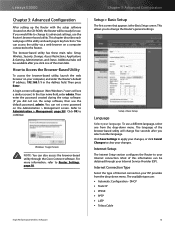
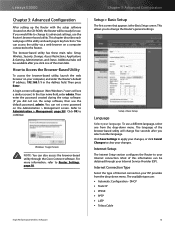
...PPPoE •• PPTP •• L2TP •• Telstra Cable
13 Linksys E3000
Chapter 3: Advanced Configuration
After setting up the Router with the setup software (located on the...through your Internet connection. If you to your Internet Service Provider (ISP). High Performance Wireless-N Router
Chapter 3: Advanced Configuration
Setup > Basic Setup
The first screen that appears ...
User Manual - Page 17


...). Your ISP will provide you need to establish Internet connections. Linksys E3000
Automatic Configuration -
To use a permanent IP address to connect to specify here.
... Connection Type > Static IP
IP Address This is 5 minutes.
High Performance Wireless-N Router
Chapter 3: Advanced Configuration
Connect on the Internet (including your connection. ...
User Manual - Page 18


...the Redial Period field, specify how often the Router should check the Internet connection.
High Performance Wireless-N Router
15 User Name and Password Enter the User Name and Password provided by your ISP....the Server IP Address. Select Manual if you want to connections in Israel only. Linksys E3000
Server IP Address Your ISP will provide you with your ISP before making any changes....
User Manual - Page 19
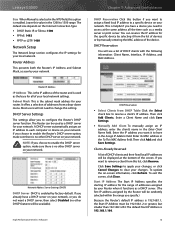
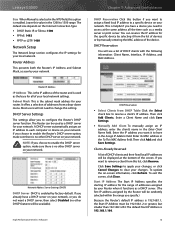
.... A DHCP server automatically assigns an IP address to reserve a client's IP address. High Performance Wireless-N Router
DHCP Reservation
•• Select Clients from this list, click Remove. Then click Add... DHCP server function.
Enter its MAC address in the Enter Client Name field. Linksys E3000
Size When Manual is selected in the Assign IP Address field. Enter the IP address...
User Manual - Page 20
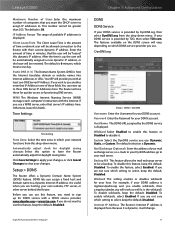
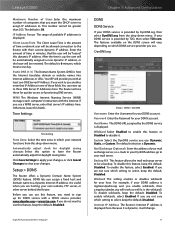
...down menu. If you are not sure which means one DNS Server IP Address. Linksys E3000
Maximum Number of Users Enter the maximum number of computers that you want to use ...default, Disabled. IP Address Range The range of available IP addresses is Dynamic.
High Performance Wireless-N Router
Chapter 3: Advanced Configuration
DDNS DDNS Service
If your DDNS account. Password Enter the ...
Similar Questions
On The E3000 Router How Can You Temporarily Disable Wireless
(Posted by QSSLAGeorV 9 years ago)