Cisco E3000 Support Question
Find answers below for this question about Cisco E3000.Need a Cisco E3000 manual? We have 2 online manuals for this item!
Question posted by stacipa on June 2nd, 2014
Where Is The Wps Button On My Cisco Wireless Router E3000
The person who posted this question about this Cisco product did not include a detailed explanation. Please use the "Request More Information" button to the right if more details would help you to answer this question.
Current Answers
There are currently no answers that have been posted for this question.
Be the first to post an answer! Remember that you can earn up to 1,100 points for every answer you submit. The better the quality of your answer, the better chance it has to be accepted.
Be the first to post an answer! Remember that you can earn up to 1,100 points for every answer you submit. The better the quality of your answer, the better chance it has to be accepted.
Related Cisco E3000 Manual Pages
User Manual - Page 2
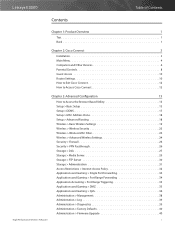
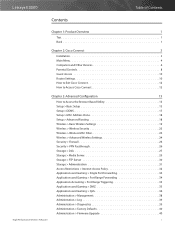
... 10 Router Settings 10 How to Exit Cisco Connect 12 How to Access Cisco Connect 12
Chapter 3: Advanced Configuration
13
How to Access the Browser-Based Utility 13 Setup > Basic Setup 13 Setup > DDNS 17 Setup > MAC Address Clone 18 Setup > Advanced Routing 18 Wireless > Basic Wireless Settings 19 Wireless > Wireless Security 22 Wireless > Wireless MAC Filter 24 Wireless > Advanced...
User Manual - Page 3


... 5 GHz 61 Wireless Disclaimer 61 Avis de non-responsabilité concernant les appareils sans fil 61 User Information for Consumer Products Covered by EU Directive 2002/96/EC on Waste Electric and Electronic Equipment (WEEE 62
Appendix F: Software End User License Agreement
63
Cisco Products 63 Software Licenses 63
High Performance Wireless-N Router
ii
User Manual - Page 4
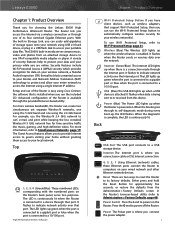
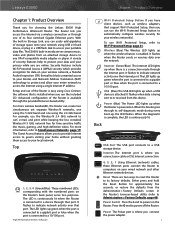
... using Cisco Connect, the software that port.
A variety of security features help to protect your data and your privacy while you can use of the Router is available through one using the 2.4 GHz band. Setup and use the Wi-Fi Protected Setup button to automatically configure wireless security for choosing the Linksys E3000 High Performance Wireless-N Router...
User Manual - Page 5


... until the screws fit snugly into the wall. Wall-Mounting Template
High Performance Wireless-N Router
2 Linksys E3000
Horizontal Placement
The Router has four rubber feet on its head exposed.
4.
Suggested Mounting Hardware 2.5-3.0 mm
4-5 mm
1-1.5 mm
NOTE: Cisco is smooth, flat, dry, and sturdy. The distance between the slots is within reach of its bottom panel...
User Manual - Page 6


... the CD into your
CD‑ROM drive. Double-click on your CD-ROM drive. d. Double-click on the CD on your desktop. b. High Performance Wireless-N Router
Connection Overview
a. USB Internet 4
3 Ethernet 2
1 Reset
P1o2VwDeCr
Connect to Start > Computer. Cisco Connect offers options to connect additional computers or devices to change the...
User Manual - Page 7
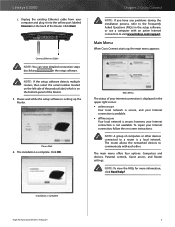
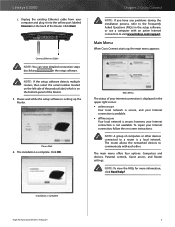
...of the product label, which is Complete
High Performance Wireless-N Router
4 Please Wait
6. Click OK. however, your ...router allows the networked devices to communicate with an active Internet connection to a router is setting up , the main menu appears:
Main Menu
The status of the Router. Main Menu
When Cisco Connect starts up the Router.
The installation is complete. Linksys E3000...
User Manual - Page 8


... to Guest Access, page 10 for up to a wired or wireless device. High Performance Wireless-N Router
Chapter 2: Cisco Connect
Main Menu -
For example, the guest computer cannot print to a printer ...to the Router. Main Menu - Linksys E3000
Local Access versus Guest Access
You can connect computers or devices to your router The number of devices connected to the Router is displayed...
User Manual - Page 9
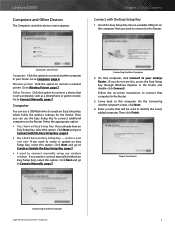
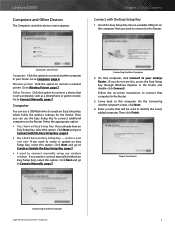
... create an Easy Setup Key, which holds the wireless settings for the Router. Click Next and go to connect a wireless printer. Go to this option to Connect with the Easy Setup Key
1. Name Your Device
Connecting Another Computer
High Performance Wireless-N Router
6 Wireless printer Click this computer. Linksys E3000
Computers and Other Devices
The Computers and other...
User Manual - Page 10
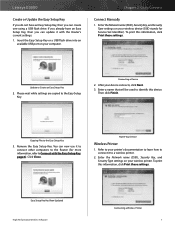
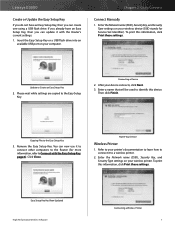
..., refer to Connect with the Router's current settings. 1.
Enter the Network name (SSID), Security Key, and Security Type settings on your printer's documentation to learn how to connect it to identify this device. Refer to your wireless printer. To print this information, click Print these settings. Chapter 2: Cisco Connect
Connect Manually
1. Enter a name...
User Manual - Page 11


... For
3.
High Performance Wireless-N Router
8 Linksys E3000
3. Then click OK.... The Parental controls main screen appears.
To add, remove, or rename computers on a computer, refer to parental controls.
Create a password of Parental Controls
1. Parental Controls
You have selected for parental controls is displayed. Chapter 2: Cisco...
User Manual - Page 12


Linksys E3000 Restrict Internet Access List
Chapter 2: Cisco Connect
Set Up Parental Controls
To set up parental controls for screen appears. If you want to ... settings.
9 Set Up Parental Controls For
Select the computer whose parental controls you want to block. High Performance Wireless-N Router
Block These Sites
a. Select the computer from the Restrict Internet access on each line.
User Manual - Page 13


... password, the Change your setting. High Performance Wireless-N Router
10
Total guests allowed By default, 5 guests are allowed Internet access through the guest network. Router Settings
Personalize
Router name The name of 4-32 characters.
•• Click Change to save your parental controls password screen appears. Linksys E3000
NOTE: Repeat steps 1-4 to set up to...
User Manual - Page 14


... the details to Edit > Paste. 3.
Chapter 2: Cisco Connect
2. Other Options
Register now to receive special offers and updates To sign up to Create or Update the Easy Setup Key, page 7. High Performance Wireless-N Router
11 If you also change the Router name or password, click Yes.
Change Router Name or Password
NOTE: If you change...
User Manual - Page 15


... the browser-based utility to Exit Cisco Connect
To exit Cisco Connect, click Close on the main menu. Password Enter this username to Go > Applications > Cisco Connect.
Username Enter this password to the Clipboard, click this option. Copy password To copy the password to access the browser‑based utility. High Performance Wireless-N Router
12
User Manual - Page 16
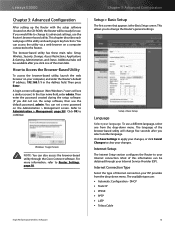
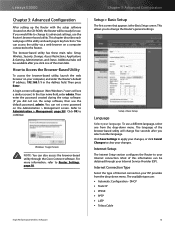
...Wireless, Security, Storage, Access Restrictions, Applications & Gaming, Administration, and Status. Additional tabs will be obtained through the Cisco Connect software. A login screen will appear. (Non-Windows 7 users will change the Router... Settings to apply your changes.
Linksys E3000
Chapter 3: Advanced Configuration
After setting up the Router with the setup software (located on the...
User Manual - Page 19
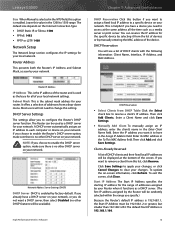
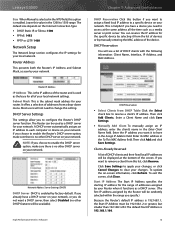
...want to assign a fixed local IP address to 1500 range. High Performance Wireless-N Router
DHCP Reservation
•• Select Clients from a drop-down menu. Enter its ...router. Start IP Address The Start IP Address specifies the starting IP address for your changes. To exit this button if you do not want to configure the Router's DHCP server function.
Linksys E3000...
User Manual - Page 21


... MAC Address Clone
Some ISPs will change. Setup > MAC Address Clone
High Performance Wireless-N Router
Chapter 3: Advanced Configuration
MAC Address Clone
Enabled/Disabled To have the MAC address cloned... Click this button to the Internet, keep the default, Enabled. Linksys E3000
Status The status of the computer you are using. When the NAT setting is disabled, this Router is displayed....
User Manual - Page 24


Linksys E3000
Click Save Settings to apply your changes, or click Cancel Changes to clear your client ...Wireless > Basic Wireless Settings (Wi-Fi Protected Setup)
NOTE: Wi-Fi Protected Setup configures one session at a time. Use the Wi-Fi Protected Setup Button Use this method if your client device asks for further instructions. Click or press the Wi-Fi Protected Setup button on the Router...
User Manual - Page 66


..., or content without notice or liability.
63
Linksys E3000
Appendix F: Software End User License Agreement
Appendix F: Software End User License Agreement
Cisco Products:
This product from any third party. Any ..., TO THE EXCLUSION OF ALL OTHER TERMS.
High Performance Wireless-N Router
In addition, if You access or otherwise use any of Cisco's web sites, You agree to all of the terms ...
Brochure - Page 2


... • Connect and share USB storage throughout your home and
over the Internet. Linksys E3000 High Performance Wireless-N Router
From the worldwide leader in dBi
UPnP Security Features Security Key Bits
Linksys E3000
High Performance Wireless-N Router
E3000
6 Total, 3 Internal Antennas per Each 2.4 GHz and 5 GHz Radio Band
No
802.11b: CCK, QPSK, BPSK 802.11g: OFDM...
Similar Questions
On The E3000 Router How Can You Temporarily Disable Wireless
(Posted by QSSLAGeorV 9 years ago)
What Is The Default Wps Password For A Cisco E3000 Router
(Posted by vgartili 10 years ago)

