Cisco E2500 Support Question
Find answers below for this question about Cisco E2500.Need a Cisco E2500 manual? We have 2 online manuals for this item!
Question posted by Giljim on August 20th, 2014
How To Only Allow Certain Ip's For Port 25 Cisco E2500
The person who posted this question about this Cisco product did not include a detailed explanation. Please use the "Request More Information" button to the right if more details would help you to answer this question.
Current Answers
There are currently no answers that have been posted for this question.
Be the first to post an answer! Remember that you can earn up to 1,100 points for every answer you submit. The better the quality of your answer, the better chance it has to be accepted.
Be the first to post an answer! Remember that you can earn up to 1,100 points for every answer you submit. The better the quality of your answer, the better chance it has to be accepted.
Related Cisco E2500 Manual Pages
User Manual - Page 3


... up your router 10
How to start Cisco Connect
11
How to install Cisco Connect on another computer
12
How to improve your wireless connection speed 12
How to test your ...25
How to clone a MAC address 26
How to connect to your corporate office using a VPN 27
How to optimize your router for gaming and voice 27
How to remotely change your router settings 29
How to enable Voice over IP...
User Manual - Page 5


...Cisco Connect
11
How to install Cisco Connect on another computer
12
How to improve your wireless... router's name and password 20
E2500 Contents
Setting Up: Advanced
How ...25
How to clone a MAC address 26
How to connect to your corporate office using a VPN 27
How to optimize your router for gaming and voice 27
How to remotely change your router settings 29
How to enable Voice over IP...
User Manual - Page 6


... to control access to your wireless network 39
How to improve security using the built-in firewall
40
Port Forwarding and Port Triggering
How to set up port forwarding 50
How to set up port forwarding for a single port
50
How to set up port forwarding for multiple ports
51
How to set up port forwarding for a range of...
User Manual - Page 7


... up your router 10
How to start Cisco Connect
11
How to install Cisco Connect on another computer
12
How to improve your wireless connection speed 12
How to test your ...25
How to clone a MAC address 26
How to connect to your corporate office using a VPN 27
How to optimize your router for gaming and voice 27
How to remotely change your router settings 29
How to enable Voice over IP...
User Manual - Page 9


... up your router 10
How to start Cisco Connect
11
How to install Cisco Connect on another computer
12
How to improve your wireless connection speed 12
How to test your ...25
How to clone a MAC address 26
How to connect to your corporate office using a VPN 27
How to optimize your router for gaming and voice 27
How to remotely change your router settings 29
How to enable Voice over IP...
User Manual - Page 13


...
Cisco ... Fast Ethernet
Use the four Fast Ethernet (10/100) ports for smoother and faster HD video streaming, file transfers, and wireless gaming. Network ready
Connect computers, printers, scanners, and more... customize your settings and quickly add multiple devices to your wireless network and the Internet. Linksys E-Series
E2500
Package contents
In addition to your router, your router package...
User Manual - Page 20


...on page 10. 4.
A home network can find Cisco Connect on your router, you will need : •• Computers with an Ethernet port or wireless networking capabilities •• A modem for connecting to... that can find more wired network devices than available Ethernet ports on the CD that your ISP).
•• Switch-Allows you set up a home network
1. If you are ...
User Manual - Page 26
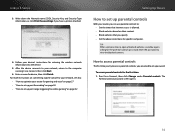
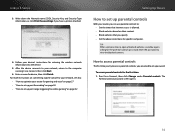
...port range triggering for online gaming" on page 52
Setting Up: Basics
How to set up parental controls
With your router, you can use parental controls to: •• Set the times that Internet access is allowed... wireless network information into the device.
5. To access parental controls for device, then click Finish. The
Parental controls password screen opens.
16
Run Cisco ...
User Manual - Page 35
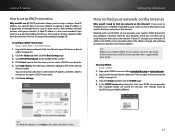
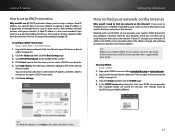
...To set up port forwarding" on TZO.com.
A fixed IP address is also recommended if you want to use port forwarding for ... Click DHCP Reservation (in the middle of the screen.
25 The client you want to create a DHCP reservation for ...IP address to a specific device on your network on the right side of the screen). 4. The examples below are slightly different. DHCP reservation allows...
User Manual - Page 37
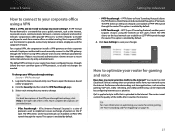
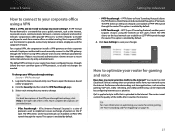
...streaming, and videoconferencing, can establish an L2TP VPN tunnel through (allow) the most common types of the VPN passthrough field settings, ...L2TP Passthrough - Log into the browser-based utility (see "Port Forwarding and Port Triggering" on page 21).
2.
QoS is a network that... see "How to the VPN gateway through an IP network. Employees authorized to work from your corporate ...
User Manual - Page 39


... access from anywhere on page 25), you can change settings for your router's firmware remotely, select Enabled
next to Allowed Remote IP Address.
Log into your router's browser-based utility remotely, you could type in your domain name in multiples of the Internet IP Address and the Remote Management Port settings.
Auto sets speeds in...
User Manual - Page 42


...the network. To add a router to the LAN/Ethernet port on -screen instructions. 2. When you want to use your existing wireless network: 1.
Connect your computer into a CD/DVD drive... all tenants. You might want to an existing wireless network by running Cisco Connect. If you want to your upstream network's router. Determine the IP address range for your employees.
3. c. d.
To...
User Manual - Page 43


...your router's yellow Internet port, not one router behind the other router.
2. Run Cisco Connect on each computer... a wall plate with an Ethernet port that upstream IP addresses are doing this example, the IP address is different than the office network...'s 192.168.100.0, you are on page 21).
2. Each computer needs either a wired or wireless...
User Manual - Page 44


... across networks. File, printer, and media sharing is much better way of the IP address is already completed.
34
See your wireless network. In the Source IP Address section, select Any IP Address to allow access
to use port forwarding.
One example of allowed source addresses. 6. If you are on the same subnet. A much easier if all...
User Manual - Page 50


.... Improving Security
•• Filter Multicast-Multicasting allows a single transmission to change. This option is enabled...port 113 from using the built-in your firewall settings: Security->Firewall
1. How to improve security using a URL or Internet IP... click the Firewall page. 3. Linksys E-Series
7. Click Wireless Client List again to open the browser-based utility" on...
User Manual - Page 61
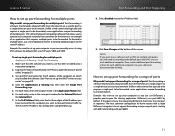
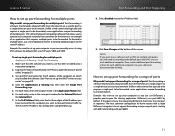
... entry, enter a descriptive name in sequence. Make sure that allows you want to forward Internet traffic to a range of the IP address you
have reserved for you will need to the IP Address field.
9. Click the Applications & Gaming tab, then click the Single Port Forwarding page.
5. See your computer so you can use software...
User Manual - Page 62
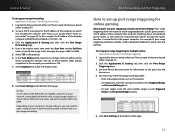
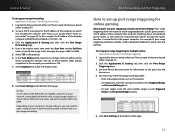
... Range and Forwarded Range column.
5. In the To IP Address field, enter the last 3 digits of the IP address of the IP address fields already completed. Port range triggering allows the router to 6889.
5. Enter a descriptive name, then enter the Start Port and the End Port values to the To IP Address field.
8. Select Enabled next to specify...
User Manual - Page 67


... the currently assigned IP addresses.
5. TIP For field descriptions, click Help on page 21).
2. Click DHCP Client Table to disable the Ethernet port status lights?
Log into the browser-based utility (see "How to open the Applications folder, then click Cisco Connect.
57 Click the Status tab, then click the Wireless Network page. To...
User Manual - Page 68
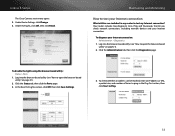
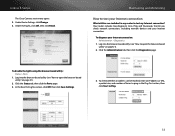
...address can be reached, enter an IP address or URL, a packet size, and number of times to ping in my router to Ping.
58 Linksys E-Series
The Cisco Connect main menu opens. 2. To... diagnose your Internet connection. Click the Status tab, then click the Ports page. 3. To disable the lights using the browser-based utility: Status > Ports
1.
Your...
Brochure - Page 2


... network from IEEE Standard 802.11 specifications. TECHNICAL SPECS
Model:
Linksys E2500
Technology:
Wireless-N
Bands:
Simultaneous 2.4 GHz and 5 GHz
Transmit/Receive:
2 x 2
Antennas:
4Internal
Ethernet Ports x Speed: 4 x 10/100
USB Port:
No USB Port
Software Setup:
CD Install
Cisco Connect Software: Yes
OS Compatibility:
Windows, Mac
MINIMUM SYSTEM REQUIREMENTS Internet Browser...
Similar Questions
How To Allow Access By Certain Ip Addresses Linksys E1200
(Posted by prismamazb 9 years ago)
How To Configure Port Forwarding With Static Ip On Linksys E2500 Router
(Posted by paaalsha 9 years ago)
Can I Change The Default Ip Address Of My E2500 Router
(Posted by irishdonhar 10 years ago)

