Cisco E1200 Support Question
Find answers below for this question about Cisco E1200.Need a Cisco E1200 manual? We have 2 online manuals for this item!
Question posted by prismamazb on August 7th, 2014
How To Allow Access By Certain Ip Addresses Linksys E1200
The person who posted this question about this Cisco product did not include a detailed explanation. Please use the "Request More Information" button to the right if more details would help you to answer this question.
Current Answers
There are currently no answers that have been posted for this question.
Be the first to post an answer! Remember that you can earn up to 1,100 points for every answer you submit. The better the quality of your answer, the better chance it has to be accepted.
Be the first to post an answer! Remember that you can earn up to 1,100 points for every answer you submit. The better the quality of your answer, the better chance it has to be accepted.
Related Cisco E1200 Manual Pages
Brochure - Page 2


... wired
devices to the network
Set Up & Manage with Ease
Cisco Connect Software Quick Three Step Setup Customizable Parental Controls Instant Guest Access Optional Advanced Settings
Fast Wireless Speed
The Linksys E1200 offers fast speed to connect your network protected.
Actual performance can enjoy your home. MIMO antenna technology provides broad coverage so you...
User Manual - Page 4
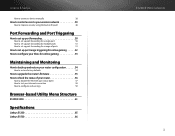
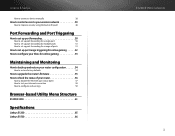
Linksys E-Series
How to connect a device manually
38
How to control access to your wireless network 39
How to improve security using the built-in firewall
40
Port Forwarding and Port Triggering...test your Internet connection
58
How to configure and use logs
59
Browser-based Utility Menu Structure
E1200/E1500 61
Specifications
Linksys E1200 65 Linksys E1500 66
E1200/E1500 Contents ii
User Manual - Page 34
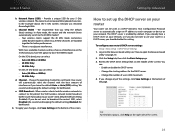
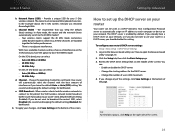
...wireless network was renamed BronzeEagle5GHz. With more available channels and less chance of interference on your router as a DHCP (Dynamic Host Configuration Protocol) server to automatically assign an IP address... address for wireless networks to connect to set up the DHCP server on your 5 GHz wireless network.
TIP For field descriptions, click Help on page 21).
2. Linksys ...
User Manual - Page 35
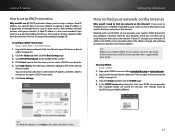
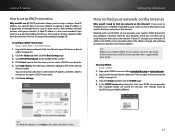
...allows you need to find your domain name to manage devices such as print servers, web cameras, network printers, and game consoles. Assigning a fixed IP address...access a USB drive attached to your router's DDNS feature lets you can also manually enter a client name, IP address, and MAC address...page. 4. Linksys E-Series
How to find my network on the Internet? A fixed IP address is also ...
User Manual - Page 36
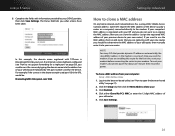
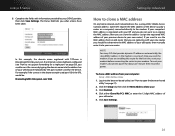
Linksys...unique MAC (Media Access Control) address. If your computer: Setup > MAC Address Clone
1. If you can clone the address (assign the registered MAC address of your old...address of your previous device to clone a MAC address
On any home network, each time you reset the modem. To clone a MAC address from an old router that provide dynamic IP addresses automatically, the stored MAC address...
User Manual - Page 39


... Auto (default). For Remote Management Port, keep the setting of allowed IP addresses. 7.
Click Save Settings at home. You will use SSL (Secure
Socket Layer) to accept your Access via setting, enter http:// then the
IP address. - To access your Access via setting above, enter https://
then the IP address. 2. Add a colon (:), then the Remote Management Port number. For example...
User Manual - Page 41


...LAN
network of a router, you may not be able to distribute IP addresses. You can work as an access point. Disable the DHCP server on channel 11, configure your new ...IP address field, enter an unused IP address for the local network (LAN). 3.
To view your new router.)
6. Click the Wireless tab, then click the Wireless Security page and take note of
the DHCP server's IP Address...
User Manual - Page 42


... several possible scenarios in many ways, this example, the IP address is very fast.
Determine the IP address range for your existing wireless network: 1. If you can easily add your router to control Internet access or the content viewed by running Cisco Connect. c. To add another router:
1. Linksys E-Series
How to put your new router behind an...
User Manual - Page 43


...Linksys router behind another, you must make sure that upstream IP addresses are doing this example, the IP address is different than the office network's 192.168.100.0, you create IP addressing... of content your employees or family access, you connect to your new router...address may be able to the left. Each computer needs either a wired or wireless connection to the Linksys...
User Manual - Page 44


...IP Address section, select Any IP Address to allow access
to isolate one of the LAN ports of "exposing" devices to the Internet would I expose a device to the device that network shares aren't visible across networks. Linksys... a static IP address or use port forwarding. If you may also follow the instructions
above . Make sure that will be to provide a separate wireless network for ...
User Manual - Page 45


... section, select MAC Address, then click DHCP Client Table. Linksys E-Series
7. Click Save Settings to your DMZ device from the entire Internet, or select the source range button and enter a range of setting up a DHCP address reservation, you select MAC Address.
35 In the Source IP Address section, select Any IP Address (default) to
allow access to apply your changes...
User Manual - Page 49
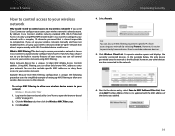
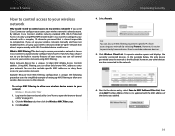
... router, you used Cisco Connect to compromise. Every network device has a unique, 12-digit MAC (Media Access Control) address. Select Permit. Cisco Connect configures your network with the MAC address of your wireless network. If you can allow one wireless device access to exclude unknown devices.
5. However, if you choose not to use MAC filtering to my...
User Manual - Page 50


... default.
•• Cookies - Java content is allowed by default.
•• Proxy - Cookie usage is enabled by default.
•• Java - Linksys E-Series
7. Click Wireless Client List again to access ActiveX content on ActiveX controls, Java, or cookies. How to improve security using a URL or Internet IP address to open the browser-based utility" on...
User Manual - Page 57
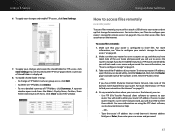
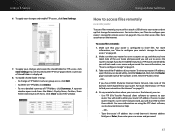
... in the Internet IP Address field. - At any remote location where you can access the Internet, you will use to your router. If access to your router requires a user name and password, you can then access files from anywhere on the Internet. For more
information, see "How to enter those details. Linksys E-Series
6. To access files remotely...
User Manual - Page 61
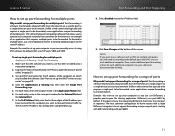
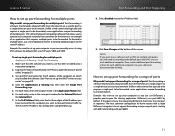
...Linksys E-Series
How to be forwarded, some applications require forwarding to -peer file sharing application. Unlike a web camera that requires multiple ports to the same IP address. VNC (Virtual Network Computing) software that allows...Example: You want to set up your software's documentation for you can remotely access it using a range of multiple ports. By default, VNC uses TCP ports...
User Manual - Page 62
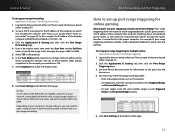
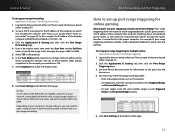
... range triggering allows the router to 6889.
5. In the To IP Address field, enter the last 3 digits of the IP address of the IP address fields already completed. In this example, the IP address of the ... Forwarding table: •• Enter a descriptive name (such as the protocol. 6. Linksys E-Series
To set up port range triggering for specific port numbers. Depending on your computer...
User Manual - Page 67


... On a Mac, open the browser-based utility" on the right side of the screen. Linksys E-Series
To check your router status is displayed.
3.
The link status and speed (speed...currently assigned IP addresses.
5.
Click the Status tab, then click the Wireless Network page. Your local network's IP address information and the DHCP server settings are displayed. Your wireless network status ...
User Manual - Page 71


...
E1200/E1500
Setup
Basic Setup Language Internet Setup
Internet Connection Type Optional Settings Network Setup Router Address DHCP Server Setting Time Settings Time Zone Reboot
DDNS DDNS
DDNS Service
MAC Address Clone MAC Address Clone
Advanced Routing NAT Dynamic Routing (RIP) Static Routing
Wireless
Basic Wireless Settings Configuration View
Wireless Security Wireless Security
Guest Access...
User Manual - Page 72


... Routing NAT Dynamic Routing (RIP) Static Routing
Wireless
Basic Wireless Settings Wi-Fi Protected Setup
5 GHz Wireless Settings 2.4 GHz Wireless Settings Configuration View
Wireless Security 5 GHz Wireless Security 2.4 GHz Wireless Security
Guest Access Guest Access
Wireless MAC Filter Wireless MAC Filter
Access Restriction MAC Address Filter List
Security
Firewall Firewall Internet Filter Web...
User Manual - Page 73


... Advanced Routing
NAT Dynamic Routing (RIP) Static Routing
Wireless
Basic Wireless Settings Wi-Fi Protected Setup
5 GHz Wireless Settings 2.4 GHz Wireless Settings Configuration View
Wireless Security 5 GHz Wireless Security 2.4 GHz Wireless Security
Guest Access Wireless MAC Filter
Wireless MAC Filter Access Restriction MAC Address Filter List
Security
Firewall Firewall Internet Filter Web Filter...
Similar Questions
How To Open Cisco Wap4410n Wireless Access Point Ip Address
(Posted by sharferri 10 years ago)

