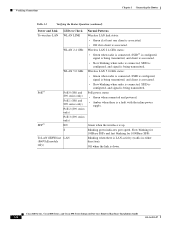Cisco 881G Support Question
Find answers below for this question about Cisco 881G - Fe Sec Router.Need a Cisco 881G manual? We have 1 online manual for this item!
Question posted by Terawiz on April 24th, 2013
How Do You Add The Rxspeed And Txspeed To Line 3 In C881gw Router.
The person who posted this question about this Cisco product did not include a detailed explanation. Please use the "Request More Information" button to the right if more details would help you to answer this question.
Current Answers
Related Cisco 881G Manual Pages
Similar Questions
How Many Spas Can This Router Hold?
(Posted by ali8123196 8 years ago)
Router Rebooting And Dsl Connection Disconnecting Frequently
I have link sys rv042 h/w ver 1 router with the latest firmware. suddeny the router is malfunctionin...
I have link sys rv042 h/w ver 1 router with the latest firmware. suddeny the router is malfunctionin...
(Posted by info160 10 years ago)
Password Reset For My Router...wrt100 Rangeplus
few years ago, my wife bought a router but we have never used a password. we just moved into an ap...
few years ago, my wife bought a router but we have never used a password. we just moved into an ap...
(Posted by scorebin 11 years ago)
How To Terminate 2 Isp Links On Router, One Isp For Data And 2nd For Voice.
How to terminate 2 ISP links on router, ISP1 should be used for data, ISP2 used for voice. If any of...
How to terminate 2 ISP links on router, ISP1 should be used for data, ISP2 used for voice. If any of...
(Posted by janardhansanjeev 11 years ago)
How Can I Get A New Password For My Wifi, Without Buying A New Router?
(Posted by Anonymous-46816 12 years ago)