Cisco 7936 Support Question
Find answers below for this question about Cisco 7936 - IP Conference Station VoIP Phone.Need a Cisco 7936 manual? We have 2 online manuals for this item!
Question posted by dpeddycoart on May 19th, 2011
Cp7936 Power Cube
is there just a power cube you can buy for the CP7936
Current Answers
There are currently no answers that have been posted for this question.
Be the first to post an answer! Remember that you can earn up to 1,100 points for every answer you submit. The better the quality of your answer, the better chance it has to be accepted.
Be the first to post an answer! Remember that you can earn up to 1,100 points for every answer you submit. The better the quality of your answer, the better chance it has to be accepted.
Related Cisco 7936 Manual Pages
Administration Guide - Page 6


... 3-29 Configuring a Corporate Directory 3-30 Configuring Cisco Unified CallManager 3-30
Using the Corporate Directory 3-31 Configuring a Local Directory 3-33
Using the Phone Book 3-33 Additional Features 3-34 Cisco Unified IP Conference Station 7936 Web Interface 3-36
Description of the Web Interface 3-36 Using the Web Interface 3-37
Information Available on All Web Pages 3-37 Administrator...
Administration Guide - Page 10


...IP Conference Station
Cisco Unified IP Conference Station 7936 Administration Guide
x
OL-10751-01
understand interactions with other Cisco IP Telephony products
Install the Cisco Unified IP Conference Station 7936
Configure the Cisco Unified IP Conference Station 7936
Troubleshoot and run diagnostics on the Cisco Unified IP Conference Station 7936... on the Voice over IP (VoIP) network.
Administration Guide - Page 11
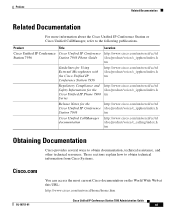
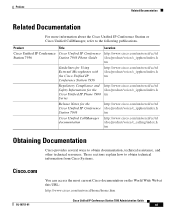
....cisco.com/univercd/home/home.htm
OL-10751-01
Cisco Unified IP Conference Station 7936 Administration Guide
xi These sections explain how to the following publications. Product
Title
Location
Cisco Unified IP Conference Cisco Unified IP Conference http://www.cisco.com/univercd/cc/td
Station 7936
Station 7936 Phone Guide /doc/product/voice/c_ipphon/index.h
tm
Guidelines for Using External...
Administration Guide - Page 15


... over the phone. The Cisco TAC website is available 24 hours a day, 365 days a year. If you can also reach PSIRT by telephone: • 1 877 228-7302 • 1 408 525-6532
Obtaining Technical Assistance
For all the tools on
In an emergency, you do
OL-10751-01
Cisco Unified IP Conference Station 7936 Administration Guide...
Administration Guide - Page 25
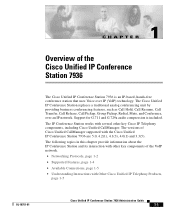
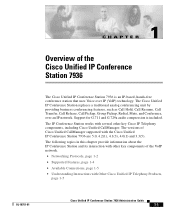
... Cisco Unified IP Telephony Products, page 1-5
OL-10751-01
Cisco Unified IP Conference Station 7936 Administration Guide
1-1 The versions of Cisco Unified CallManager supported with the Cisco Unified IP Conference Station 7936 are 5.0, 4.2(1), 4.1(3), 4.0(1) and 3.3(5).
CH A P T E R
1
Overview of the Cisco Unified IP Conference Station 7936
The Cisco Unified IP Conference Station 7936 is...
Administration Guide - Page 26
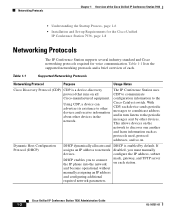
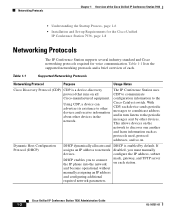
...IP Conference Station 7936
• Understanding the Startup Process, page 1-6
• Installation and Set-up Requirements for the Cisco Unified IP Conference Station 7936, page 1-8
Networking Protocols
The IP Conference Station... to connect the IP phone into the network
mask, gateway, and TFTP server on all Cisco-manufactured equipment. The IP Conference Station uses CDP to communicate...
Administration Guide - Page 28


...IP Conference Station. Use this guide for information about configuring these traditional telephony features, the Cisco Unified IP Conference Station also includes features enabling you to these settings.
In addition to transfer voice communications over IP (VoIP... VoIP gateway. The IP Conference Station connects to search for delivery of the Cisco Unified IP Conference Station 7936...
Administration Guide - Page 29


... IP Conference Station 7936
Available Connections
Available Connections
The Cisco Unified IP Conference Station includes the following connections for accessing the data network and providing power to the station: • Power Interface Module (PIM) for connection between phones, integrating traditional PBX functionality with Other Cisco Unified IP Telephony Products
To function in the IP...
Administration Guide - Page 30


... firmware images and user-defined preferences.
If the Cisco Unified IP Conference Station is connected to a Cisco Catalyst switch, the switch next informs the conference station of the voice virtual local area network (VLAN) defined on the DHCP server for an IP address. Cisco Unified IP Conference Station 7936 Administration Guide
1-6
OL-10751-01 Accessing TFTP Server
Description
The...
Administration Guide - Page 35
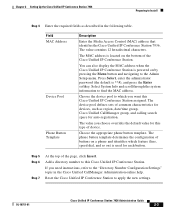
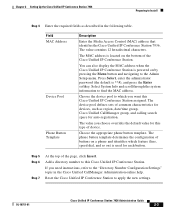
..., Cisco Unified CallManager group, and calling search space for auto-registration. Field MAC Address
Device Pool
Phone Button Template
Description
Enter the Media Access Control (MAC) address that identifies the Cisco Unified IP Conference Station 7936.
Choose the appropriate phone button template. The phone button template determines the configuration of buttons on the bottom of device.
Administration Guide - Page 47
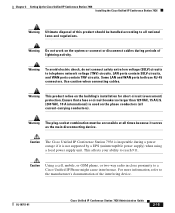
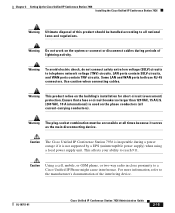
OL-10751-01
Cisco Unified IP Conference Station 7936 Administration Guide
2-15 Warning
To avoid electric shock, do not connect safety extra low voltage (SELV) circuits to a Cisco Unified IP Phone might cause interference. Warning
This product relies on the system or connect or disconnect cables during a power outage if it serves as the main disconnecting device. Some...
Administration Guide - Page 48


... to the Network
You must connect the Cisco Unified IP Conference Station to the network and to a power source before using good quality cables and connectors.
Chapter 2 Setting Up the Cisco Unified IP Conference Station 7936 Installing the Cisco Unified IP Conference Station 7936
Using External Devices with Your Cisco Unified IP Phone
Refer to this information when using external devices...
Administration Guide - Page 52
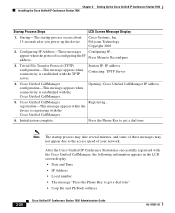
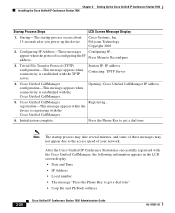
... process occurs about 15 seconds after you power up the device.
Trivial File Transfer Protocol (TFTP) configuration-This message appears when connectivity is registering with the TFTP server. Press the Phone Key to get a dial tone" • Corp Dir and Ph Book softkeys
2-20
Cisco Unified IP Conference Station 7936 Administration Guide
OL-10751-01
Polycom...
Administration Guide - Page 58
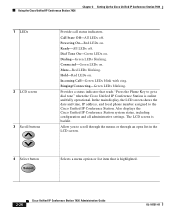
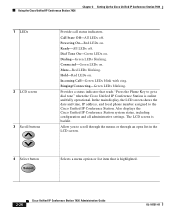
Powering On-Red LEDs on . Hold-Red LEDs on . Provides a status indicator that is highlighted.
2-26
Cisco Unified IP Conference Station 7936 Administration Guide
OL-10751-01
In the main display, the LCD screen shows the date and time, IP address, and local phone number assigned to get a dial tone" when the Cisco Unified IP Conference Station is backlit. Allow you...
Administration Guide - Page 123
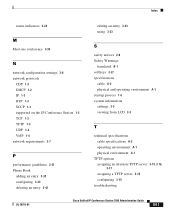
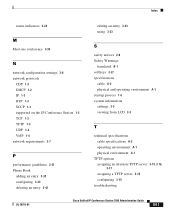
... configuration settings 3-8 network protocols
CDP 1-2 DHCP 1-2 IP 1-3 RTP 1-3 SCCP 1-3 supported on the IP Conference Station 1-2 TCP 1-3 TFTP 1-3 UDP 1-4 VoIP 1-4 network requirements 2-7
P
performance guidelines 2-21 Phone Book
adding an entry 3-33 configuring 3-33 deleting ...15 configuring 3-15
troubleshooting
OL-10751-01
Cisco Unified IP Conference Station 7936 Administration Guide
IN-3
Phone Guide - Page 2
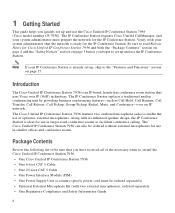
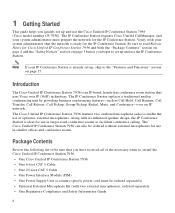
... Unified IP Conference Station 7936 is ready for the IP Conference Station. The Cisco Unified IP Conference Station 7936 features two outboard microphone jacks to install the Cisco Unified IP Conference Station 7936.
• One Cisco Unified IP Conference Station 7936 • One 6-foot CAT 5 Cable • One 25-foot CAT 5 Cable • One Power Interface Module (PIM) • One Power Supply...
Phone Guide - Page 9


... not supported by a UPS (uninterruptible power supply) when using a local power supply unit.
Warning
Ultimate disposal of...IP Conference Station 7936 is inoperable during periods of this product should be accessible at all current-carrying conductors). For more information, refer to a Cisco Unified IP Phone might cause interference.
Caution
Using a cell, mobile, or GSM phone...
Phone Guide - Page 11


... the Network
Refer to Figure 1 on page 12 and Figure 2 on page 13 when you are installing the IP Conference Station.
• Figure 1 shows the various components and power and cable connections used on the Cisco Unified IP Conference Station 7936.
• Figure 2 shows the optional, external microphones and their connection to the external microphone jacks on page...
Phone Guide - Page 14
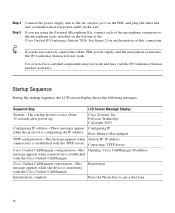
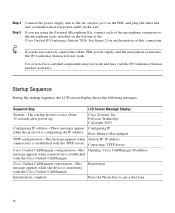
...: TFTP Server
Cisco Unified CallManager configuration-This Opening: Cisco CallManager IP address message appears when connectivity is established with the Cisco Unified CallManager. Step 4 Step 5
Connect the power supply unit to the AC adapter port on the bottom of the Cisco Unified IP Conference Station 7936. Tip If you are using the External Microphone Kit, connect...
Phone Guide - Page 19
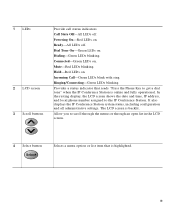
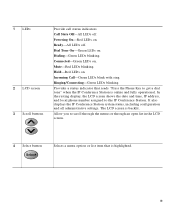
.... 1 LEDs
2 LCD screen 3 Scroll buttons
Provide call status indicators. Powering On-Red LEDs on .
Connected-Green LEDs on . In the resting display, the LCD screen shows the date and time, IP address, and local phone number assigned to get a dial tone" when the IP Conference Station is highlighted.
19 Ready-All LEDs off . Dialing-Green LEDs...
Similar Questions
Need To Purchase Cisco Cp-7937g
Hi , I am looking for Cisco IP Conference Station. Part Number: CP-7937G MFG:Cisco Qty-20 Cond...
Hi , I am looking for Cisco IP Conference Station. Part Number: CP-7937G MFG:Cisco Qty-20 Cond...
(Posted by kelvin49781 9 years ago)
How To Plug Cisco Conference Station 7937 Poe Cable
(Posted by vmengab 9 years ago)
Can I Reset The Configuring The Cisco Unified Ip Conference Station 7936
without the administrator password?
without the administrator password?
(Posted by Pgdavids 9 years ago)
How To Set Up A 7937 Conference Station
(Posted by donniimt 10 years ago)
Why Does Phone Rj Male Connector Have A Pin That Disallows Connection To Fem Rj4
RJ-45(?) phone male connector will not insert into Cisco 24 port managed switch RJ-45 female connect...
RJ-45(?) phone male connector will not insert into Cisco 24 port managed switch RJ-45 female connect...
(Posted by steevhughz 10 years ago)

